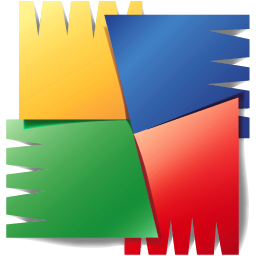Computers and relevant technology plays a significant role in a modern human’s life. A lot of his confidential personal, as well as business data, is stored in the digital form. More digitized information invites targeted malware which is spread in an attempt to gain access to the private information. So the number of technology-related privacy issues are increasing. Windows is one of the most targeted operating systems as it is used globally by millions of users. Hence, there is a need to protect Windows PCs from these viruses and malware. Listed below are some of the best anti-virus programs available for Windows PCs in 2016.
Contents
1. Bitdefender Total Security 2016
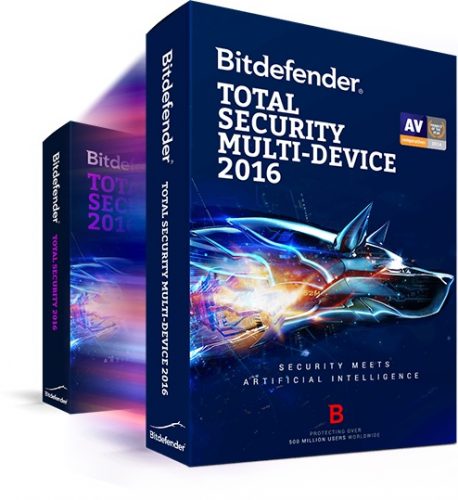 After trying so many antivirus programs, we have chosen Bitdefender as the best one available in 2016. Bitdefender is considerably pretty lightweight as compared to other programs. It works smoothly on whatever hardware you install it on, low-end, mid-range or high-end. Some of its key features are:
After trying so many antivirus programs, we have chosen Bitdefender as the best one available in 2016. Bitdefender is considerably pretty lightweight as compared to other programs. It works smoothly on whatever hardware you install it on, low-end, mid-range or high-end. Some of its key features are:
- 3-in-1 security for Windows, Mac OS and Android
- Uncovers and removes even never-before-seen malware
- Easy to use: one account for all your devices
- Full privacy protection across platforms
- Secure online transactions
- Anti-loss and anti-theft tools
- Windows 10 compatible
Minimum system requirements:
- Operating system: Microsoft Windows 7 SP1, Windows 8, Windows 8.1 or Windows 10
- CPU: 1.6 GHz processor
- Memory (RAM): 1GB
- Available free hard disk space: 1 GB free space (at least 800 MB on the system drive)
2. Malwarebytes Anti-malware
While considering the light weight antivirus programs, Malwarebytes is undoubtedly the highly recommended one. Malwarebytes offer basic scanning facility which detects and removes malware on an infected computer with its anti-malware, anti-spyware, and anti-rootkit tech. Their malware definitions are very accurate allowing it to detect almost all types of malware quickly. The best thing about this program is that it gets updated every day with new definitions. So you will always be ready to fight against malware, even if it is a newly discovered one.
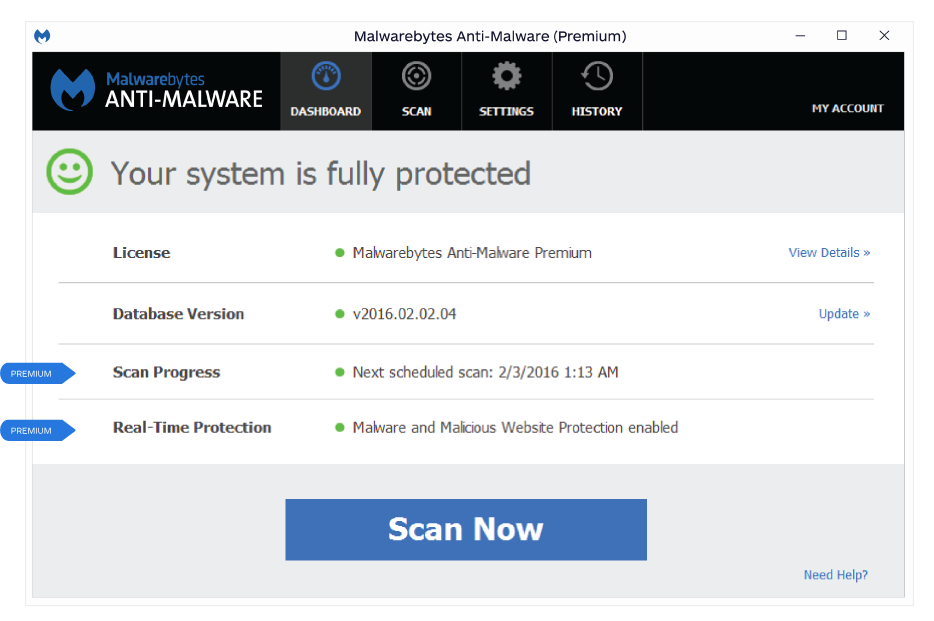
It has some essential system tuneup tools as well. If you have limited resources, you can even disable it after scanning. You can also upgrade to their premium offering to get real-time protection against malware.
3. Avira Antivirus
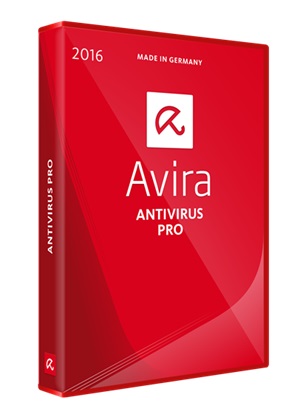 Avira is one of the well-established antivirus companies and has served since 1986. They offer security programs for both Windows and Mac. The company is releasing engine updates every week. Avira pushes virus definition updates weekly, and the package comes bundled with additional tools like VPN, Privacy guard, etc.
Avira is one of the well-established antivirus companies and has served since 1986. They offer security programs for both Windows and Mac. The company is releasing engine updates every week. Avira pushes virus definition updates weekly, and the package comes bundled with additional tools like VPN, Privacy guard, etc.
- Guarantees your privacy
- Protects you from malware
- Phone & email support
- Protects your network
- Secures your shopping/banking
So it will be the right decision if you decide to rely on Avira to secure your devices. Besides the free version, they do have professional edition for both home and business users. You can choose the option which best fits your usage requirements.
4. Kaspersky Antivirus 2016
Kaspersky is not a new company, and nearly every PC user would’ve heard of it at least once. Like other programs, Kaspersky also has robust detection algorithms and regularly updated definitions. But the biggest issue in Kaspersky is that it is not designed for underpowered devices. It needs powerful enough hardware to perform smoothly. If you are running it on PCs with lesser than 2GB of RAM, you will have to sacrifice some system performance.
Highlighting Features:
- Security – Protects against viruses, spyware, Internet threats and more
- PC, Mac & Mobile – Secures any combination of PCs, Mac & Android devices
- Privacy – Safeguards your privacy and defends against identity theft
- Secure Banking – Adds extra layers of security for online banking & shopping
- Kids’ Safety – Helps you keep your kids safe from Internet dangers & more
- Password Store– Manages your passwords for safer access to apps & websites
- Simplicity – Simplifies security management and access to support
These are the 4 of the best antivirus/anti-spyware applications in 2016. You can decide the best one that suites your need.