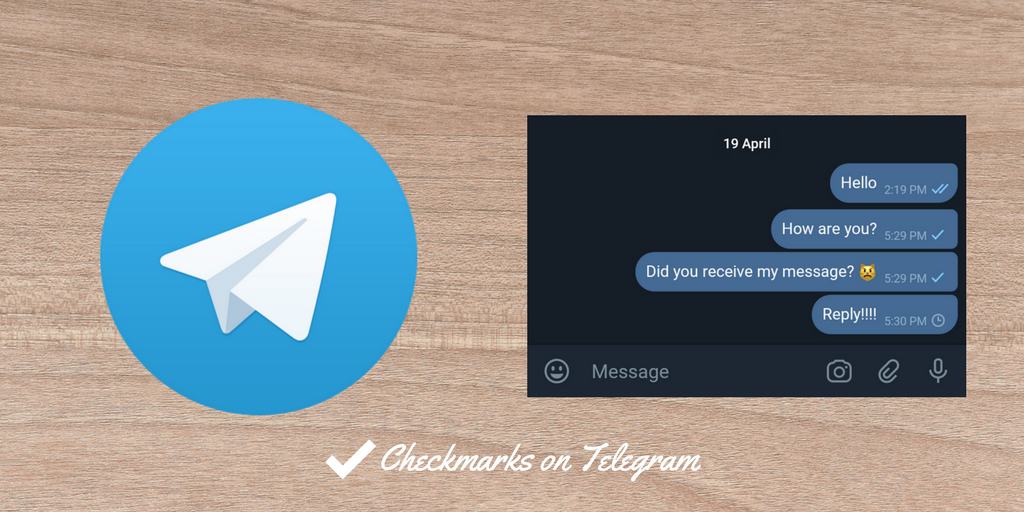Android is undoubtedly the leader of smartphone operating systems and Microsoft’s Windows Phone has hardly started making a noticeable mark. There are numerous things that make Android the most favorable operating system for OEMs as well as customers, but that doesn’t mean that other OSes are not doing anything. In this post, I will try to enlist a few areas where Windows Phone is better than Android.
Contents
1. Consistent User Interface
The first and foremost is the User Interface. No doubt Android is highly customizable and can be made to look like anything, it lacks the consistency and familiarity that Windows Phone provides. Android OEMs customize every part of the OS to make it look different from other OEMs. On the other hand all Windows Phone devices come with the same look and feel making it easy for the users to switch between brands without the need to learn all the UI and shortcuts again.
2. Price vs Performance
Smartphones running Android can be purchased for as low as $50, but they always lacked the performance that the user expected. For years, Android has been a resource sucker and is quite naturally the cause of introduction of Quad and Octa Cores. Instead of optimizing the OS, OEMs chose to include more memory and faster processors on their devices. This is where Windows Phone beats it hands down. Windows Phone provides an equally smooth experience on low-end devices as it does on devices with decent specifications. This is the main reason for the success of low-priced Lumia devices like the 520 as lower end is the segment which faces the lagging issues of Android the most. Microsoft has also set minimum hardware standards which keep the OEMs for choosing way-too-sad specs which will later hurt the user experience.
3. Cortana – Truly personal virtual assistant
 Android does have its own Virtual Assistant as Google Now, but Microsoft’s Cortana is taking things a step ahead with its personal attention to the device owner. Cortana can do a heck lot of things from basic searching to setting up alarms, appointments, reminders and changing settings. Cortana also handles instructions such as modifying Settings and Taking Notes way better than Google Now. Cortana follows a more personal interaction whereas Google Now sounds to be always scrapping content from Wikipedia for questions that could be better answered personally. Try asking “What is the meaning of life” to both of them 😉
Android does have its own Virtual Assistant as Google Now, but Microsoft’s Cortana is taking things a step ahead with its personal attention to the device owner. Cortana can do a heck lot of things from basic searching to setting up alarms, appointments, reminders and changing settings. Cortana also handles instructions such as modifying Settings and Taking Notes way better than Google Now. Cortana follows a more personal interaction whereas Google Now sounds to be always scrapping content from Wikipedia for questions that could be better answered personally. Try asking “What is the meaning of life” to both of them 😉
4. Better use of External Storage
Besides storing Audio and Video, Windows Phone 8.1 makes a far better use of external storage (memory cards) than what Android does. While on Android, it can be a tough task to move whole of the app’s content to the memory card, Windows Phone makes it super easy. Unless a developer restricts the installation of its application to the memory card, all apps and games can be fully and easily installed on the memory card. Ability of installing the apps to external storage can be life saver for the users of entry-level devices where the inbuilt storage is low.
5. Security
 Microsoft’s OS is also far more secure than what Android is. Windows Phone has still been a tough task for the hackers to break into and be able to steal important user data. The rate of malware targeting Windows Phone is almost nil in front of the targeted malware that Android gets. The reason why Android attracts so much malware could be because it is easier to install non-store apps.
Microsoft’s OS is also far more secure than what Android is. Windows Phone has still been a tough task for the hackers to break into and be able to steal important user data. The rate of malware targeting Windows Phone is almost nil in front of the targeted malware that Android gets. The reason why Android attracts so much malware could be because it is easier to install non-store apps.
6. Lesser Worries for the Developers
Because the only method of App installation on Windows Phone is via the WP Store, it reduces the worries of app developers. The app developers do not need to work on embedding special license keys into their apps to protect them from piracy, hence getting more time for improving their apps and adding more features. No Windows Phone user can install a paid app for free (unless he finds out a cracked version and uses a computer to deploy it onto the phone) via any 3rd party stores (3rd party stores don’t even exist), hence reducing piracy and guaranteeing a constant stream of income for the app developers. On the other hand, it is child’s play to install a pirated APK on Android and there are hundreds of sources providing the same.
7. Customer Support
![]() You can not only expect support from your OEM, but also from Microsoft. Besides the concise knowledge-base and peer-to-peer forums, Microsoft has set up a dedicated line for providing support to Windows Phone users. Anything related to Windows Phone, be it a minor or a major issue can be taken up to the support line via Phone, email or Chat and they will always be willing to answer. Not only this, the support is also available 24 hours a day. On the other hand, Google Provides nearly zero support for Android, except to the users of a couple of Nexus devices (via Email). Users can only discuss in their Product Forums with no way to get support directly from Google.
You can not only expect support from your OEM, but also from Microsoft. Besides the concise knowledge-base and peer-to-peer forums, Microsoft has set up a dedicated line for providing support to Windows Phone users. Anything related to Windows Phone, be it a minor or a major issue can be taken up to the support line via Phone, email or Chat and they will always be willing to answer. Not only this, the support is also available 24 hours a day. On the other hand, Google Provides nearly zero support for Android, except to the users of a couple of Nexus devices (via Email). Users can only discuss in their Product Forums with no way to get support directly from Google.
8. OS Updates
Because Windows Phone is majorly distributed as-it-is by the OEMs with a bit of customizing, Microsoft is in a better position to provide updates and support the hardware directly and for a longer period. Since the release of Windows Phone 8.0, every individual device (irrespective of the OEM) has received all the updates that Microsoft released. Compare it with Android where OEMs are always unwilling to push updates to existing devices with low-end devices hardly getting any attention. Google is trying to improve things with its Android One program, but that’s for the future.
9. Free Offline Navigation
 Windows Phone users get free offline navigation which is powered by HERE (Nokia Maps). Users just need to download the maps to their devices once (updating them regularly is advised) and can use the maps even when their phone is not connected to a cellular network. This not only improves navigation in remote areas but also saves data and battery in the cities. I think it is a big pro of Windows Phone as none of the other platforms offer offline maps as of now.
Windows Phone users get free offline navigation which is powered by HERE (Nokia Maps). Users just need to download the maps to their devices once (updating them regularly is advised) and can use the maps even when their phone is not connected to a cellular network. This not only improves navigation in remote areas but also saves data and battery in the cities. I think it is a big pro of Windows Phone as none of the other platforms offer offline maps as of now.
10. Office, Universal Apps, Keyboard & More..
Now there are a couple of points to mention and I’m already exceeding the target. So will sum them up in short below:
- MS Office – Windows Phone comes with MS Office built-in. While Android does come with Quickoffice, its documents have some compatibility issues with MS Office.
- Universal Apps – These are built so that they can be installed on Windows Phone as well as other Windows Devices (Desktops, Notebooks, tablets; etc). Hence a single time purchase is required for all the connected devices.
- Keyboard – Windows Phone keyboard is so far the best keyboard on a smartphone. Android L keyboard is a nice improvement over the one included in Jelly Bean, but Windows Phone keyboard still performs better. All the tech gurus have this opinion.
- Skype Integration – Windows Phone comes pre-installed with Skype which is also well integrated into the OS. Converting cellular calls into Skype calls is just a tap away.
- File Manager – Play Store has a lot of File Managers, but there’s none that is called official. Windows Phone 8.1 comes pre-installed with an official File Manager which performs all the basic functions that a regular user requires.