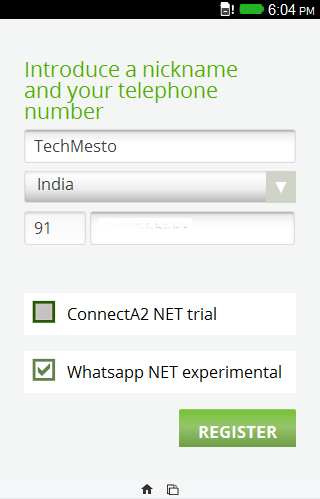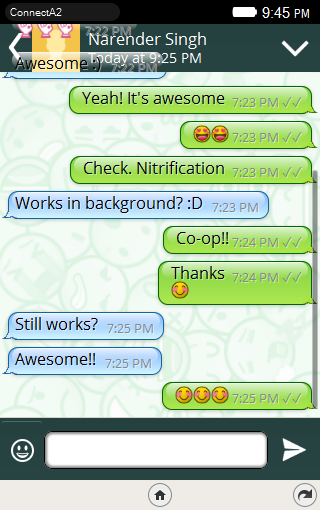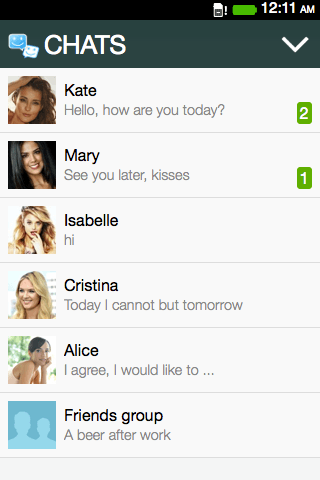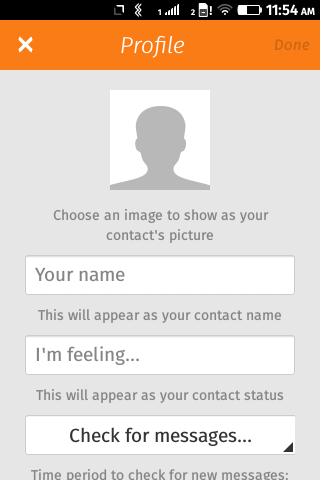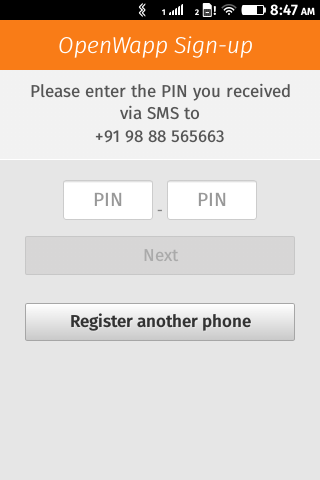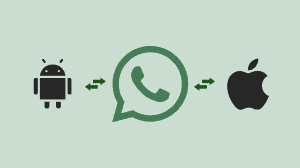WhatsApp is undoubtedly the most popular messaging application for smartphones and a basic necessity for every new smartphone buyer. If you’ve purchased a brand new smartphone running Mozilla’s Firefox OS, you’d have seen that WhatsApp does not exist in the Firefox Marketplace. However, there is ConnectA2, a third party WhatsApp client for Firefox OS which lets you chat with your friends.
Contents
ConnectA2 – WhatsApp Client for Firefox OS
ConnectA2 is a great 3rd party WhatsApp client which performs the basic functions like sending messages, sending photos and videos with ease. There is also the option to create new groups, set WhatsApp status and set chat backgrounds. The app also runs in background (if enabled in configuration) providing quick and easy notifications for new messages while the app is closed or minimized. The unread notifications stack up in the notifications center which can be brought by swiping down from top of the screen.
The app is fully free and available on Firefox Marketplace, so you do not need to search around and download it from any unofficial sources. Setting it up is also not a hard task as all that you need to do is to enter your username, select your country and key in your phone number.
On the other hand, the app has few downsides such as the inability to record and send audio, not-so-good UI, no privacy options among others.
How to Install and Setup ConnectA2
- Open the Marketplace app on your Firefox phone.
- Search for ConnectA2 and install it.
- Open the app, enter your username (display name), select your country and finally key in your phone number.
- Wait for an SMS code to be sent on your phone. Once received, enter it into the box inside ConnectA2. You must exclude the dashes (-) from the code received.
- That’s it. Start rocking WhatsApp on your phone.
OpenWapp – Another Alternative
OpenWapp is another WhatsApp Client for the Firefox OS. However, it is still new and not as good as ConnectA2, but for those who are not able to use ConnectA2, OpenWapp is a nice alternative. It can also verify and activate your WhatsApp account and you can chat with your friends on WhatsApp. Other supported features include sending emojis, pictures, videos and audio messages. Status can also be changed easily from the settings.
OpenWapp does not support real-time push notifications and the soonest it can check for new messages in the background is 1 minute. So there may be upto 1 minute delay in the new notifications while OpenWapp is closed/minimized.
Conclusion
ConnectA2 is a solid WhatsApp client built especially for Firefox OS which actually does what it promises. The background notifications are pretty smooth and the responsiveness of the app is to be praised. The app turns the already cheap Firefox OS phones into a real value for money. While being in Alpha stage, the application really delivers well and for phones such as the cheapest smartphone in India (Intex Cloud Fx) this app is rock solid. And for those who cannot make it work, they must try OpenWapp.
Direct Links (now taken down) – ConnectA2 | OpenWapp