Nokia X2, which is ironically the last device launched under the Nokia X brand can easily be rooted. Nokia X2 Tools, a Windows utility developed by the Russian fan site (AllNokia.ru) can be used to root Nokia X2 phones easily and without the hassle of typing in the commands in the terminal window. You can still use the tool if you’ve updated your Nokia X2 to version 2.1. There is also towelroot method which does not require a PC, but does not seem to be working on phones updated to 2.1.
Method 1: Using Nokia X2 Tools
Rooting the Nokia X2 is a two-step process when using the Nokia X2 Tools. Follow the steps below to successfully root your Nokia X2 Android phone.
- Turn on USB Debugging on your Nokia X2 (Settings> Developer options> USB Debugging)
- Download Nokia X2 tools from here. Run the exe file when downloaded.
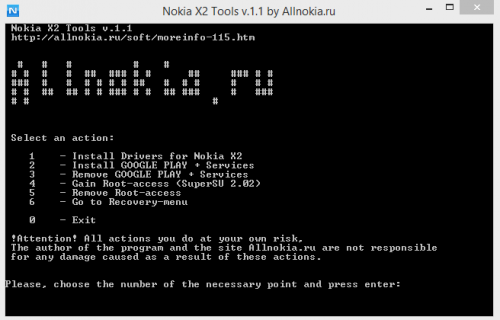
Nokia X2 Tools - In the black CMD/Terminal window that opens up, press 1 and then press enter to install the Nokia X2 USB Drivers on your PC.
- When the driver installation finishes, connect your Nokia X2 to your PC.
- In the Nokia X2 Tools, press 4 (key to root the X2) and then press Enter.
- Wait for the tool to run the required commands. SuperSU (2.02) will be pushed to your phone to handle the root access to apps. You know what to do next 😉
Un-rooting – If at some point of time, you want to unroot your Nokia X2 (Remove Root Access), you can use the same Nokia X2 tools and just choose the option 5.
Method 2: Using Towelroot App
Towelroot is an app which makes use of the various exploits to gain root access to the devices. It supports many devices including the Nokia X2. For now, the app can only root the Nokia X2 devices which are not updated to version 2.1. If you have updated yours, use the Nokia X2 tools instead.
- Download TowelRoot from here.
- Transfer it to your phone and install it.
- Open TowelRoot and tap on Make it ra1n.
- Download SuperSU from here and sideload it to your phone.
- Run it and choose Continue> Normal and then restart your phone.
- You now have the root access.








