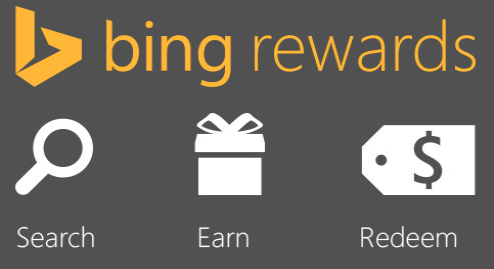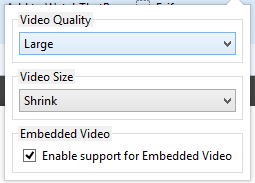It’s been sometime since Opera shifted to using Webkit to render webpages. Because of this change, all the older Addons/Extensions became incompatible with Opera’s latest versions and hence the Opera Addons library faced a hit. Coming to present, Opera now runs the same extensions as does Chrome and while there are a lot of important extensions in the Opera Addons library, it is no way close to the Opera Web Store. So if you’re looking to install an extension from the Chrome Web Store to your Opera Browser, here’s how to do that.
It’s been sometime since Opera shifted to using Webkit to render webpages. Because of this change, all the older Addons/Extensions became incompatible with Opera’s latest versions and hence the Opera Addons library faced a hit. Coming to present, Opera now runs the same extensions as does Chrome and while there are a lot of important extensions in the Opera Addons library, it is no way close to the Opera Web Store. So if you’re looking to install an extension from the Chrome Web Store to your Opera Browser, here’s how to do that.
Download Extensions to Opera from Chrome Web Store
Download Chrome Extension is a nice addon for the Opera Browser which lets you install addons/extensions directly from the Chrome Web Store. You just browse the Chrome Web Store as you’d do on the Chrome browser and install any extension of your choice. However, some extensions which deeply depend on some of the features of chrome may not work properly.
- Download and Install the Download Chrome Extension Addon (link below) to your Opera browser.
- Once the Addon is enabled, browse the Chrome Web Store and search for the extension that you want to install to your Opera.
 On the extension page, click on the +FREE button to download that extension to Opera.
On the extension page, click on the +FREE button to download that extension to Opera.- You’ll see a notification at the top saying “This extension was disabled because it is from an unknown source.” Click on the GO button at the right of this notification.
- On the extensions page that opens, click on the Install button to install and activate the extension.
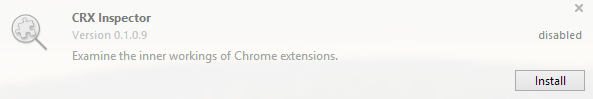
- All done. Configure the extension (if needed) and start using.