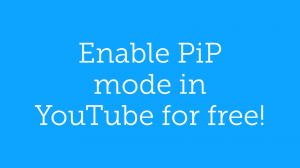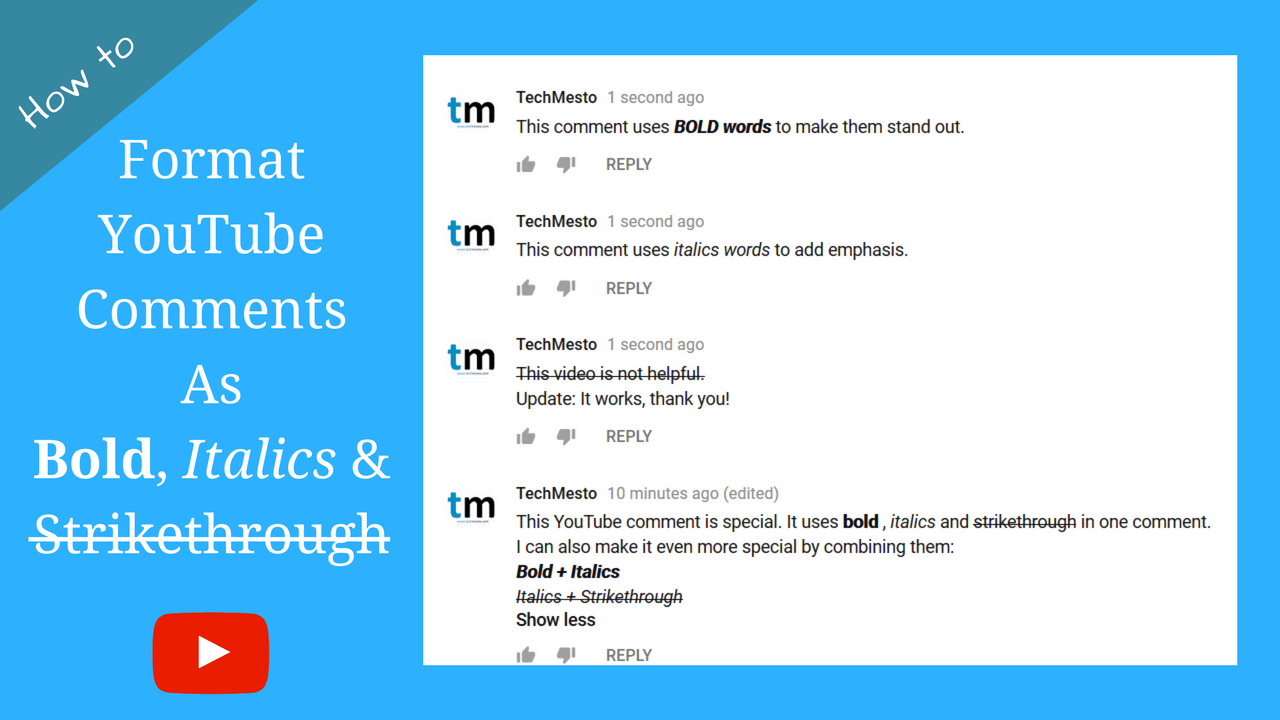YouTube is the most popular and reliable service when it comes to sharing Videos with friends, business or public. But what about Pictures? Can you upload your pictures on YouTube too? Yes you can and it is so easy. You don’t need a Software to do that. YouTube does the job for you.
Continuing with its aim to improve YouTube, Google now allows you to select and upload multiple pictures which are then merged together as a slideshow. The rest goes on an normal. After upload, you are provided with the URL at which you (or whoever has the access) can watch the video made from the newly uploaded pictures.
How to create a picture slideshow on YouTube
- Log into your YouTube account.
- Select Upload, just as you normally do for uploading videos.
- On the upload Page, Select Create under Photo Slideshow in the right sidebar.
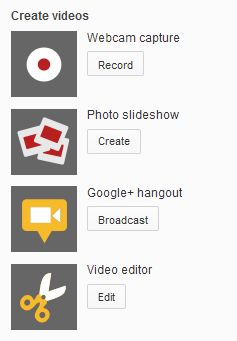
- Switch to Upload photos mode in the new Frame that opens.
- Upload all the photos which you want to include in the slideshow video. You can make use of the Drag and Drop upload feature.
- Once the photos are uploaded, you can then re-arrange their position according to you wish. When you’re satisfied, click on Next.
- On this screen, you can change the common settings about the slideshow such as the Slide duration, Slide effect and Transition. You can also select the background music from a list of predefined tracks which you want to play along with the video.
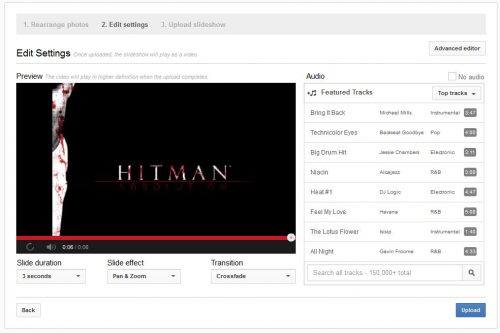 Or you may use the Advanced Editor link to get access to more advanced tools and also the option to add your own music file which will be played in the background.
Or you may use the Advanced Editor link to get access to more advanced tools and also the option to add your own music file which will be played in the background.
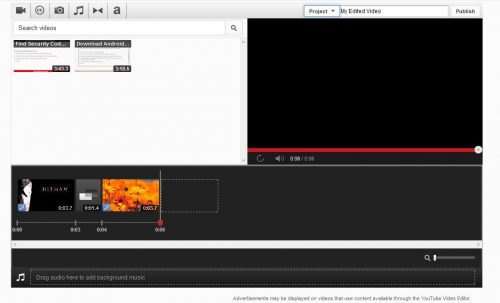
- Once done, click Upload. Your photos will be processed and you’ll be presented with a link which you can use to watch and further share your newly generated video.
Note: Advertisements may be displayed on videos that use content available through the YouTube video editor. So, if you add a music background to the background of your slideshow, YouTube may show advertisements to cover the costs of licensing the original track.