A lot of the current Windows 10 users are migrants from a previous version of Windows. Those coming from Windows 7 would remember the pre-installed or inbuilt games that came with Windows 7 – Small, interesting and well designed. But for some reason, Microsoft decided to discontinue them in the later releases of Windows. If you’re one of those who are missing the default games from Windows 7, here’s how to install them in Windows 10.
Installing Default Windows 7 Games in Windows 10
If you’re on Windows 8/8.1, you can still follow the instructions below and the games will work just fine 🙂
- Download the zipped archive from here and extract it to a location of your choice.
- Now open file Win7Games-Setup.exe.
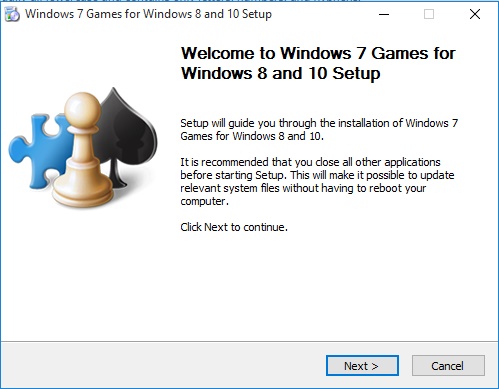
- Select all the games you want to install. Options include: Chess Titans, FreeCell, Hearts, Majhong, Minesweeper, Solitaire and Spider Solitaire.
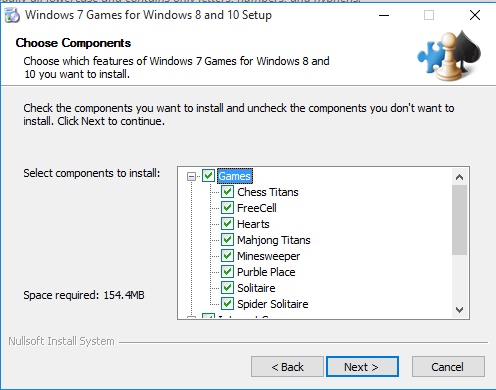
- It will take a few minutes for the setup to install the games on your system.
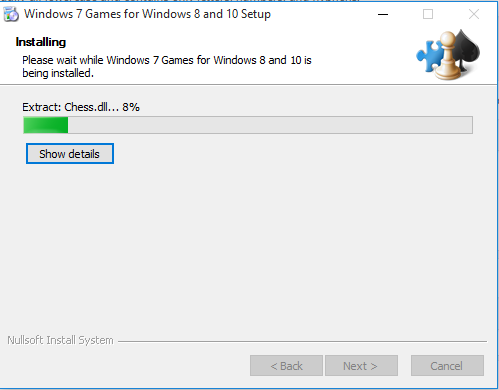
- That’s it. Now go to Start Menu and you will find the games there.
Did you like playing the classic Windows 7 games in your modern Windows 10? Let us know below 🙂








Add Comment