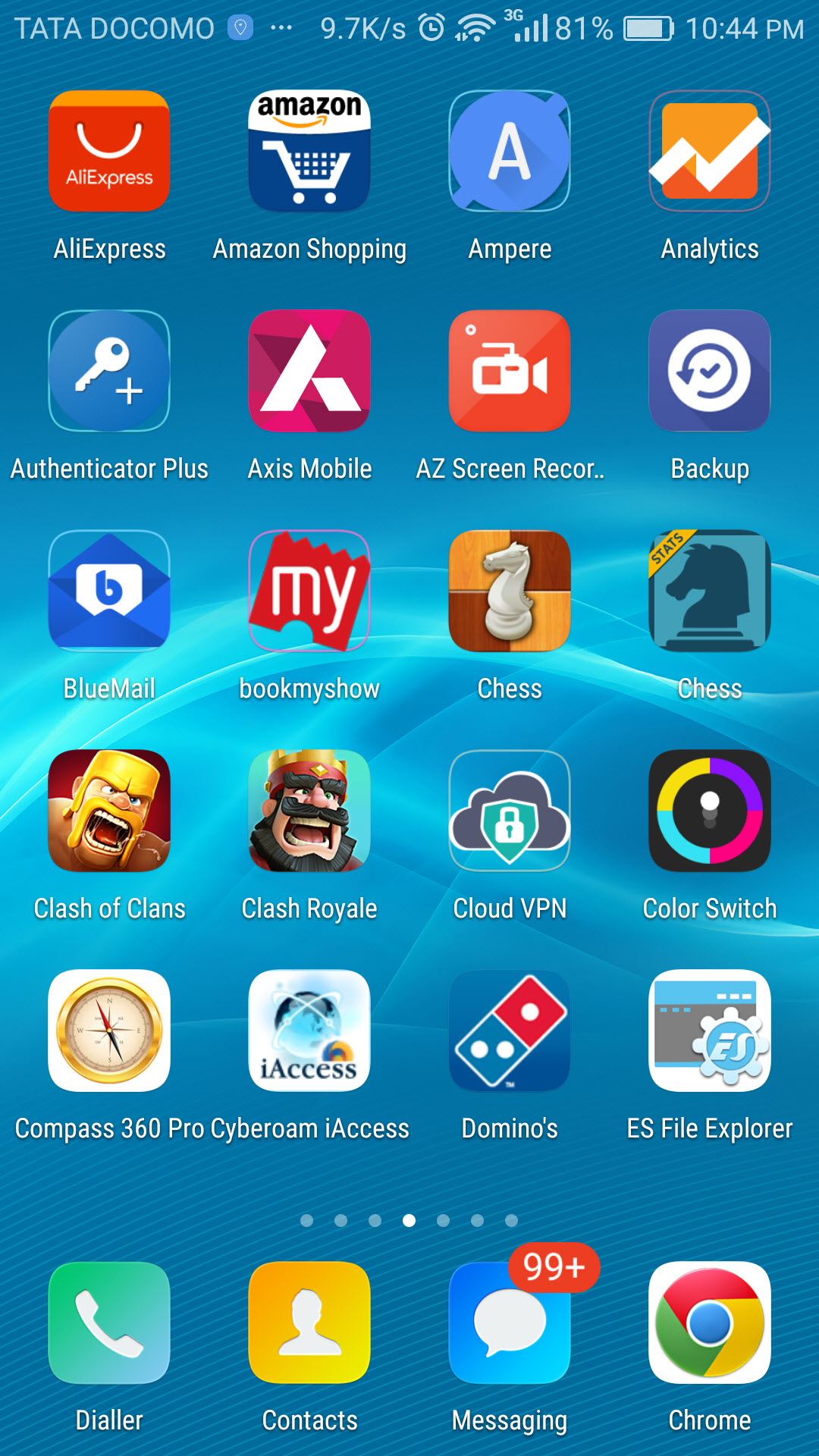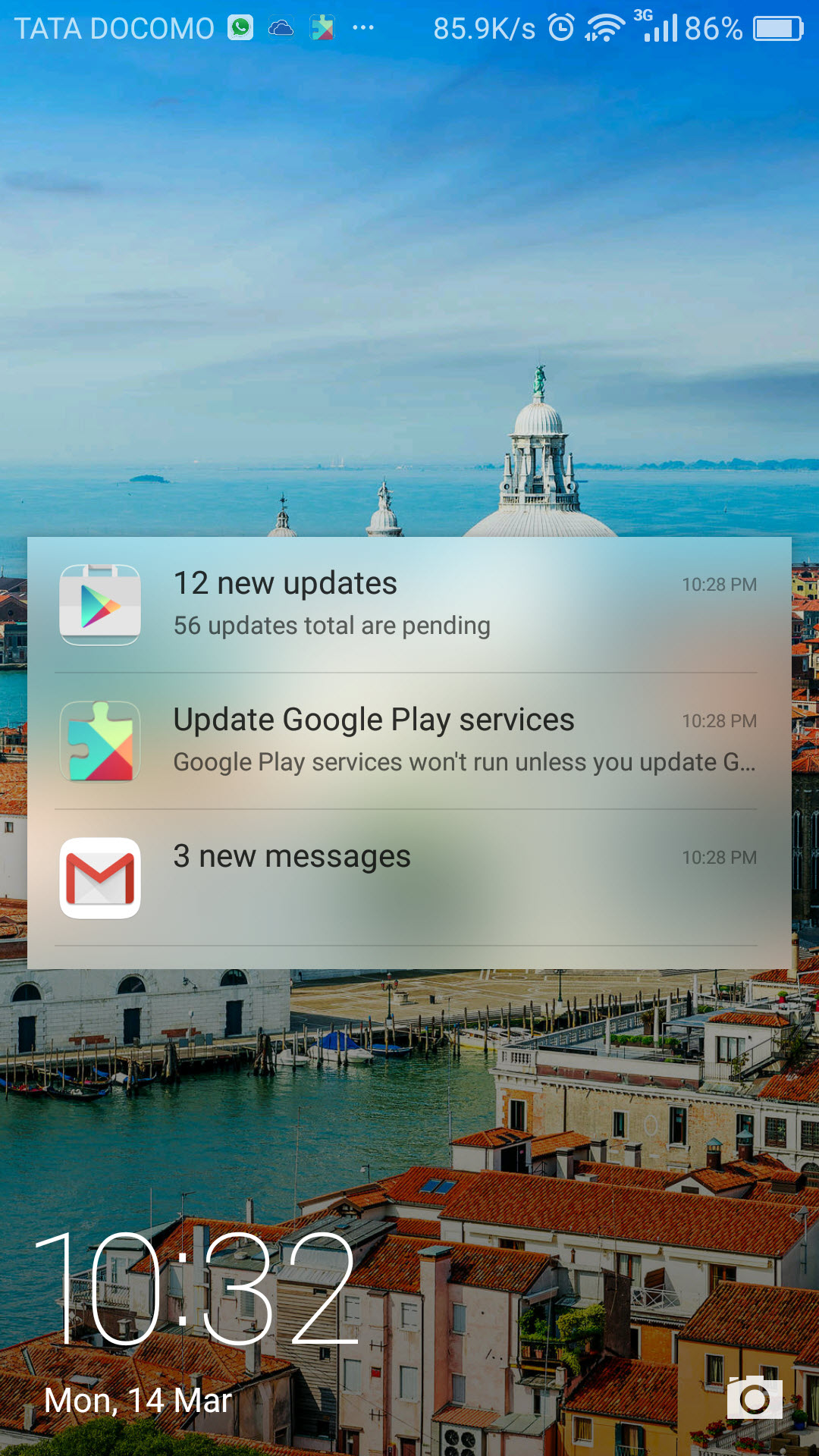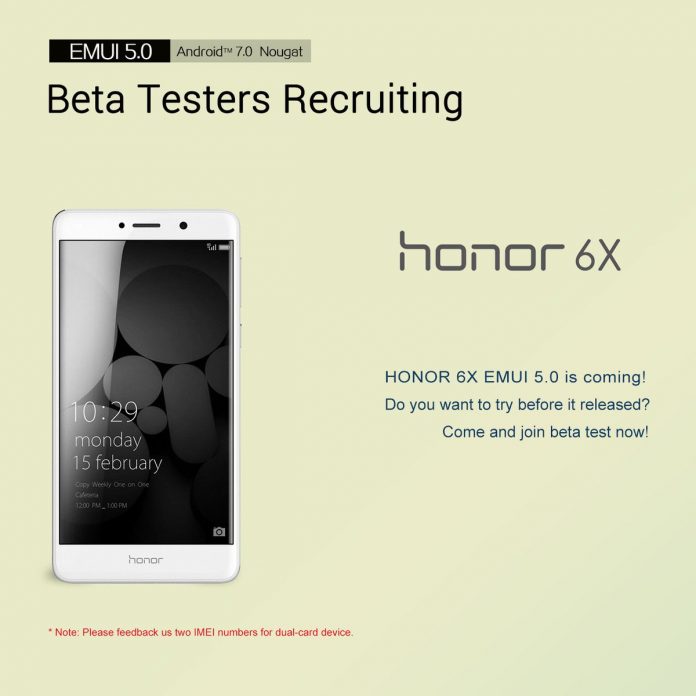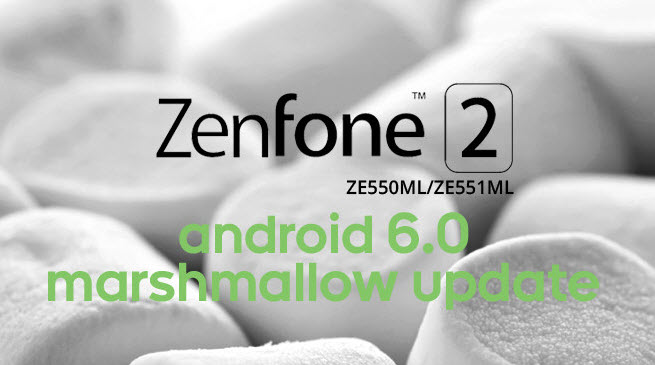Huawei promised Marshmallow update for most of its devices including the extremely powerful mid-ranger of its Honor series i.e. the Honor 6. Keeping up to the promise, Huawei or the EMUI team is constantly pushing Marshmallow builds to its beta testers who help making sure that the software is perfect before being delivered to all the customers.
If you can’t wait for the official Marshmallow update to be pushed to your device, you can install the beta update by following this article.
Install Marshmallow EMUI 4.0 B803 on Honor 6
Warning: This OTA update only applies to Indian version of Honor 6 i.e. H60-L04 on the B550 software version. Do not try to install it on other variants.
- Download the B803 OTA update file (named update.zip) from the links below. You can download it directly on the phone or use a PC to download.
Download from Mega Download from Google Drive - Create a new folder named dload in the SD card or the internal memory of your Honor 6.
- Paste the downloaded update.zip file into the dload folder created in previous step.
- On your Honor 6, open Settings> Update.
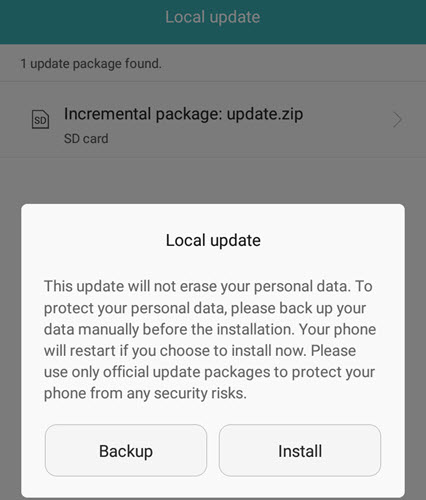
- Tap on Menu and choose Local update.
- Tap on Incremental package: update.zip and then start the installation by tapping Install on the next screen.
- Your phone will shut down, install the update and then reboot after successful installation of the update.
Some Screenshots of EMUI 4.0 for Huawei Honor 6
Did you like the changes and improvements made by Huawei in EMUI 4.0? Let your opinion flow in the comments section at the end of the post 🙂