On most Android smartphones, the native call log stores a maximum of 500 call history records. This includes incoming, outgoing and missed calls as well. This certainly is a solid limit and would satisfy most, but if you would like to keep a longer record of your call history, it is possible using 3rd party apps which constantly import call details to build a list longer than the default 500.
Call Log Analytics – Track all your calls
We are making use of the app called Call Log Analytics. There definitely are other apps as well, one such being Call History Manager. On the very first install of Call Log Analytics, the app imports the 500 entries stored in your call log and then starts maintaining the list over a period by adding new entries to the list. Unlike Android’s native log, addition of new entries does not drop the older entries. The records are however not maintained in your standard call log and it will not be synced to have more number of entries.
[appbox googleplay com.qohlo.ca]Besides letting you achieve the primary function of having an unlimited call log, Call Log Analytics also lets you analyze the logs by duration, frequency or recency. You can also apply filters to view logs sorted by date range, outgoing & incoming, etc. There is a very reliable search feature which can be used to filter calls to a specific contact or phone number.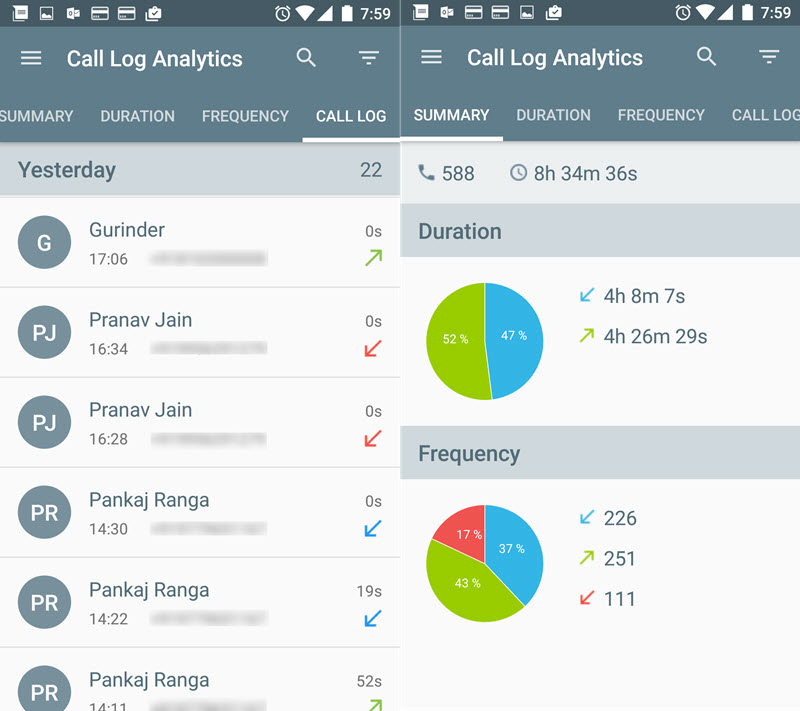
Other Features of Call Log Analytics
- View overall call statistics / stats / metrics
- Helps you keep infinite record of call history. Because Android keeps recent 500 calls, and drops older ones
- Export call data to CSV, and email. CSV can be imported to any Excel reader. Perform your own analysis and match your carrier bills
- Notifies you the last call duration (can be disabled in the app settings)
- Call minutes
- Backup unlimited Call Log data to your Google Drive account (Pro feature)
- Restore call log to app when you reset or switch your phone (Pro Feature)
The best part of the app is it being ad-free and that is the reason we chose it over some competing apps.








Add Comment