Cortana is Microsoft’s answer to Siri and Google Now. Initially being exclusive to Windows Phone and Windows PCs, Cortana was earlier made available for Android devices as well, but it was exclusive to the United States. The app now does work outside of the United States if you download and install the APK, but only in the English (US) language which is not widely spoken in India. Users in India can now make use of CoA Preview (Cortana for Android Preview) app which includes support for English (India) language.
Download CoA Preview from Play Store
English (India) language will be included in the normal release of Cortana at a later stage. Currently, it is only available in the CoA Preview app. Just go ahead and visit the Play Store to download the app.
Initial setup would require you to sign in to your Microsoft account since Cortana does not work without one. After successful login, just go to Settings > Language & Region and choose English (India) – Beta and you’re all set to start using Cortana in India.
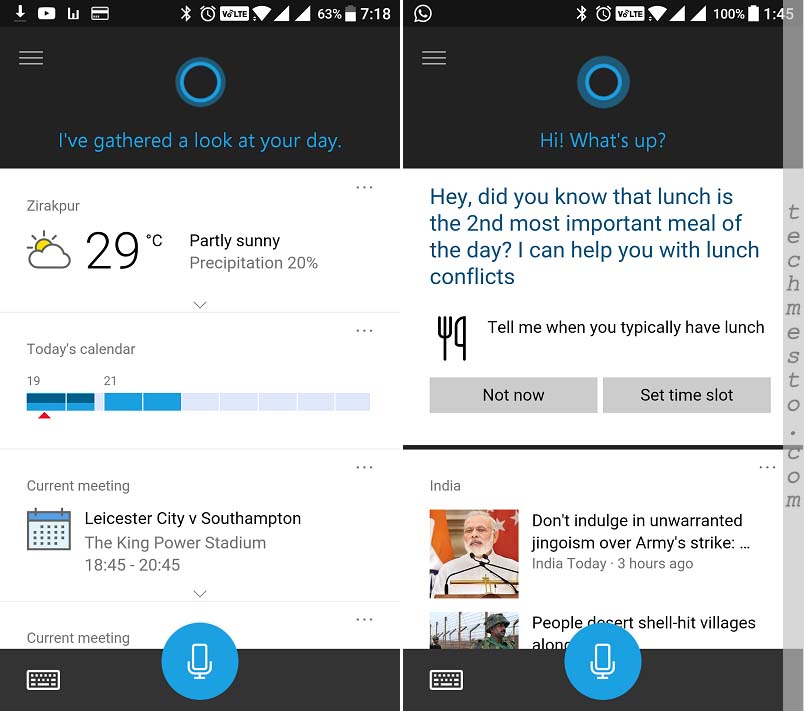
Hey Cortana and Sync Notifications to PC
You can also setup the app to listen to ‘Hey Cortana’ voice shortcut and conduct searches without pressing any buttons. The functionality, however, is currently pretty limited as you need to have Cortana app running in the foreground before the voice shortcut will work. Head to Settings > Hey Cortana and turn the toggle to on (blue).
You can also have your notifications synced to a Windows 10 PC running latest builds of Windows 10. Just open Settings > Sync notifications and select the notifications which you want to be synced over to the Windows PC. The default enabled ones are Missed call, Incoming message, and Low battery. You can also setup Cortana to sync notifications from other apps as well, but that requires giving Cortana access to read notifications from other apps.








