Google revealed Android P features yesterday at Google IO 2018. The public beta also went live soon after in the form of the widely available developer preview. Improving the user experience is at the core of Android 9.0. Machine learning algorithms in Android P allow the system to adapt to your usage pattern, ensuring an experience which feels like tailored for you!
Google is expected to make Android P publicly available around August 2018. During this time some features found in developer preview may change. While we still await the official name of Android P, we already know the Android P features. Let’s have a look at the ingredients that are baked together to make Android P. We are looking at it with the perspective of an end-user. It is very different from that of a developer.
Contents
Top 5 features of Android P
1. Adaptive Battery to make your phone last longer

Google designed Android P with battery life as it’s priority. So, Android P uses on-device machine learning to make sure that your device lasts longer. It understands your app usage patterns and optimizes the system accordingly.
Android P uses machine learning to understand what apps you use. It will also determine which apps you are expected to use next and which not at all. Based on that, it will prioritize their access to system resources. Thus ensuring that only apps that matter to you are the ones consuming most of your phone’s precious battery.
2. Adaptive Brightness, Now with some brain
Another Android P feature is the Adaptive brightness. Most Android phones come with adaptive brightness, but how often do you rely on it? Rarely, occasionally or not at all? That’s because the system adjusts the brightness based on the available light, and not how you want it. Thus requiring you to change the brightness again and again continuously.
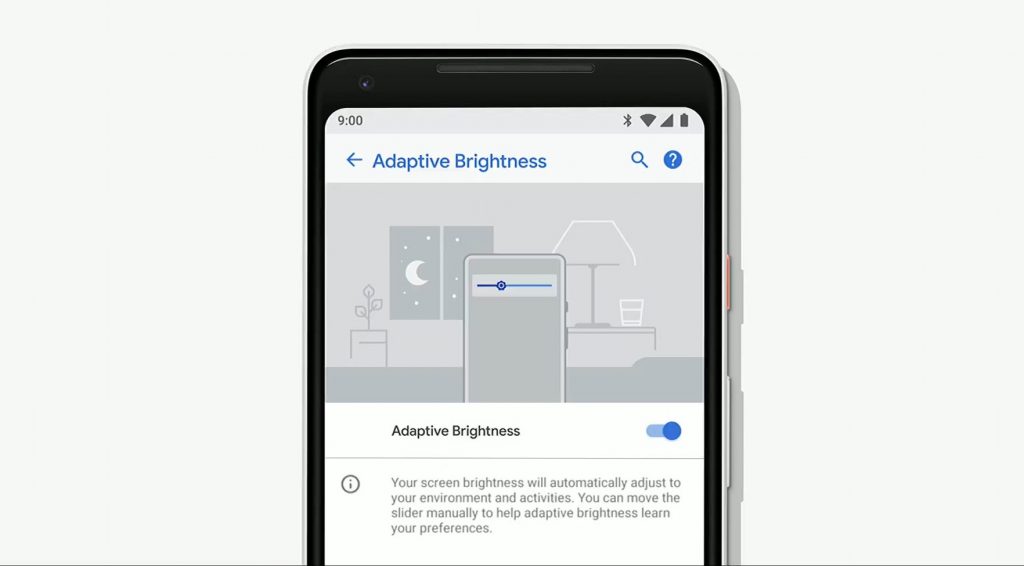
Android P uses its machine learning to understand your usage. Apart from using the input from the light sensor, it also embarks the learned behavior. Hence, your phone adjusts the brightness according to how you like it in that kind of lighting condition. Google says that over 50% of Android P users stopped adjusting their brightness manually.
3. App actions to predicts what you want to do
The third highlight feature of Android P is app actions. Android now understands how you use your phone and will offer you quick access to what you want to do next. It comes again from the machine learning which is at the core of Android 9.0.
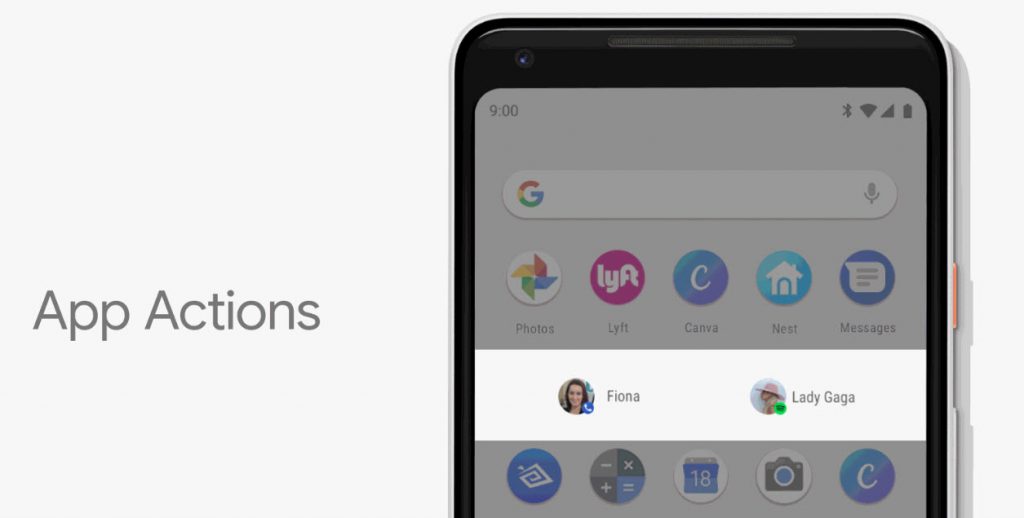
App actions appear under the predicted apps row on the apps list. For example, if you plug in your headphones, your phone will give you 1-click access to play your Spotify playlist. Similarly, if you do repeat actions at a particular time, then your phone will understand them and recommend the same when you are expected to make use of it.
4. Richer system navigation
Android P is also revamping the way you navigate around the system. Google is introducing the new gesture-based navigation. That said, the traditional 3-button system navigation is still here, but we never know when Google decides to get rid of it finally.
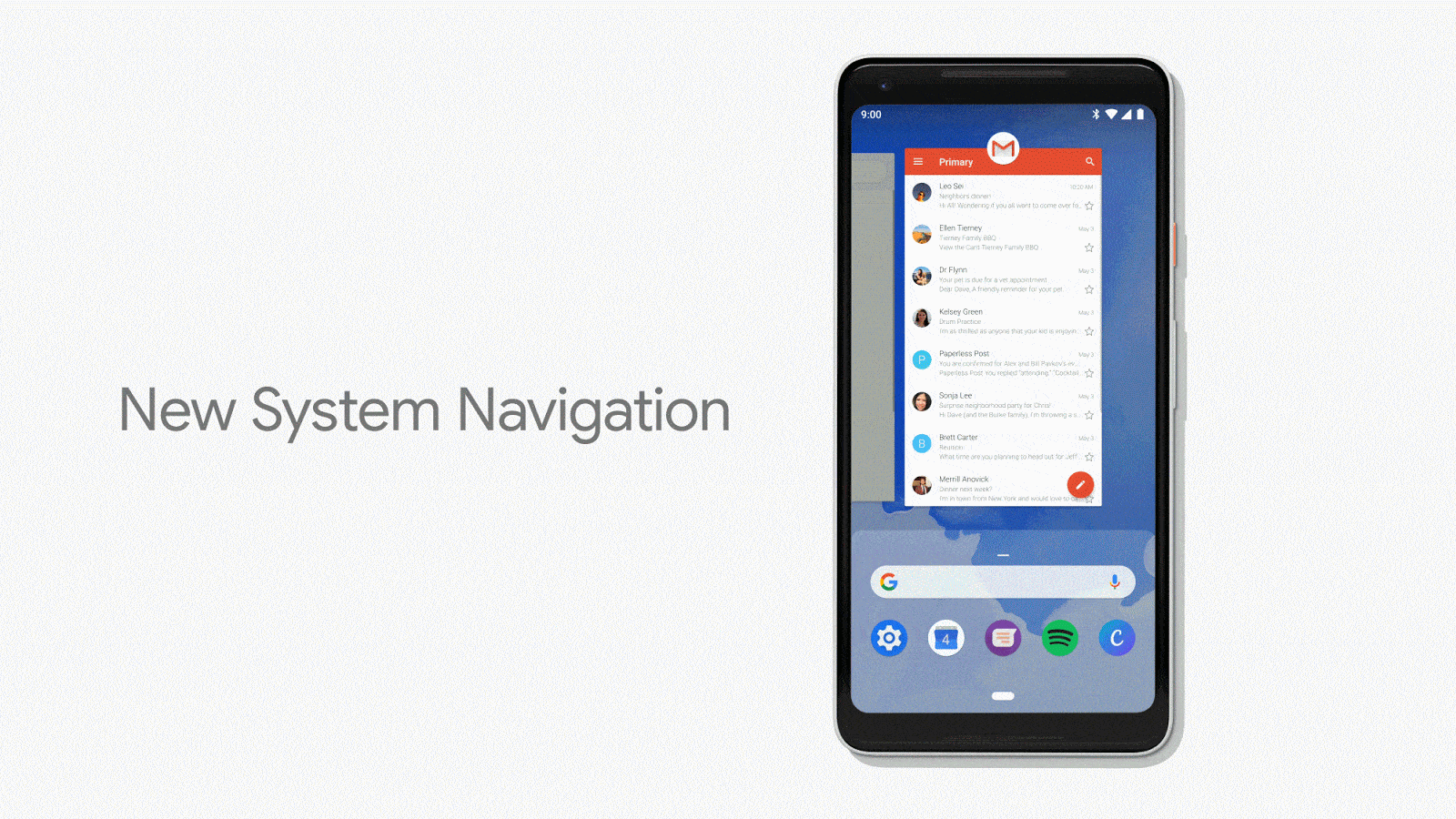
The new navigation will merge the home and recent apps button. When you swipe up the home button, you will be taken to the overview screen where you will see your recent apps, predicted apps as well as the search bar. The revamped overview shows larger app cards, offering you a better view of where you left the app.
5. App Slices
App slices feature in Android P works in addition to the App Actions. However, App Slices are something that requires developers to take interest and develop their apps to make use of the feature. Developers can use app slices to show rich content in Google Search and Google Assistant.
Other Android P features
Android P is also bringing some minor tweaks to the UI. It also takes care of your well-being by alerting you when you’re excessively using your smartphone. Here are the features of Android P which didn’t make to the top 5.
Dashboard – Android P keeps track of how and for how long do you use your smartphone. The dashboard keeps track of what apps you use, how often and for how long. It also keeps track of how many notifications you’ve received and how many times you’ve unlocked your phone.
Google intends to keep you informed. Knowing that you’ve been on your phone all day, you might feel guilty of excessive usage. It can then inspire you to use your cellphone lesser and also take frequent breaks.
App timer – Is it hard to use your phone lesser? Google has also built in App Timer in Android P. It allows you to set time limits on the apps. Your phone will nudge you when you are close to hitting up on your time limits. It is still a notification only though, and you can easily ignore it and continue to use the app for longer. You aren’t blocked out of the app if you hit the limit. In short, You gotta be disciplined before these features make sense for you 🤦♂
Improved Do not disturb (DND) mode: Android P also features an improved do not disturb mode. Apart from silencing ringers and notification, the DND mode in Android P also silences all sort of visual interruptions on the screen. So, the DND mode now more strongly ensures that nothing disturbs you.
Google also created a new gesture for Do Not Disturb mode. If enabled, your phone will automatically enter DND if you turn your phone on the table. That is, flip it, so it faces down.
Wind Down: Wind Down feature of Android P helps you in caring for your eyes. It automatically turns on night mode when the sun sets. You can also use it to set a time at which the Do not Disturb mode kicks in automatically at night. Apparently, both of these will automatically disable as well.
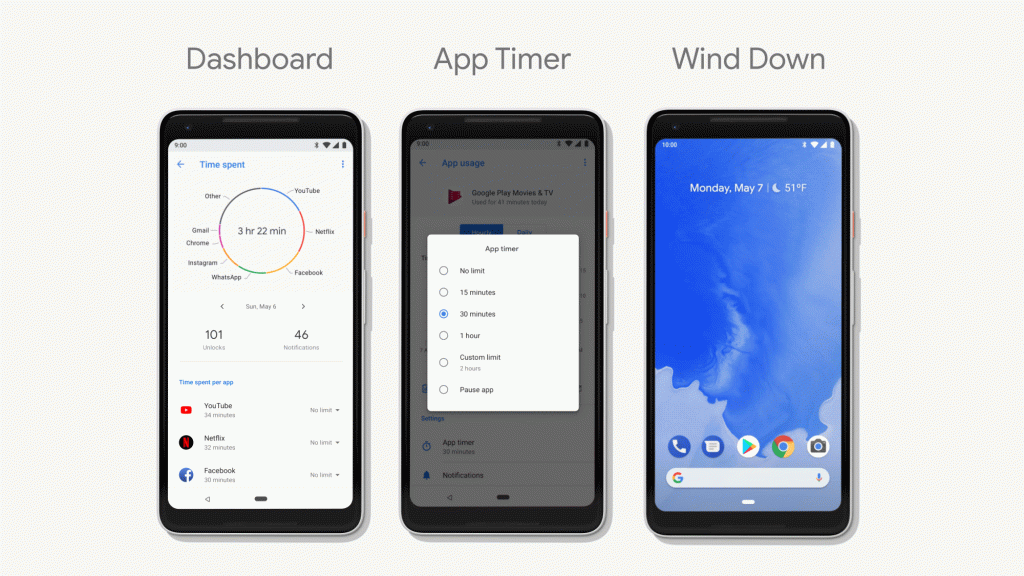
Volume Slider & Screen Rotation: Google decided to move the volume slider to a place where it makes more sense. So, starting with Android P, the volume slider will appear vertically to the right near the volume buttons. It should move to the left for devices with volume rocker at the left, but I am not very sure about it yet.
You will also be able to have more control on screen rotation. Now, an icon will appear when you rotate the device. You can use the icon to control the screen orientation.
All of these Android P features make it a really nice upgrade. Android is already mature enough, and the extra features which Google adds with every update are making it more and more personalized. That said, your data powers all these Machine Learning features. So, your phone now needs even more data about you, what you do, the places you visit, what apps you use and what not.
References:




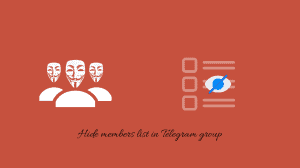





Add Comment