HMD Fusion is a modular phone recently launched by Human Mobile Devices (HMD). The phone sports a pogo pin connector at the back, which can be used by different modules (called smart outfits) to communicate with the phone. Unlike typical back cases that offer cosmetic changes, Fusion outfits can be used to add more functionality to the device. This could be a simple NFC reader or something complex like adding wireless charging support.
The best part about HMD Fusion is that it is supposed to be the first HMD smartphone with official support for bootloader unlock. So, you can unlock the phone and flash custom ROM, Magisk, and other files to better suit your needs. It will also be helpful if you’re developing a Fusion outfit that requires privileged access to execute its functionality.
With more tinkering possibilities, there are also higher chances of bricked devices. That’s precisely where the HMD Fusion stock ROM package will rescue you. You can use the HMD Fusion firmware file to unbrick devices stuck in Fastboot mode or on the logo. It can also remove the pattern lock or FRP lock from the phone.
HMD Fusion runs on the Snapdragon 4 Gen 2 CPU. It is coupled with up to 256GB of storage space and up to 12GB of onboard RAM.
Download links for the HMD Fusion stock ROM firmware file
Device: HMD Fusion / HMD Fusion Business Edition
Codename: Nighthawk
SKU/Regions: WW (Worldwide)
HMDSW fastboot files
| File Name | Build Number | Download Link |
| HMDSW_nhk_1170-0-00WW-B01_user_devicekit.zip | 1_170 (Android 14, SP 07-2024) | OneDrive |
| HMDSW_nhk_144A-0-00WW-B01_user_devicekit.zip | 1_44A (Android 14, SP 12-2024) | OneDrive |
| HMDSW_nhk_166A-0-00WW-B01_user_devicekit.zip | 1_66A (Android 14, SP 02-2025) | Generate Link (displayed below) |
Info: HMDSW files are official files provided through the HMD Care network to repair or upgrade customer devices.
OTA zip files
OTA zip files will be added when a full OTA package is detected.
OTA zip files are sent to the phone through the FOTA service. These files are not intended to be directly flashed in fastboot mode. However, some tools, such as Fastboot Enhance, can extract the .img files inside the payload.bin file and flash them in fastboot mode. Do note that you must reboot the phone in fast boot-d mode to flash the system, vendor, product, and other partitions that form part of the dynamic super partition.
How to install stock ROM to HMD Fusion
You can flash/install the stock ROM to the HMD Fusion in fastboot mode. To enter fastboot mode, simply turn off the phone and press and hold Volume Down and Power buttons together. The files cannot be used to flash the phone in EDL mode as the Firehose file is not included by HMD in the firmware shared by it.
- Download Android platform tools.
- Download the HMD Fusion firmware zip file from the links provided above.
- Extract the ROM zip file to a folder on your computer, and then extract the romAll.zip file.
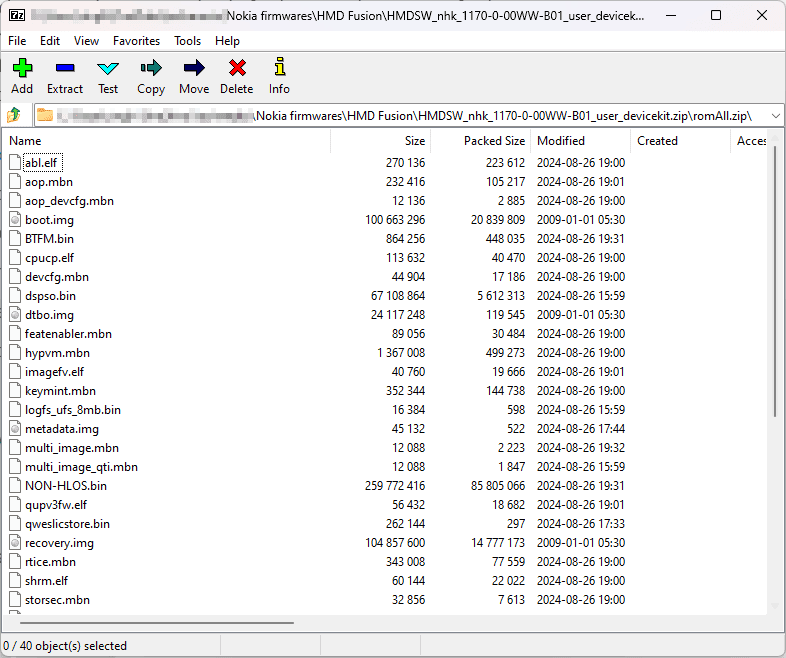
- Copy Platform Tools to the same folder where you extracted romAll.zip file.
- Connect the phone to the computer in fastboot mode.
- Run the flash_all.bat file to begin the flashing process.
If upgrading from an older build or installing the same one, you can dirty flash the files shared in this post. However, if you’re downgrading (bootloader should be unlocked), then a userdata wipe is necessary. You must run fastboot -w command to wipe the user data after flashing.
You can also use our paid flashing service to flash the stock ROM to the HMD Fusion if you cannot flash it yourself.








Your writing is a true testament to your expertise and dedication to your craft. I’m continually impressed by the depth of your knowledge and the clarity of your explanations. Keep up the phenomenal work!
Wonderful web site Lots of useful info here Im sending it to a few friends ans additionally sharing in delicious And obviously thanks to your effort