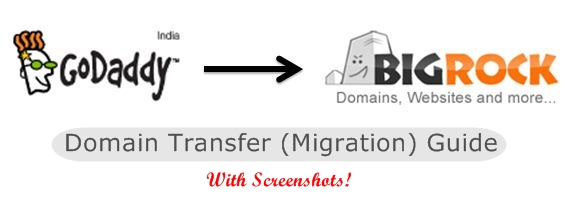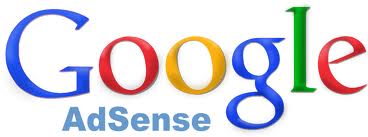Be it Affiliate Marketing or just regular blogging, there’s always a need to cloak the affiliate links or shorten some outbound links to make them shorter and more trustworthy. At the same time, there’s no better way to shorten and cloak links other than using your own domain in the process. In simple words, how about using a link such as domain.com/go/DreamHost than using a URL shortener such as bit.ly. This will ensure reader’s trust in the link and at the same time makes sure that the affiliate identifier in the link remains safe.
Use Simple URLs to cloak links using your own domain
Simple URLs is a WordPress plugin developed by StudioPress which adds a custom post type to store your custom affiliate links and provides a shortened URL of the form domain/go/keyword. The process to use the plugin is fairly simple. All you need to do upon installation of the plugin is to re-save your permalinks settings (settings> Permalinks) without making any changes to the structure and then head to Simple URLs menu item and choose Add New. Here enter the keyword at the title and fill in the full URL into the next column. Hit publish when done and the short URL will be ready to serve.
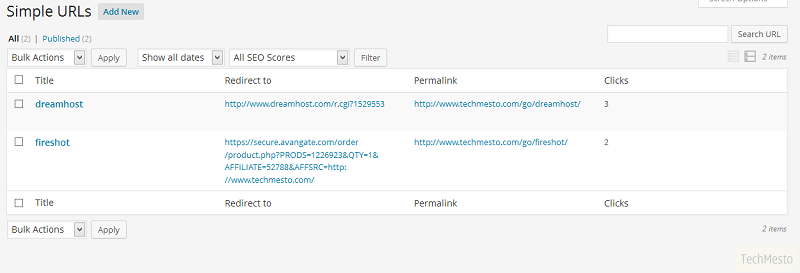
The plugin includes a built-in counter which counts the number of times the link was accessed. This can be checked from the Simple URL’s menu item in the dashboard and previously created Short URLs can also be edited or deleted from here. The plugin rightly serves as an alternative to the GoLinks plugins which has not been updated since a long time and hence opens up changes of vulnerabilities. However, one downside of Simple URLs is that you can only use /go/ as the intermediary prefix before the keyword. If you want to use recommend, refer or anything else as the keyword, you’re out of luck here.
Use Robots.txt to make the Shortened Links nofollow
As we know that Google asks publishers to not to make sponsored or referral links as do-follow, there is a need to make sure such rule is not broken. For this purpose one can add the following code to their robots.txt file which will make sure that the search engines don’t follow the links and hence don’t penalize the website.
User-agent: * Disallow: /go/
Although the plugin is pretty decent and serves its purpose well, it does add some extra burden on your WordPress install and the database. So we are using this Redirect Script created by Yoast which serves the purpose very well without putting any additional load on WordPress. Not to mention that it’s faster than using any plugin.