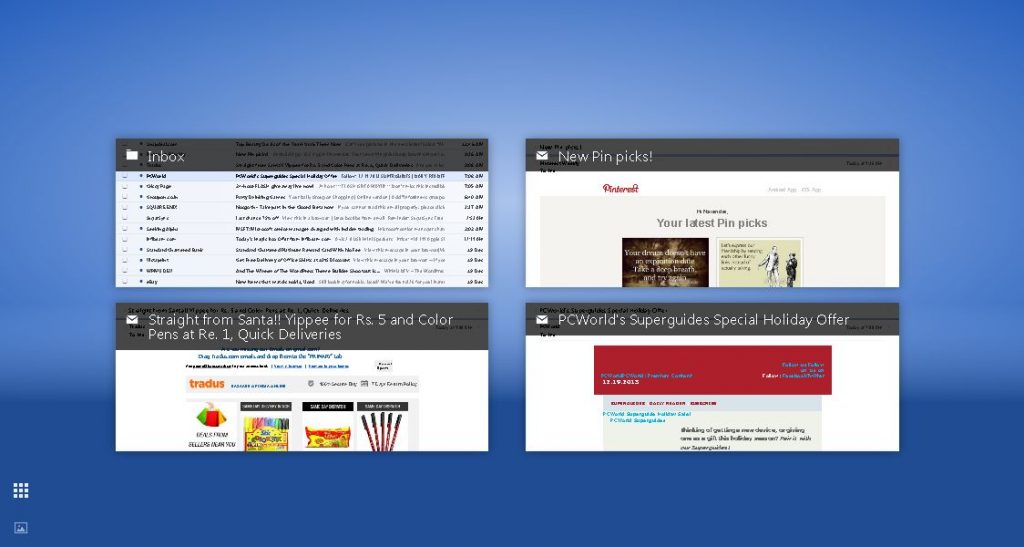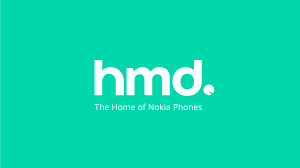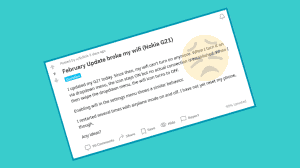Few months back Yahoo updated the mail service adding a lot of exciting new features, but it also brought cuts to some of the features; once such feature being the Tabbed Email Viewing. Tabbed viewing was a part of Yahoo Mail since long and was a reason many users preferred Yahoo Mail at a time when the competing services were offering much more than the offering from Yahoo.
Enable the Tabbed Viewing
Thanks to Yahoo for listening to the user feedback. The option to view emails in multiple tabs is back now and can be enabled in a fraction by changing the mail viewing options.
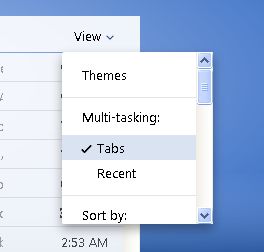
Just click on View towards the right and check Tabs under Multi-tasking
Preview Tabs – Preview all open tabs at once
Besides adding the view as Tabs feature, there’s also this Preview all feature added just now. What it does is to let you preview all of your open email tabs at once and click on the appropriate tab by clicking on the preview window.
To preview tabs, click on the caron (ˇ) next to the tabs and select Preview All.