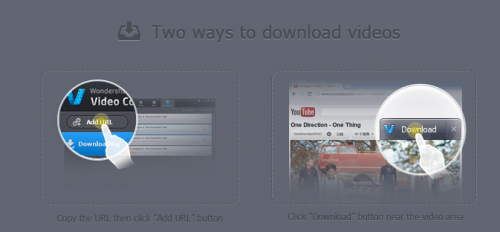Every person, be it a basic smartphone user or an advanced video editor finds the need to convert videos from one format to other in order to meet specific needs. Some do that because their TV/ Smartphone can’t play some formats while other do the conversion so as to modify the video quality and hence its size and eventually the had drive space it consumes. Today we’re talking about an all-in-one utility which does video conversion together with some sort of basic video editing.
Wondershare Video Converter Ultimate – Convert, Edit or Download
Wordershare has created the fantastic Video Converter which is capable of converting videos to a variety of commonly used formats such as MP4, MP3, AVI, WMV, MOV; etc. The conversion can also be done by selecting a device on which the video is to be played and Wondershare will automatically choose the required settings and resolution to create a video suitable for the device. Another good thing about Wondershare Video converter is that it can convert videos to 3D as well, however I have not tried out this feature.
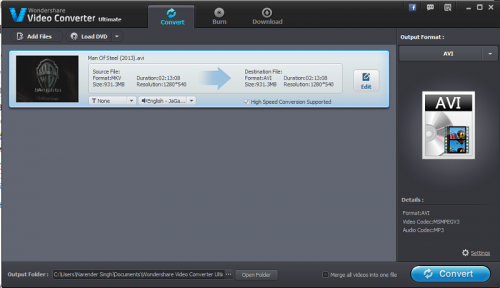
The interface is quite easy to use and a conversion only involves 3 simple steps:
- Drop files to the Wondershare window. Or else select and browse for the appropriate file.
- Choose the output format.
- Click on Convert
Wondershare Video Converter also adds options to your right click context menu to make conversion easier. Just right click on the video which you want to convert and select Convert with Wondershare Video Converter.
Burn DVD or Create ISO
Wondershare Video Converter Ultimate also lets you burn Media DVDs or else create ISO image files which can be burned later on. Wondershare also bundles some templates with the software which can be used to make the combining and playback of media files easier. The quality of the video files can also be changed before conversion in order to fit them into the disk.
Download Online Videos
One of the coolest thing about Wondershare Video Converter is that it inherits the ability to download online videos from various websites. All you need to do is to click Add URL and enter the URL of Video page. Otherwise if you allowed Wondershare to install an addon to your browser, you can click on the download link above the online video to be able to save it to the disk.