Screenshots can tell a lot more than what words or explanations can and if you’re a developer, the need of screenshots even widens. With screenshots, you can take a snapshot of whatever is being displayed on the phone’s screen and then share it with others or save it for future reference. No matter why you need the screenshots, follow the steps below to take one.
Press Volume Down and Lock Key together
To take the screenshot on your Nokia X, X+, X2 or XL, you just need to press both the Volume Down and Power Key together. The screen will flash backed by a shutter sound (depending upon your sound settings) and boom your screenshot is taken. Yes! Its that simple.
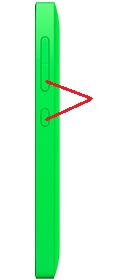
Where is the screenshot saved?
Once you’ve taken the screenshot, you can find it in the screenshots folder in the gallery. App Launcher> Gallery> Screenshots.








