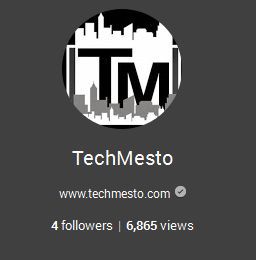 Using Google Plus? If yes, you’d have noticed that Google now shows an approximate number of views that your profile had (since it was created) on the front page of your Google Plus profile, just next to the number of followers. This is enabled by default for all the Google Plus profiles, including company pages.
Using Google Plus? If yes, you’d have noticed that Google now shows an approximate number of views that your profile had (since it was created) on the front page of your Google Plus profile, just next to the number of followers. This is enabled by default for all the Google Plus profiles, including company pages.
This can be a nice way to let the public know of your popularity and the number of views can be a significant factor in proving that your content is being loved by the public and hence can be depended upon. However, if for some reason you do not want the public to watch the number of views, thankfully Google did provide an option to turn off the visibility even though it is enabled by default. Here’s how you can do that yourself.
How to hide the ‘Views’ section in Google Plus?
- Login to your Google Plus account. If you want to hide the views for one of your pages, be sure to switch to your page account before proceeding.
- Hover over the navigational menu in the top left, just below the Google+ Logo.
- Click on Settings
- On the settings page, navigate down to the profile section.
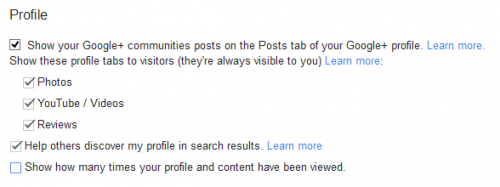
- Clear the checkbox in front of ‘Show how many times your profile and content have been viewed‘.
- Wait for Google+ to save the changes.
That’s it. The next time you open your Google Plus Profile orPage, you won’t see the number of views. You can enable the visibility gaian by following the same steps and checking the checkox.




