Huami has updated its smartwatch – Amazfit Pace to version 1.3.2b. The update brings one of the most requested functions – 12-hour clock. Earlier, only the default watch face could show time in 12-hour format. Other than that, the GPS firmware is updated along with changes to overall system UI. Here’s the full change-log.
What’s New in Huami Amazfit Update 1.3.2b

Following is the official list of changes introduced in the latest update for Huami Amazfit Pace:
- Updated GPS firmware to v2.85
- Added activity profile for elliptical machine
- Added weekly activity summary feature
- Support 12/24h switch
- Added training center feature for beginners, 5k, 10k and marathon runners.
- Consolidated system settings UI
- Fixed a few translation issues
- Fixed issues due to daylight saving time change.
In the updated system UI, a top to bottom swipe shows quick toggles to flight mode, sleep mode, backlight and settings. As earlier, the battery and weather data is also visible. Overall, there is now more information on the screen.
To set 12 hour clock:
Go to Settings > Common and change the Time Format to 12-hour system. You can follow the same steps to set the 24-hour clock. This works for all the watch faces now.
To Update to 1.3.2b:
To update, open the Amazfit watch app on your smartphone and tap on the update notification. Your watch will probably also need connection to WiFi in order to download the update.
Huami is theoretically the world’s second largest wearable manufacturer, thanks to the Xiaomi MiBand which was produced by Huami. The Amazfit app currently misses the ability to show sleep, steps and running data from the app. The data is only visible on the watch and can get lost if a reset is needed. Hopefully Huami will continue to update the Amazfit app and watch to add more features, improvements and fixes.
Now you – Are you satisfied with your Amazfit? What new features are you waiting for? We await your response in the comments section below.

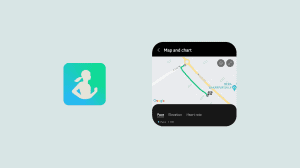





Add Comment