Android 10 update is now available for the Nokia 2.2. After today’s update, the Nokia 2.2 becomes the 7th Nokia smartphone running on Android 10. The update comes well within the update roadmap shared by Nokia Mobile and gives an assurance that Nokia Mobile is committed to updating its lower-end phones too.
Android 10 for Nokia 2.2 brings the regular set of Android 10 goodies. This includes a system-wide dark theme, gesture navigation, improved privacy controls, smart replies and more. The smartphone runs on the Android One platform and remains free of any extra apps and bloatware, even after upgrading to Android 10.
Android 10 update for Nokia 2.2 is around 1.1GB in size. It is available OTA (over the air) globally to all eligible Nokia 2.2 variants. That said, the update may not show up instantly in some regions & carrier combinations. So, be patient if your device doesn’t show an update yet.
Update on15/07/2020: Nokia Mobile has started the rollout of a new Android 10 build for the Nokia 2.2. The build version is v.2.370. It fixes the notifications bug causing notifications from background apps to not come. There could be other under the hood fixes too, making it a very worthy update.
Manually install Android 10 build 2.370 on Nokia 2.2
You can also manually install the Android 10 update on the Nokia 2.2 if you haven’t received the update on your Nokia 2.2 or if it is not installing for some reason. It is as simple as going to the Android recovery mode and then sideloading the update zip file. You can also follow this method if you do not have access to a WiFi connection and the phone cannot download full updates over a cellular data connection.
- Download the full Android 10 update for Nokia 2.2 on your PC (link here).
Build 2.370 (latest) – Download
Build 2.300 (older) – Download - Download Minimal ADB and Fastboot.
- Connect the Nokia 2.2 to your PC.
- Restart your Nokia 2.2 into recovery mode. To do that, use the command:
adb reboot recovery - Select “Apply update from ADB” in the recovery menu.
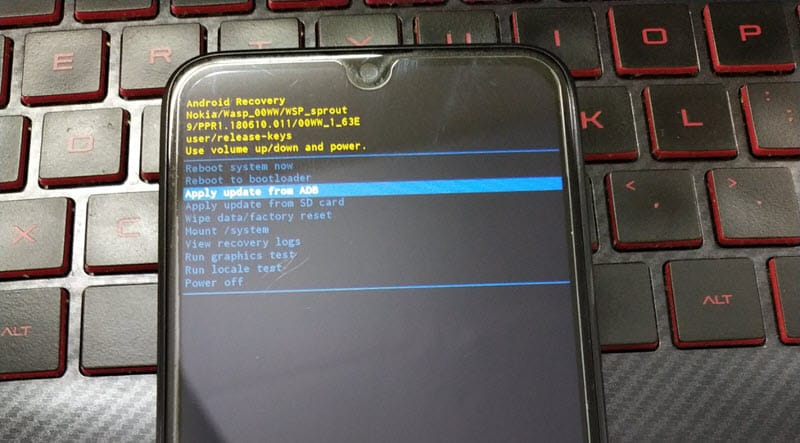
- Now sideload the update file from your PC using this command:
adb sideload <update-file.zip>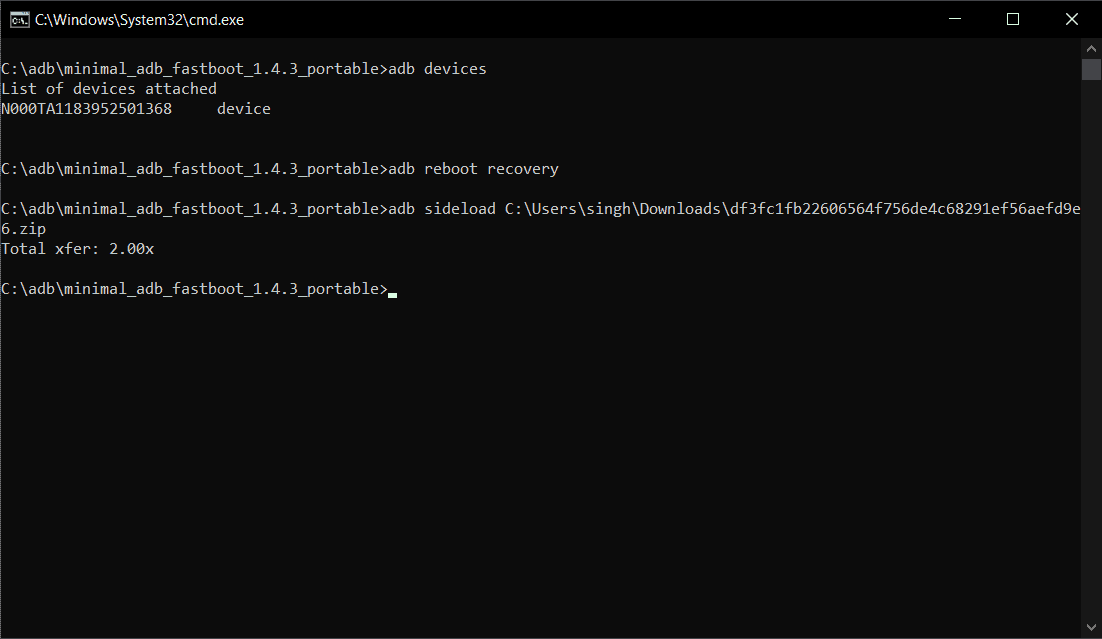
- Wait for the update process to complete. It can take around 5 to 10 minutes to complete.
- Select “Reboot system now” from the recovery mode.
- Boom! You’ll boot into the brand new Android 10. Be patient though because the system will take several minutes to load for the first time after the update. You will see the “Android One” logo for a prolonged time.
Now you can experience the all-new and updated Android 10 experience on your Nokia 2.2.








