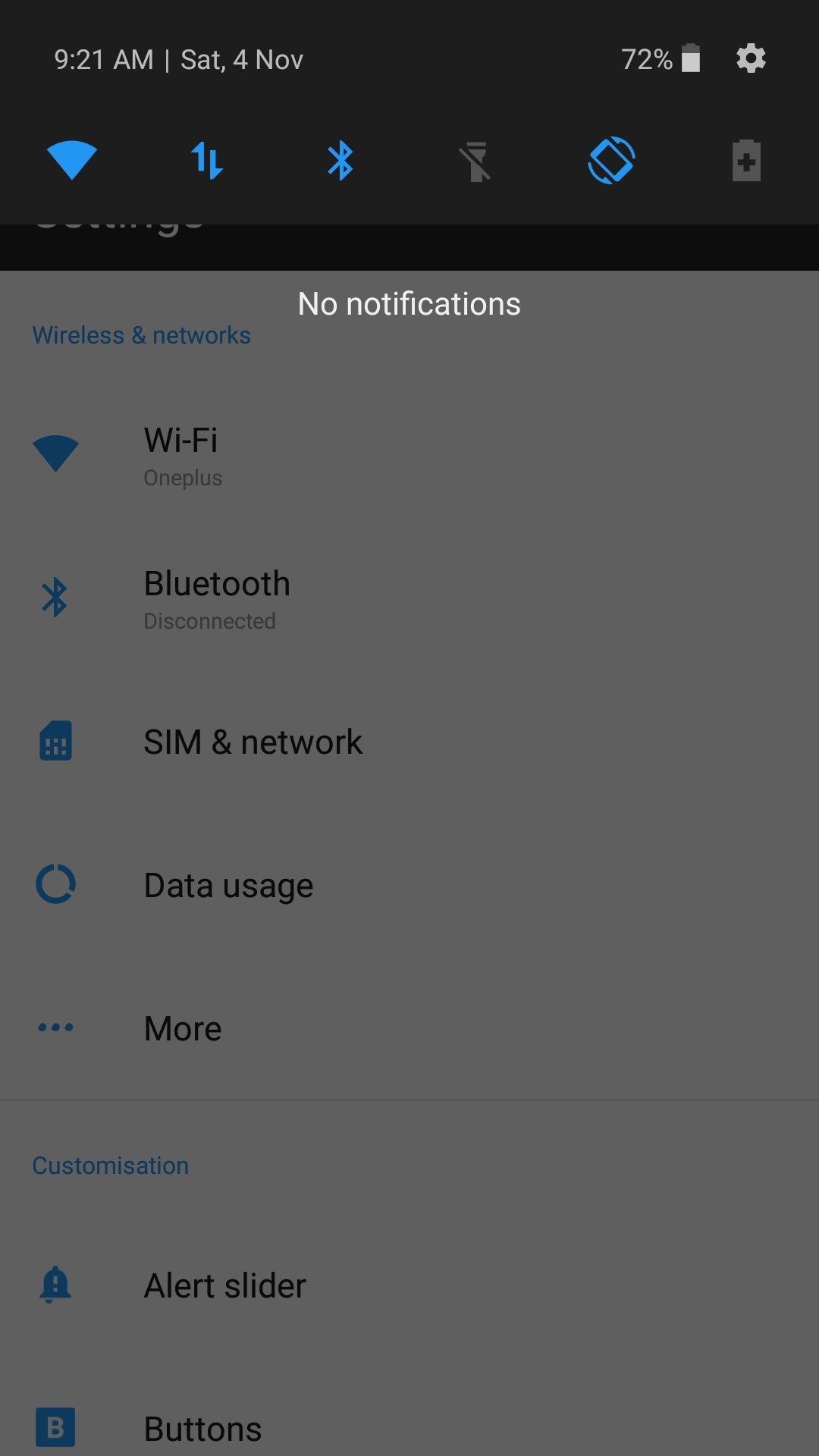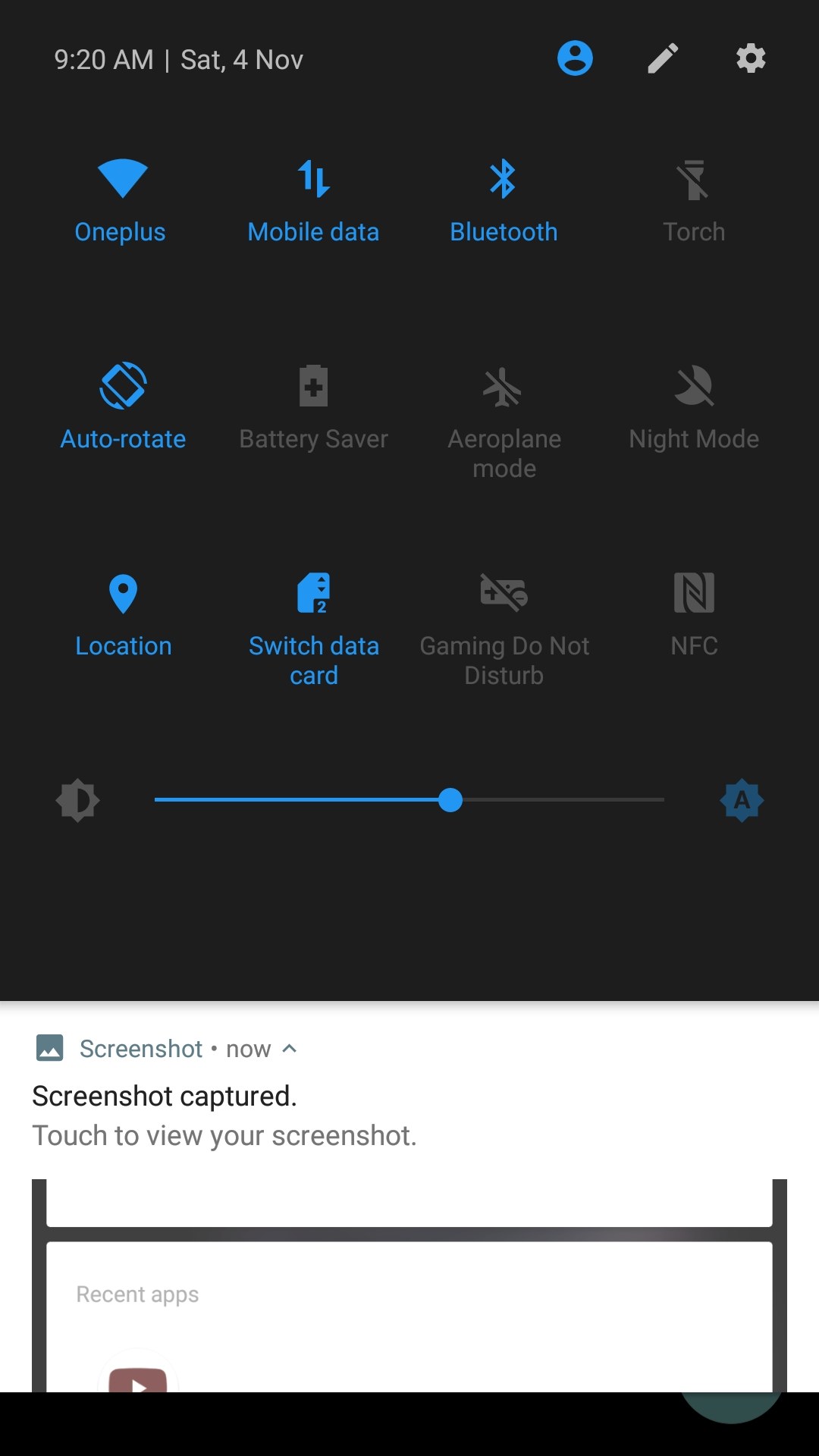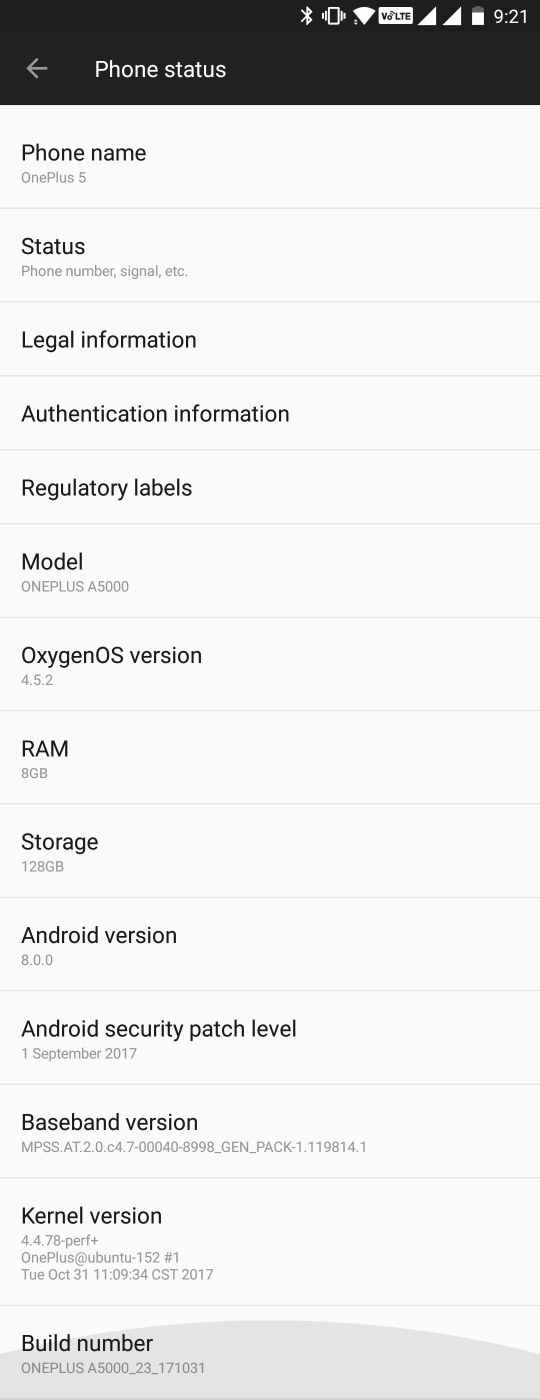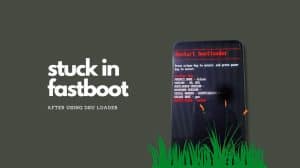All the mobile phone manufacturers has several ways to test the latest version of their ROMs before making them officially available for the public. After building and testing these builds extensively, they are moved to a closed beta group and then comes up with an Andriod Open Beta program. OnePlus also follows the same path. Recently OnePlus has officially announced the Android 8.0 Oreo update in the form of Open BETA for its OnePlus 3 and OnePlus 3T phone and the stable version will be out soon mostly by the end of this year or the start of next year.
Today, we got to know about a leaked build of Android 8.0 Oreo from the closed beta group. Many of the OnePlus 5 users were unhappy about the news that the company decided to announce Oreo open beta for the OnePlus 3/3T while leaving behind those using the OnePlus 5. Most OEMs give more importance to their latest phones but OnePlus took a different path here. 😉
If you own a OnePlus 5 and you wanted to taste the latest android version Oreo, then you can download the ROM and flash it. But please go through the below pointers before proceeding ahead.
What's New other than Android Oreo feature
- New UI design Gallery (2.0.25 app version)
- New UI design Camera (2.4.17 app version)
- New Launcher (2.1.6 app version)
- New Color Scheme for the lift up Display
Cons of this build
- No TWRP
- Unable to record Videos sometimes
- Setting UI still same (some items in settings got Oreo design)
- No Music app
- No watermark on Camera
Screenshots from this Build
Steps to Install Android Oreo Beta on OnePlus 5
You can Download Android Oreo Beta Build for OnePlus 5 from here.
Download from Mega Download from Google DriveIt is recommend to do a factory reset before installing this build. But dirty flash is also seen to be working properly.
- Download the ROM from the above link and place it the root folder of your device.
- Now Navigate to Settings> System Updates> Settings (Gear Icon on the top Right Corner) > Local upgrade
- Select the build and update it.
- That’s it, now the phone will boot in recovery and install the ROM and when booted back you will be on the latest android version.