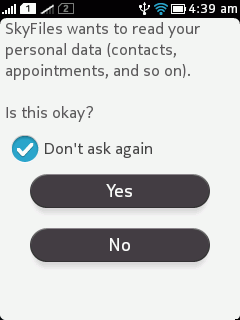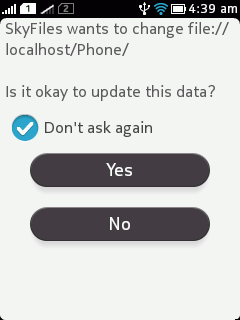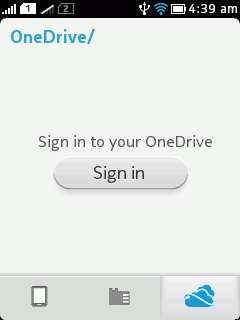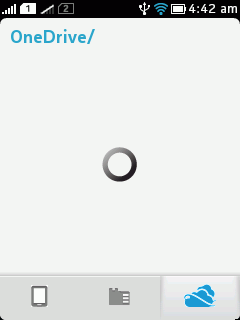There’s no better way to Backup important files such as Documents and Pictures than uploading it to the cloud where it stays safe and easily accessible. Coming to the topic of this post, although a new software update is supposed to come to Nokia Asha 5xx series (Asha 500, 501, 502 and 503), probably by the end of next month which will bring improved Microsoft OneDrive integration. For the time the update isn’t available, here’s how to achieve the task.
There’s no better way to Backup important files such as Documents and Pictures than uploading it to the cloud where it stays safe and easily accessible. Coming to the topic of this post, although a new software update is supposed to come to Nokia Asha 5xx series (Asha 500, 501, 502 and 503), probably by the end of next month which will bring improved Microsoft OneDrive integration. For the time the update isn’t available, here’s how to achieve the task.
Access and Upload Files to OneDrive using Nokia Asha
There is an app which supports an easy copy paste system to transfer files among one Drive and your Nokia Asha phone. However, please not that this is only available for the Nokia Asha 501.
- Download and install the SkyFiles app from the Nokia Store.
- Open the app. Give the read/write access if the prompt comes. Then Select the cloud icon in tray at the bottom.
- Tap on SignIn and enter your OneDrive login credentials on the page that opens. Next, allow the app to access your files.
- After that, Select the file from memory card or phone memory you wish to upload.
- Swipe up from the bottom and select move or copy (as needed).

- Select the destination folder i.e. Go to OneDrive and chose paste.
- And its done. Depending on your network connection and the size of the file, it will take sometime for the upload to finish.
- The same way you can transfer files from OneDrive to your phone.
The app requires certain read/write permissions to access the data on your phone. Do check the Don’t ask again to make sure that you don’t need to allow access every time.