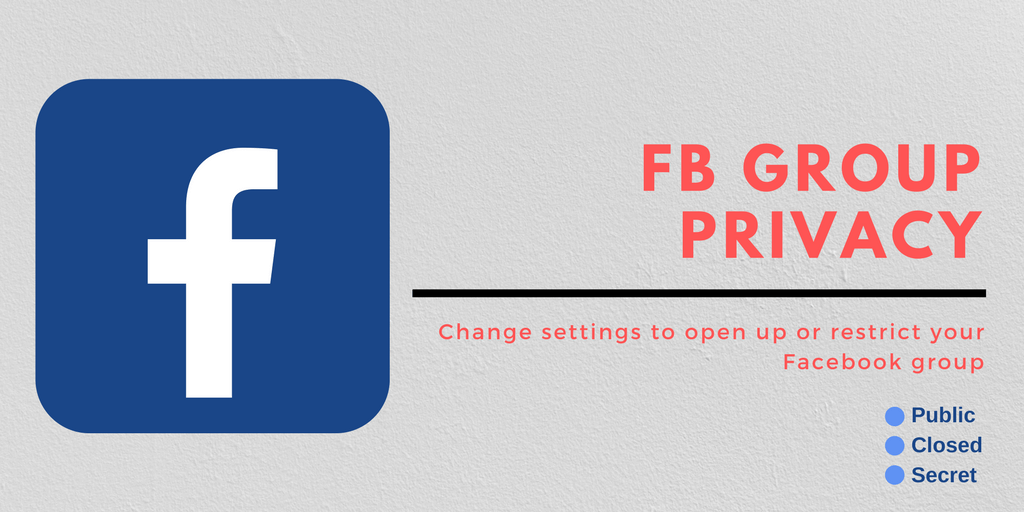Twitter and Facebook are two big social networks which one cannot ignore while looking for popularity online. If you are maintaining both a Twitter account and a Facebook profile/page, posting the same status updates multiple times may get boring and cubersome. For this reason, facebook offers the feature of automatically cross posting updates from your Facebook Profile or Page directly to your connected Twitter account.
How to set up Automatic Posting to Twitter?
The process to setup auto-posting is quite simple and takes only a few steps and around a minute. This is an official service provided by facebook, hence your sensitive information is not passed via any third party.
- Open fb.com/twitter
- Click on:
Link my Profile to Twitter – If you want to automatically post updates from your Facebook profile to Twitter
Link a Page to Twitter – If you want to automatically post updates from one of your Facebook pages to Twitter. Click on the Link to Twitter text in front of the page that you want to automatically post from.

- You will be taken to Twitter where you need to authorize the new connection. Click on Authorize Application. Login will be needed if you are not already logged in.
- That’s it. Your Profile/Page (as selected) Posts will now be automatically posted to Twitter. You can choose what all (status, photo, link, video; etc) is posted to twitter.
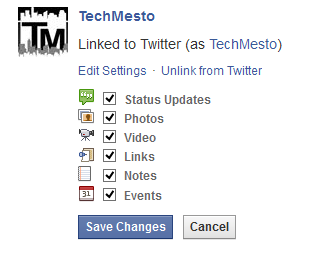
Choose what is posted
Only posts with privacy setting set to Public are automatically posted. For posts having a different privacy setting, you need to do a manual post on Twitter.