With the introduction of Windows Phone 8.1, Microsoft allowed developers the access to a lot more APIs which finally made it possible to develop a functional File Manager for Windows Phone. So, if you’re running Windows Phone 8.1 or later on your Mobile Phone (most probably a Nokia Lumia), you can make use of these File Managers to manage files on your SD card (phone memory still isn’t properly supported).
1. Files
 Files is Microsoft’s own File Manager app for Windows Phone. It provides access to the basic and important file management tasks such as browsing the directories, copying, moving, deleting and renaming files. Those who like to keep everything organized will also like it as it also makes it easy to create new folders and directories. Some of the other features include:
Files is Microsoft’s own File Manager app for Windows Phone. It provides access to the basic and important file management tasks such as browsing the directories, copying, moving, deleting and renaming files. Those who like to keep everything organized will also like it as it also makes it easy to create new folders and directories. Some of the other features include:
- Sharing files via various sharing options available.
- Share multiple files at once. A full folder can be shared too.
- Open and browse contents of zipped files.
- File and Folder properties
2. Pocket File Manager
 Pocket File Manager is one of the most functional, fast and smooth File Manager for Windows Phone. Besides the basic tasks of copying and moving files, Pocket File Manager offers a host of other functionality such as:
Pocket File Manager is one of the most functional, fast and smooth File Manager for Windows Phone. Besides the basic tasks of copying and moving files, Pocket File Manager offers a host of other functionality such as:
- Connecting to a FTP server and copying/moving files
- Sharing via HTTP
- Extracting archives such as zip, rar, 7zip and tar
- Compress files together to a zip
- Set custom music files as Ringtone
- Pin files and folders to the start screen for easy access
- Detailed folder information to find the number of files of a certain type
- Edit ID3 tags of Mp3 files to edit artist and other properties
- Download Manager to download files (requires direct link)
- Supports connecting with cloud services such as Onedrive, Dropbox, Box, Google Drive, Copy and Yandex Disk
All this however comes at a price. Pocket File Manager costs $1.99 in the US Windows Phone Store, but I believe the price perfectly justifies the amount of functionality it offers. A trial version is available, but it lacks access to many options and can be frustrating at times.
3. Aerize Explorer Pro
 Aerize Explorer is also one of the well developed File Managers. It is as advanced as the pocket file manger, but it is at a slower side. It takes some time to load the directories and list the files especially when the number of files in a directory is large. Some of its amazing features include:
Aerize Explorer is also one of the well developed File Managers. It is as advanced as the pocket file manger, but it is at a slower side. It takes some time to load the directories and list the files especially when the number of files in a directory is large. Some of its amazing features include:
- Browsing directories to copy, move and rename files
- Extract zip, rar and 7z archives
- Compress files together to a zip
- Padlock Security which requires a password before allowing access to file management functions
- Pin files and folders to the start screen for easy access
A free version of Aerize Explorer is available, but a lot of functionality is locked down including the Padlock Security.
[appbox windowsstore 9wzdncrdbp1b]
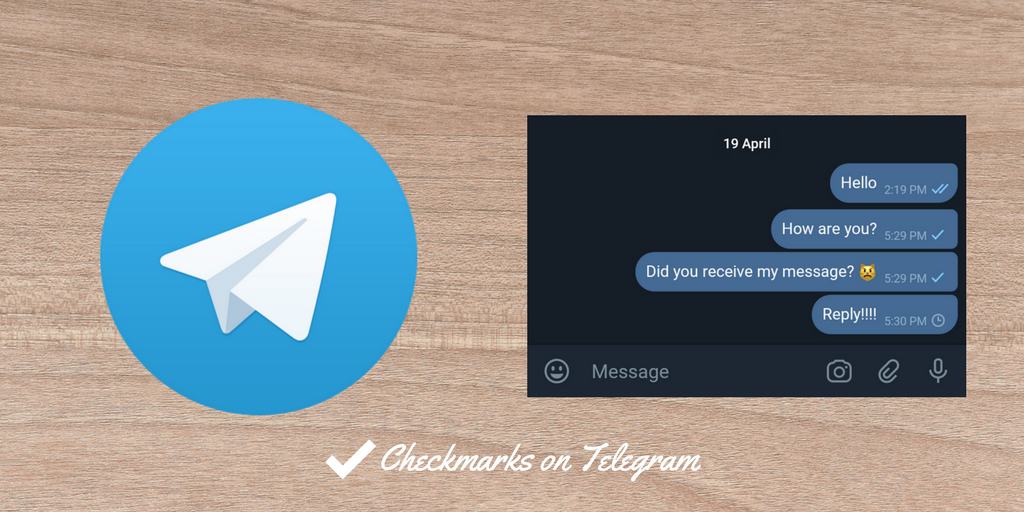







Add Comment