Reliance Jio offers a one-click option to suspend services on a SIM card. This is helpful to prevent misuse in case the phone is lost. The good thing about the feature is that the SIM card can also be resumed (unblocked) when needed. So, if you lose your phone, then you can block your Jio SIM card. Now, if you are lucky enough to get your phone back, you can simply activate the SIM again. It’s that simple. No need to visit the Jio store or calling up the helpline.
Block/Unlock Jio SIM Card at Jio Website
The Jio SIM card can be easily blocked (suspended) using the Jio My Account portal. Do note that a Jio username and password is required to access the My Account section. So, if you have never created a Jio ID, this will not work for you.
- Open the Reliance Jio website at www.myjio.com and click on the Sign In button.
- Enter the Email ID and the password associated with your Jio Account to sign into your Jio account.
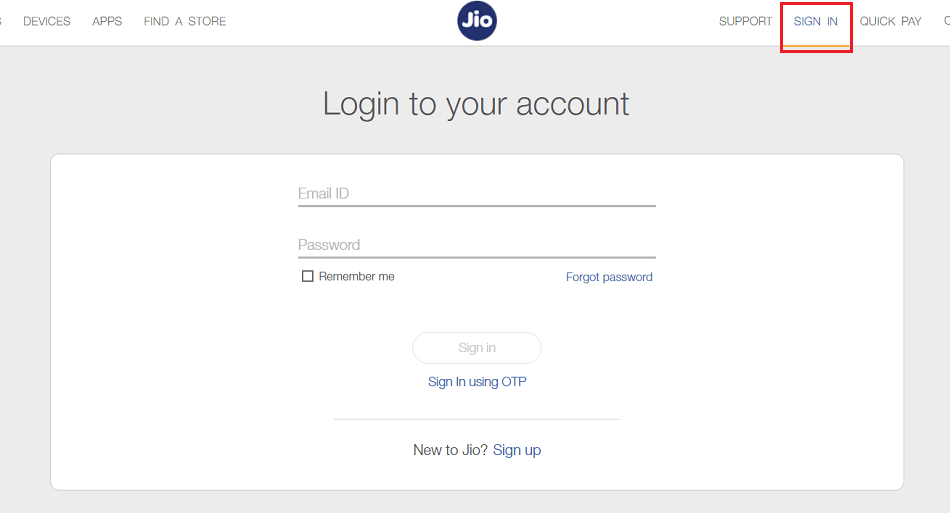
Login to your Jio Account - Click or tap on the blue colored Settings icon (cog wheel).
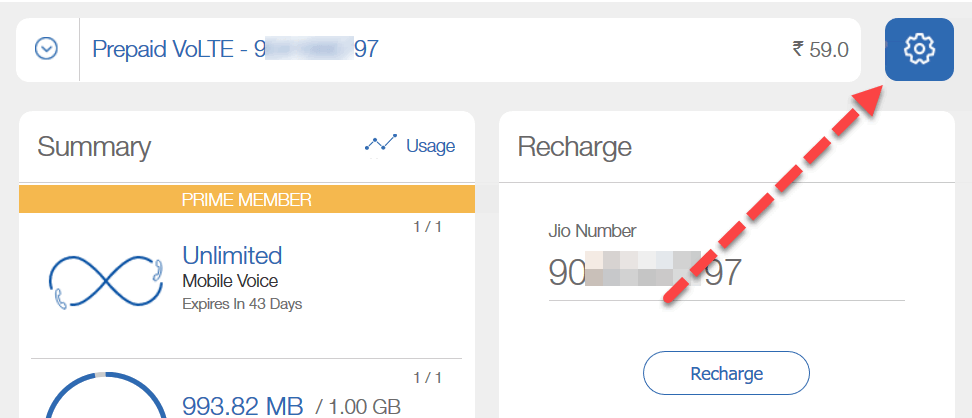
- Now click on Suspend and Resume to expand the section.
- Choose a reason why you want to suspend the service. The available options are – SIM Damaged & SIM/Device Lost.
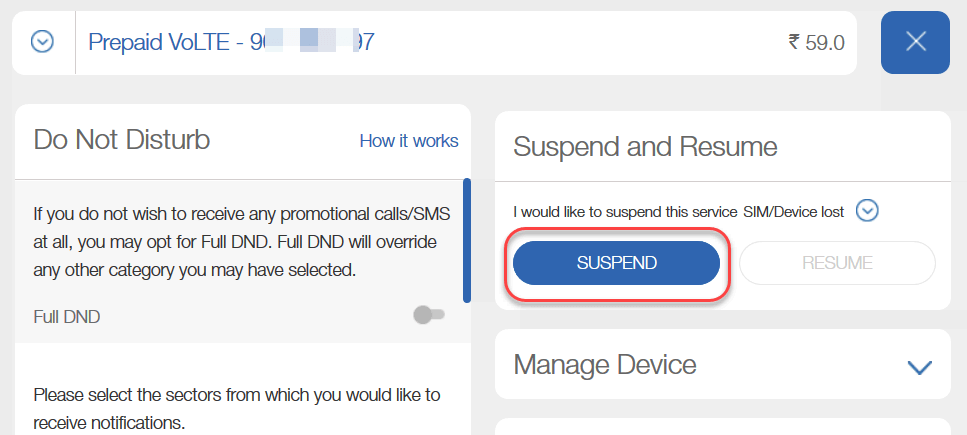
- Finally, click on the SUSPEND button to submit your suspension/blocking request.
You will receive a popup providing you the reference number for your request. The message is of the following format – Your request to suspend service has been submitted successfully with reference number: XXXXXX.
To Resume (Unblock) Your Jio Service
- Follow steps 1 through 4 as you followed in suspending your service.
- Click on the blue colored RESUME button.
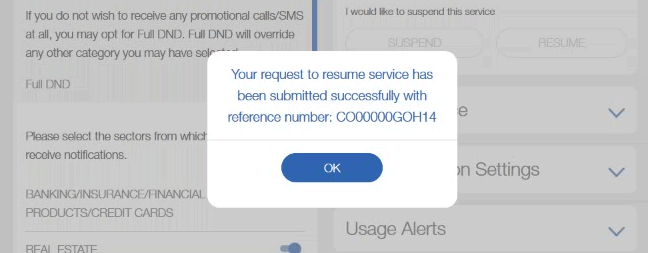
Your service will be resumed momentarily. You can then insert the SIM card in your 4G smartphone to start using your number again.
Block/Unblock Jio SIM by Calling the Jio Helpline/Chat
If you have never created a Jio account, then you will not be able to block the number from Jio’s website. So, in this case, you can have your number blocked by calling the Jio helpline. Alternatively, you can also use the chat service within the MyJio app to connect with a live assistant from Reliance Jio.
Reliance Jio Helpline – 1800-889-9999
Just like the website, the helpline can also temporarily block your number. It can then be reactivated (unblocked) by calling the helpline again.








