Windows updates are more seamless than ever. Windows 10 downloads and install updates without much noise.The Windows 10 Creators Update started rolling out on 11th of April 2017. It’s almost June now, however, facts state that only a small percentage of Windows 10 users have updated to the creators update. This is because of certain compatibility issues and because many users have disabled automatic updates.
Have you updated to the Windows 10 creators update yet? If you are unsure, here’s how to find out if you are running the latest major Windows update. It is important that you regularly update your PC. This ensures that you have the latest bug fixes and security patches installed.
PS: Microsoft is already working on preparing the next major Windows update – Windows 10 Fall Creators Update
How to Check if Windows 10 Creators Update is Installed?
Windows 10 creators update started rolling out with the version 1703. Now, you need to check the currently installed version of Windows 10 on your PC. If it runs a version newer than 1703, then the creators update is installed. If it runs an older version, then it is not. Here is how you can check the installed version:
- Click the Start button.
- Type About.
- Select ‘About your PC’ from the results.
You will be taken to the About section of Windows 10 settings app. Once here, take a look at the version mentioned under the Windows 10 Edition.
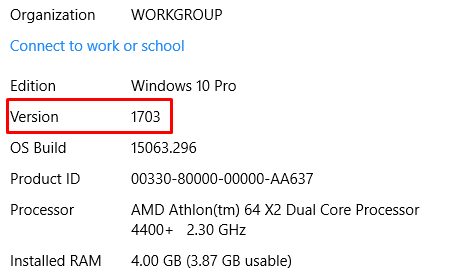
The screenshot above is captured from a PC running the creators update. That is evident from the version number 1703.
Your PC will also have the version number equal to 1703 or higher than that. If it does not, then your PC is not yet updated to the creators update. You can then manually check for updates to see if the creators update is rolling out for your PC.
PS: Do not manually update to the creators update. It has certain compatibility issues and you should only update to it when it is officially rolled out for your hardware by Microsoft.








Add Comment