WhatsApp allows group owners to create invite links. New members can join the group using the invite link. This saves the group admin(s) from having to save the new member’s phone number and then add him/her to the group. Regular group members can also use the links to add their friends to the group without needing an admin. Now, the question is – how to create the invite link? I’ll have it detailed step-by-step right here.
Creating invite link, QR code, and NFC Tag
WhatsApp offers three variants of invite links. The first option is a simple link or URL which the interested member can visit and confirm to join the group. The second choice is of a QR code of the same link. New members looking to join the group can scan the QR code and follow the link to join the group.
The third choice that WhatsApp offers is in the form of NFC tag. You can write an NFC tag and then anybody can tap their NFC enabled mobile device on the tag to follow the link to join your WhatsApp group. With the basics cleared up, let’s get to know the steps to make a WhatsApp group invite link.
- Open WhatsApp and then the group for which you intend to create an invite link.
- Open group info by following one of the two options below.
- Tap on the group subject.
- For Android users only: Tap on the ellipsis (3 vertical dots) – – and choose Group info
- Scroll a bit down and tap on the Invite via link (Invite to group via link on iOS devices) option.
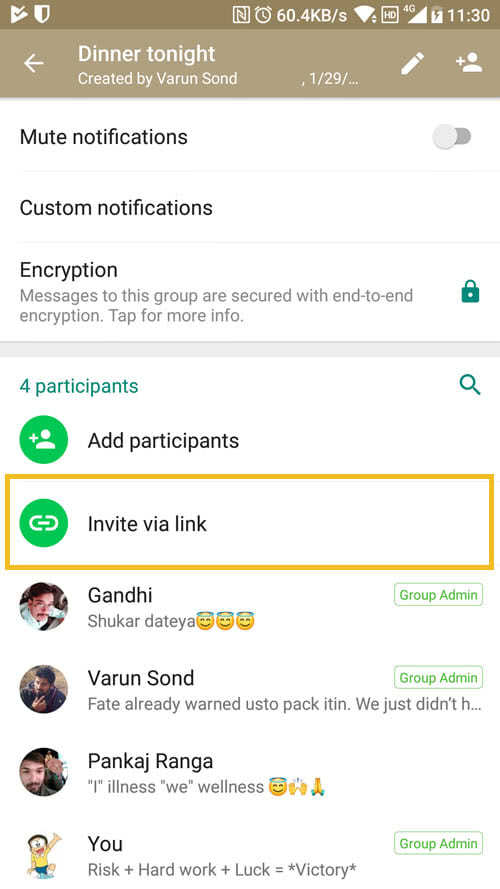
- WhatsApp will show the link which interested members can follow to join the group. You also get the option of sharing the link to your social media services.
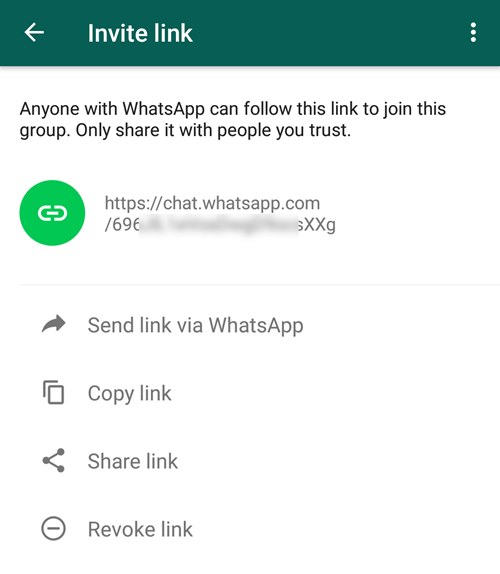
Now, all that you need to do is to pass on the link to all the WhatsApp users who wish to join the group. Please do ensure that you only share the link with the people who know, else you may get unknown people in the group who can not only spam the group but also steal the phone numbers of all the members.
To create QR code or NFC tag (Android)
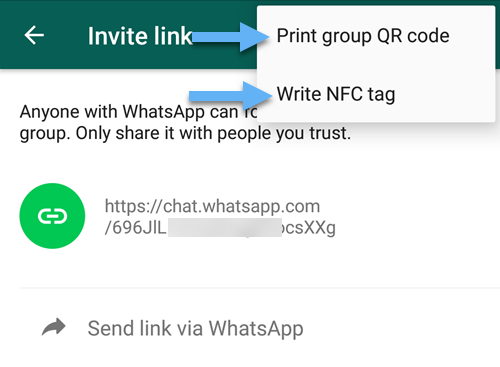
Android users can generate the QR code and write NFC tag from the invite link screen. All you need to do is to click on the ellipsis – – and choose the required option. You can get the QR code immediately and take additional few steps to write the NFC tag.
Revoking the link
WhatsApp gives the option to revoke the link. It is useful in situations when your invite link gets shared outside of your circle and you unknown people start joining the group. You can create a new link after revoking the existing.
To revoke the link, simply follow the steps 1 through 3 and tap on the Revoke Link option. It is available to iOS as well as Android users.
Do note that revoking the link will also make the QR code and the NFC tag to stop working. So, ensure that the same gets replaced immediately to avoid inconvenience to the people willing to join the group that you administrate.


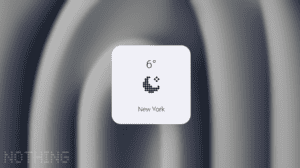






Add Comment