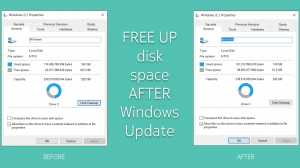If you want to do a clean install of Windows, you need a bootable installation medium so that the setup can be started up without the need of any other OS. Now if your PC/Laptop does not have a DVD drive, your next available option is to use a Pen Drive/USB Drive as the Windows installation media. The USB Drive also needs to be made bootable, hence mere copy pasting of the installation files won’t help.
Creating a Bootable USB to Install Windows 7, 8 or 8.1
There are many tutorials on the web, majority of which make use of the Windows 7 USB DVD Download Tool, but many users faced issues with it while creating Windows 8.1 installation media. So, we will use a better tool called Zotac WinUSB Maker which is free and works for Windows Vista, 7, 8 and 8.1.
Before proceeding, arrange the following:
- A Windows ISO file or Windows DVD on your system.
- A USB Flash Drive having a capacity of 4GB or higher.
- Download Zotac WinUSB Maker from the official website here (838 KB).
Procedure
- Connect your USB Drive to the PC.
- Open ZOTAC WinUSB Maker.
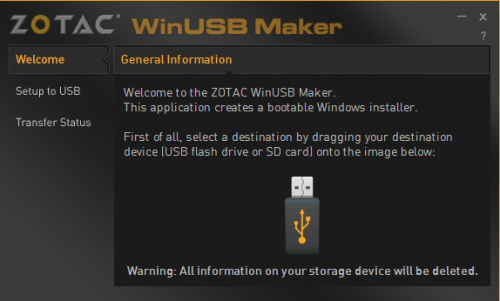
WinUSB Main Window - Open My Computer/This PC and Drag> Drop your USB Drive into the WinUSB Maker window.
- Browse to the location where you have saved the Windows 8.1 ISO and Drag> Drop it into the WinUSB Maker window. You can also drop the DVD Drive if you want to create the USB Installer from a DVD.
- The OS will be detected from the ISo and WinUSB maker will make the required changes to settings automatically. OS is shown according their NT Kernel.
- Click on Make USB Bootable and wait up for the program to transfer the files to the USB Drive.

WinUSB Maker Final Step - Plug in the USB Drive to the PC on which you want to install Windows and make sure BIOS is set to boot fist from USB Drive. Install Windows as you normally do.
Any issues? Leave them in the comments section below and they will be answered with priority 🙂