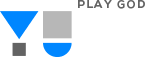Android Marshmallow is already here and CyanogenMod can’t be too far behind. CyanogenMod team has today announced that it is starting to deliver CM13 nightlies (based on Android Marshmallow) to its officially supported devices. The first wave includes 7 devices from various OEMs, but CyanogenMod team didn’t forget to mention that the list is going to start growing rapidly after this. The first wave is making the users of following devices happy:
Android Marshmallow is already here and CyanogenMod can’t be too far behind. CyanogenMod team has today announced that it is starting to deliver CM13 nightlies (based on Android Marshmallow) to its officially supported devices. The first wave includes 7 devices from various OEMs, but CyanogenMod team didn’t forget to mention that the list is going to start growing rapidly after this. The first wave is making the users of following devices happy:
Devices getting CM13 in 1st Wave
- OnePlus One (bacon)
- Nexus 7 (deb & flo)
- LG G4 (h815)
- Galaxy Tab Pro 8.4 (mondrianwifi)
- LG GPad 7.0 (v400 & v410)
- LG G3 Verizon (vs985)
- Moto X 2014 (victara)
Nightly builds aren’t for everyone and if you can’t risk your device behaving weird at times (or not working at all), you better wait for the stable builds. As a CyanogenMod user, you probably already know this, but it’s still our duty to keep you reminded. Here are some points that the CM team highlighted in the announcement:
- If you are on CM 12.1 YOG4P or CM 12.1 YOG7D releases, we recommend you stay on course with the SNAPSHOT release channel and not jump to nightlies unless you are willing to accept a dip in quality. Our stable branches are vetted, CTS run and (in some cases) shipped on retail devices – which means the quality of those branches is far and above that of nightlies. We’d advise these folks to stay on the SNAPSHOT train, and we’ll have a quality approved SNAPSHOT for CM13 sometime Jan.
- If you are on a 12.1 nightly, you can ‘dirty flash’ CM13 (read update like any sane person) as long as you also update your third-party addons in the same pass. This means, if you use Xposed, OpenGapps, etc. flash a Marshmallow compatible version of them immediately after your CM13 flash.
- If you have taken any unofficial, XDA or self made builds of the CM13 source code, we’d advise you to wipe upon coming to our official nightlies as we cannot ensure upgrade compatibility with third party distributions. Of course, you are welcome to not heed our suggestion, but don’t blame us if something goes sideways.
Just head over to the CyanogenMod downloads page and off you go flashing, updating or even bricking! If you happen to have a device from the above list and are willing to flash, we’d love to hear your experience. Don’t forget to drop a comment down below.
Source – CyanogenMod Blog