The use of digital technology in Indian government services is on a continuous rise. On the same steps, UIDIA Aadhar card is now automatically available in the DigiLocker app. If you’re not aware of Digilocker, it is a secure cloud storage provided by Government of India where you can upload important documents. The portal also has options to connect with other partners and get digital copies of various documents. Their previous big addition was the availability of a digital copy of driver’s license & vehicle registration.
Now, with the availability of Aadhar, users can quickly download their E-Aadhar and present it for identity verification at various places. There is no need of carrying a physical copy of the Aadhar card. You can pull out your phone and verify at places such as Airports, Railway Stations; etc. The digital copy is similar to the E-Aadhar available for download at the UIDAI website. DigiLocker has two type of interfaces – web/desktop version and an Android app. You can proceed with any.
Get your Digital Aadhar Card in DigiLocker Website
Please keep your mobile number registered with UIDAI handy. A OTP will be sent to the phone number to verify before allowing access to your digital Aadhar. Here’s how you can pull and save your digital Aadhar card as an issued document in the DigiLocker website:
- Open digilocker.gov.in in your desktop browser.
- Login to an existing account or signup for a new account using your mobile phone number.
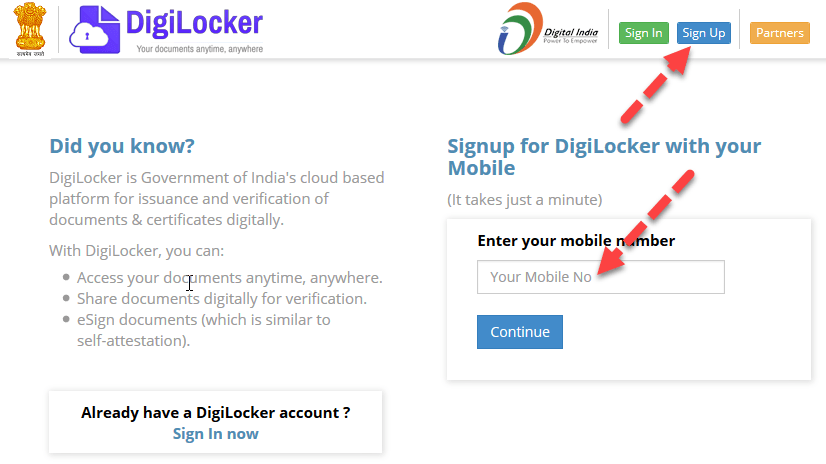
Signup for DigiLocker - In the pop-up, enter your Aadhar number and verify using the OTP code sent to the phone number registered with UIDAI.
- Open Issued Documents to save or download the E-Aadhar card.
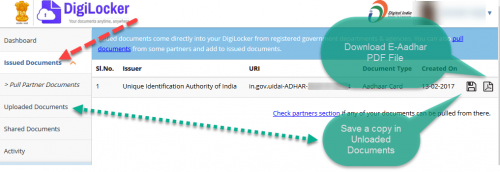
Issued Documents - Print the PDF or keep it as it is and show a digital copy wherever needed.
You can then take a print out of the digital Aahdar card. You can also send it to others via email or other means for verification.
How to Get your Aadhar Card in DigiLocker App
If have already connected on the DigiLocker website then the Aadhar card will be available on the app as well. If you haven’t, here’s how to get it on the app and it will also get saved to the desktop version. Just don’t forget to use the same username and passwords for both the places.
- Download and install the DigiLocker app from the Play Store and open it.
- Login if you’ve previously used it. Else signup as a new user.
- A pop-up titled ‘Want Digital Aadhar Card’ will appear. Tap on YES to proceed.
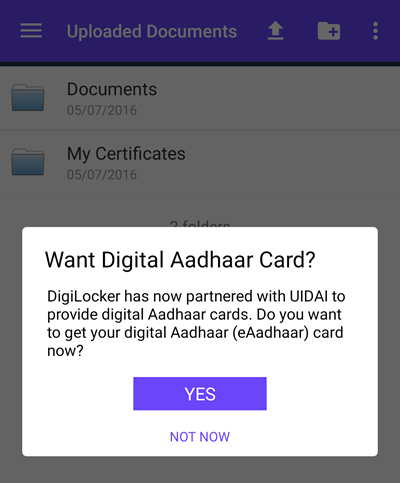
Get Digital Aadhar Card - Type your 12-digit Aadhar card number. A OTP will be sent to the mobile number registered with UIDAI.
- Enter the OTP to confirm.
- Choose Issued Documents from the menu and you’ll see your Aadhar Card. Tap on it to view a mobile optimized version of E-Aadhar card.
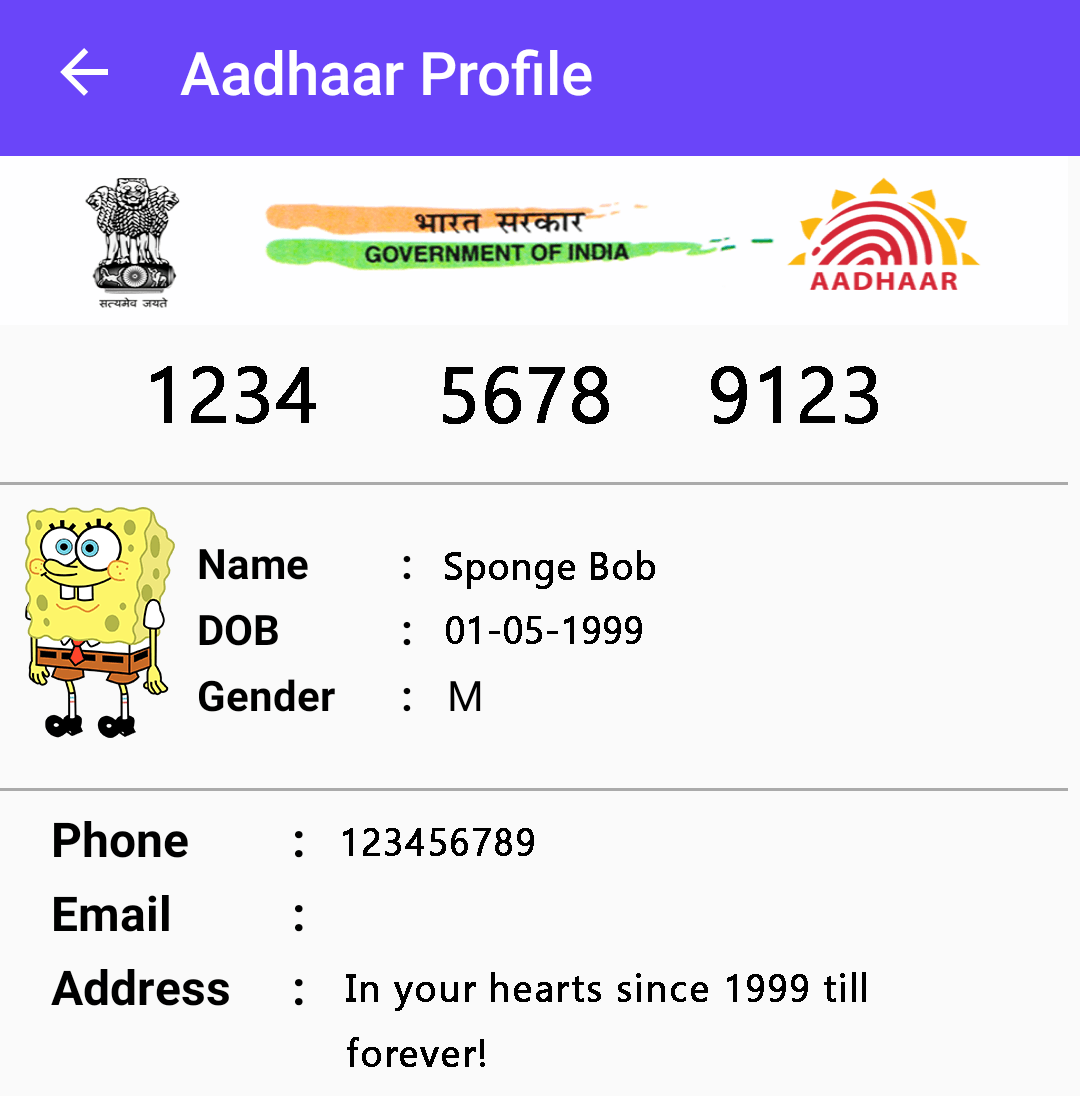
Sample Mobile Version E-Aadhar
That’s it! You can share the digital version anywhere to prove your identity. You can also click on the download icon next to Aadhar card to save the full version of E-Aadhar as a PDF file.
We’d love to hear your option about Aadhar card download from DigiLocker app. Do you find it useful? Do let us know by leaving a comment down below 🙂

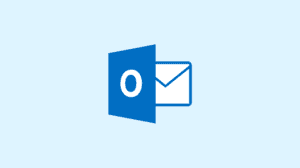
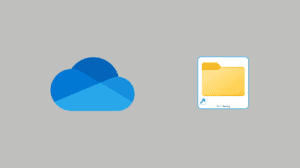
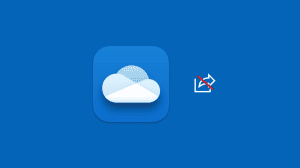




Add Comment