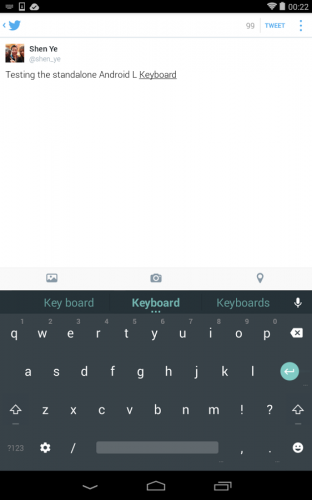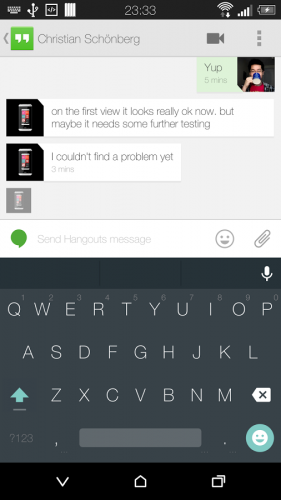It hasn’t been long since the next version of Android (dubbed Android L) was announced and we are already seeing things getting ported over to the devices running an older version of Android. The stock keyboard from Android L with the great looking Material Design is now available to existing Android users and that too directly via the Play Store. This means there is no need to mess around with the settings and to download the APK files from other sources.
Download and Install Android L Keyboard
If you have a smartphone running Android 4.0.0 or above, you can download and enable Android L keyboard by following the steps below:
- Download and install the app titled Android L Keyboard from Google Play. Link here.
- Once installed, open Settings> Keyboard (Language and Input on some devices) and tap on Settings icon in front of Android L Keyboard.
- Scroll down to the end of list and choose Advanced settings
- Tap on Color scheme and choose Material
- Open any typing area, swipe down from the top and choose Android L as the input method.
- That’s it! Start enjoying the awesome keyboard from Android L equipped with the Material Design on your existing devices.
The keyboard has been extracted from Android L and released as a standalone by @shen_ye, so all hail for him. Hope we will see more of Android L getting ripped off and released for devices running older versions of Android.