The year 2018 has been the year of notches. Nearly every Android OEM has launched phones with cutout at the top. Most of them use software modifications to hide the notch or decide which apps can expand to the notched area and which cannot.
But if you have a smartphone without such a software implementation, then the app itself needs to have the required functionality to expand to the notched area of the screen. Nokia’s Android One phones (5.1 Plus, 6.1 Plus, 7.1 & 8.1) are a great example as they have no options to choose which apps expand to the notched area.
App to play offline videos in full-screen (including notch)
Standard video players such as MX Player & VLC Player are not willing to support the notch. Primarily due to the fact that 18:9 is not a standard format for videos. Most standard players would not alter the aspect ratio of the videos.

Download Mi Video app from the Play Store. Scan the QR code or click here.
- Launch the Mi Video app.
- Play a video from your storage.
- Tap on the gear icon towards the top right.
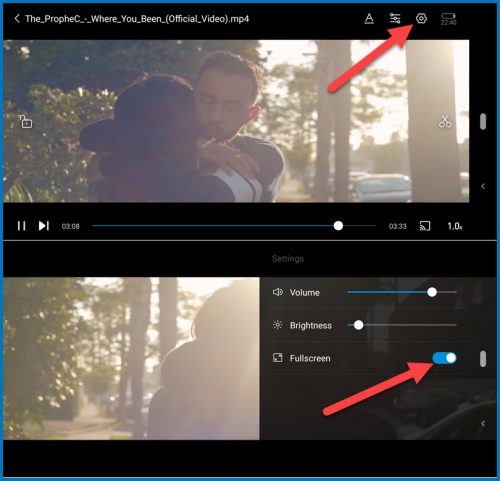
- Enable the toggle in front of “Fullscreen”.
The video will instantly stretch to the notched area of the screen. The video will also see some gain in height, but width gain is greater than the height. So, you might feel the video a bit stretched out.








