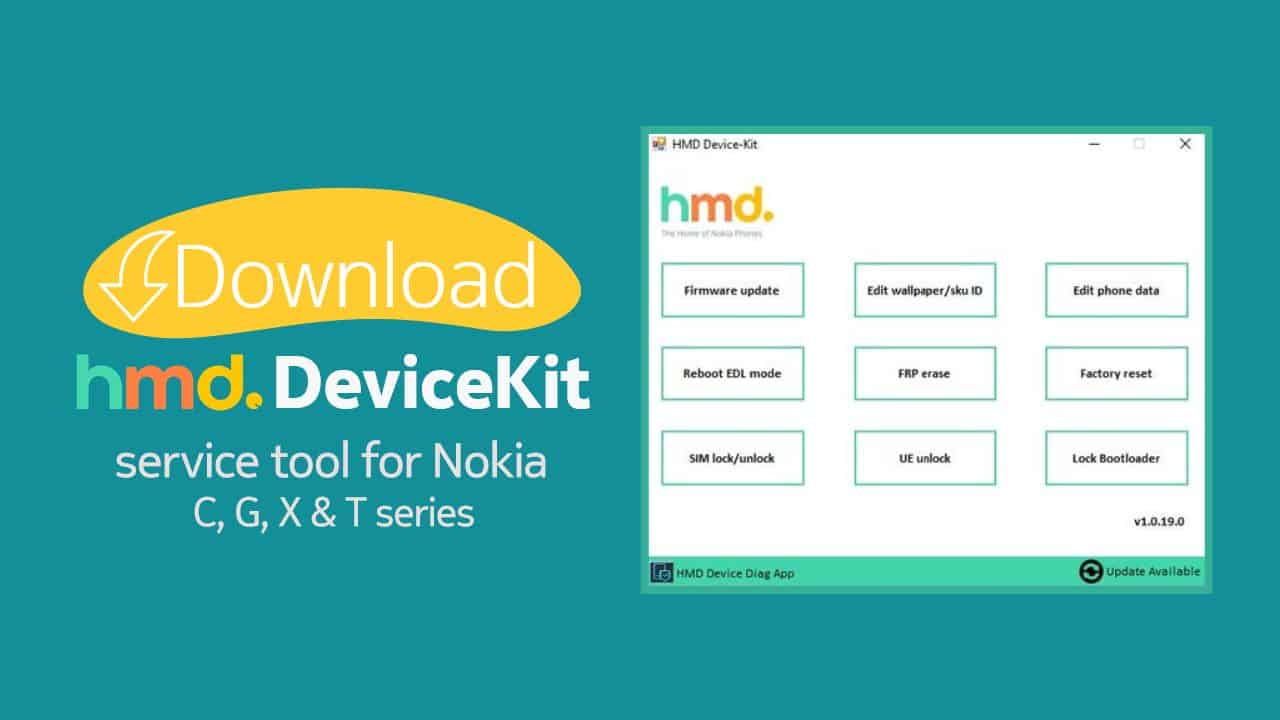HMD DeviceKit is the service tool used by Nokia Mobile Care to service all new Nokia-branded smartphones. Originally HMD Global was using Online Service Tool (OST) made by FIH Mobile. However, in 2019, HMD Global parted ways with FIH Mobile which lead to the development of HMD Global’s own in-house tool called HMD DeviceKit.
HMD Global’s HMD DeviceKit tool has since been used to service all new Nokia smartphones. The tool was first released with the support for Nokia 3.2 and 4.2 and then followed by other popular devices such as Nokia 6.2 and Nokia 7.2. Subsequently, all of HMD’s new portfolio starting from the x.2 series relied on the DeviceKit tool. Today, the latest Nokia C, Nokia G, Nokia X, and Nokia T series also use DeviceKit for service operations such as firmware updates.
Contents
Phones and Functions supported by HMD DeviceKit Tool
HMD DeviceKit supports the following functions. Do note that some functions are device-specific. Another thing to note is that different functions require different access levels. For example, the Reboot to EDL mode needs a higher level of access than a simple firmware update.
Supported functions
- Firmware download – You can download the latest firmware for the connected smartphone directly within the tool.
- Firmware update – Flash the latest HMDSW software package (flash file to the phone)
- Factory reset – Most new Nokia smartphones don’t have a factory reset option. This function is used to reset the devices.
- Edit Wallpaper ID and SKU ID – Used for marking devices for different regions. For example, Russia uses the SKU 600RU whereas most of the global devices use 600WW.
- Edit phone data – Rewrite the phone ID data.
- Reboot EDL mode – Restarts the phone to EDL (Emergency Download Mode) i.e. Qualcomm 9008 mode
Supported phones and devices
- 1 series: Nokia 1.4
- 2 series: Nokia 2.2, Nokia 2.3, Nokia 2.4
- 3 series: Nokia 3.2, Nokia 3.4
- 4 series: Nokia 4.2
- 5 series: Nokia 5.3, Nokia 5.4
- 6 series: Nokia 6.2
- 7 series: Nokia 7.2
- 8 series: Nokia 8.3 5G, Nokia 8V UW 5G
- C series: Nokia C1, Nokia C2, Nokia C3, Nokia C01 Plus, Nokia C20, Nokia C20 Plus, Nokia C30, Nokia C1 2nd Gen.
- G series: Nokia G10, Nokia G20, Nokia G300
- X series: Nokia X10, Nokia X20, Nokia XR20
- T series: Nokia T20
For older devices, OST (Online Service Tool) should be used.
Download HMD DeviceKit Flash Tool v 1.0.21.2
The latest version of the HMD DeviceKit tool is 1.0.21.2
It adds support for the latest Nokia smartphones such as the Nokia C20 and Nokia XR20. The release also optimizes the flash support and logging, thereby delivering a better and stable user experience.
You can download the tool from the link below. The installer includes drivers and dependencies (such as Microsoft Dot Net).
How to use HMD DeviceKit tool?
HMD Global only provides HMD DeviceKIt access to the Nokia Mobile Care centers. You can download and install the tool from the links above. After that, enter your Microsoft Active Directory account (registered with HMD SCP) details to log in to the tool and start performing maintenance operations.
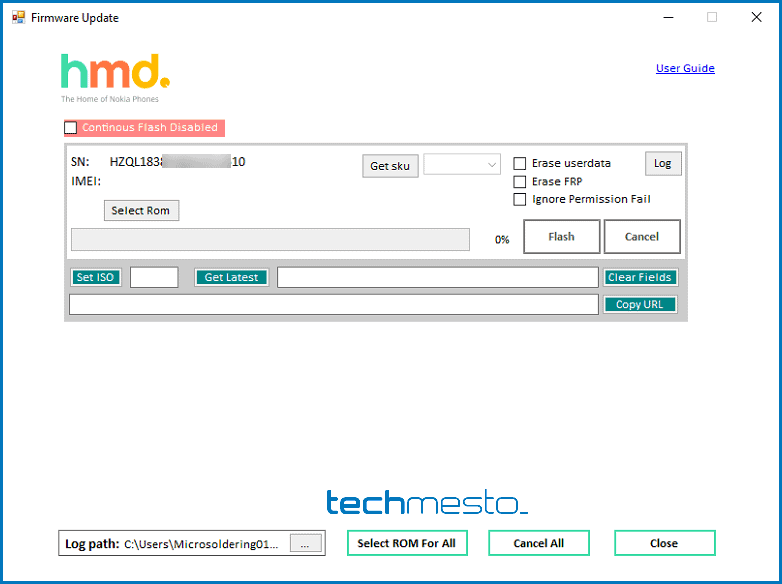
Once on the main screen of the program, you can select the desired option to start service. For example, to install/update the firmware, use the “Firmware update” option. Similarly, to perform a factory reset, use the “Factory reset” option.
If you do not have an account, then you cannot use the tool. HMD does not issue access to anybody other than the organizations that enter into contracts with HMD, such as Nokia Mobile Care or carrier partners.