MKOPA X20 is a smartphone available in several African countries. The phone is made by HMD – a Finnish company that used to sell Nokia-branded phones. The MKOPA X20 is a rebadged version of the HMD Pulse Pro, made for MKOPA. That’s why you’d find the MKOPA logo being more prominent on the back of the phone while still sporting the HMD logo towards the bottom. MKOPA offers phones on easy finance terms to make them affordable for the people.
The MKOPA X2 is also a nearly identical device with trimmed-down specifications. Similar to the X20, the X2 is a rebadged version of the HMD Pulse smartphone.
HMD MKOPA X2 and X20 Firmware download
If you have an HMD MKOPA X20 or MKOPA X2 that is not working properly, then you can make use of the stock firmware to flash the phone to a clean state. With the firmware, you can fix various problems on the X20, such as:
- Stuck in fastboot mode
- Stuck on Android, MKOPA, HMD, or Android logo screen
- Forgotten password or phone locked by a child through too many incorrect password attempts
- Bootloop, Bricked phone, etc
Since M-KOPA X20 and M-KOPA X2 are rebadged versions of the HMD Pulse Pro and HMD Pulse, respectively, the firmware is identical as well. You can flash the firmware for the HMD Pulse series on the MKOPA X2 and X20. The firmware for all of the models under the first-gen HMD Pulse series is also the same. All the smartphones have the same internal name – legend. The phone will still boot up the M-KOPA-optimized version of the UI as it is delegated using the SKUID value set on the phone’s secure storage.
You can find the firmware files for MKOPA X2 and X20 below. The M-KOPA versions have not yet been updated to Android 15. So, we recommend that you refrain from flashing Android 15 firmware files of the HMD Pulse series onto the M-KOPA X2/20 for now.
| File Name | Build Number | Download Link |
| HMDSW_lgd_1570-0-00WW-B01_user_devicekit.zip | 1_570 (Android 14, SP 10-2024) | Generate Link (displayed below) |
How to flash the firmware to M-KOPA X2 or X20?
The batch script to flash the files in the correct order is already included in the firmware. So, it is a straightforward process once you have the full firmware package.
- Download the firmware file and extract it on the computer.
- Extract the sub-folders as well. The main firmware files are stored in the romAll.zip file.
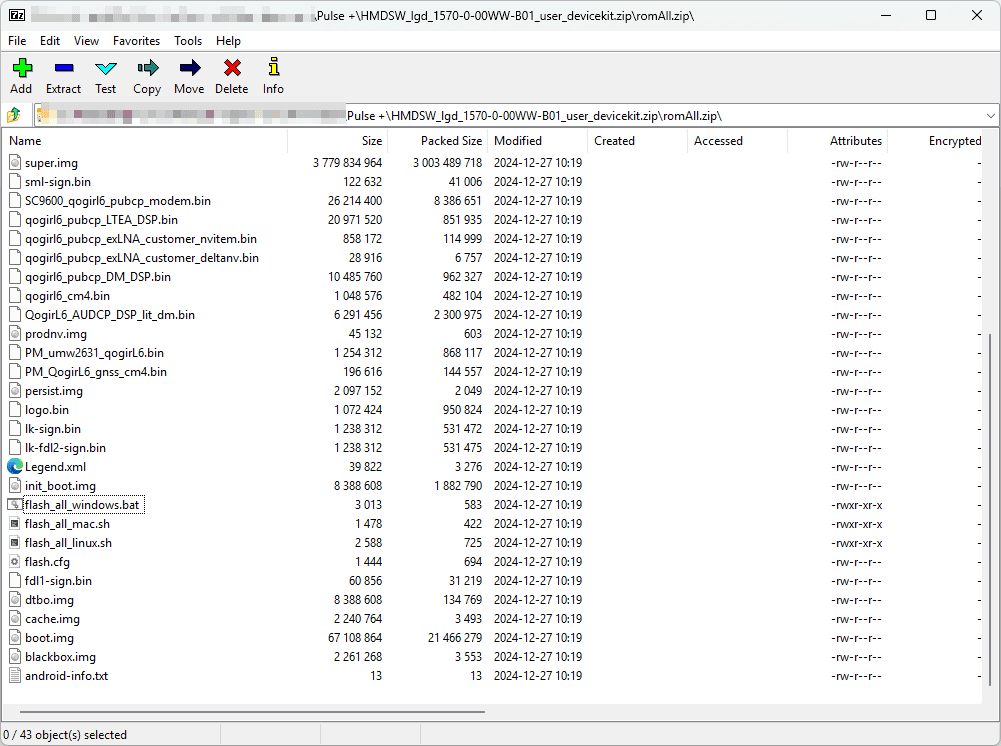
- Copy the platform tools (ADB and Fastboot) into the same folder where you extracted the romALL.zip file.
- Run the flash_all_windows.bat file to start flashing.
- Wait for the flashing to complete and restart the phone after everything completes successfuly.
Note that flashing will only work if your MKOPA phone has an unlocked bootloader. Otherwise, you need to gain the flash permission from the HMD server before initiating the flash process.
Tip: You can use our stock ROM flashing service (paid) if you are unable to flash the phone yourself.









Add Comment