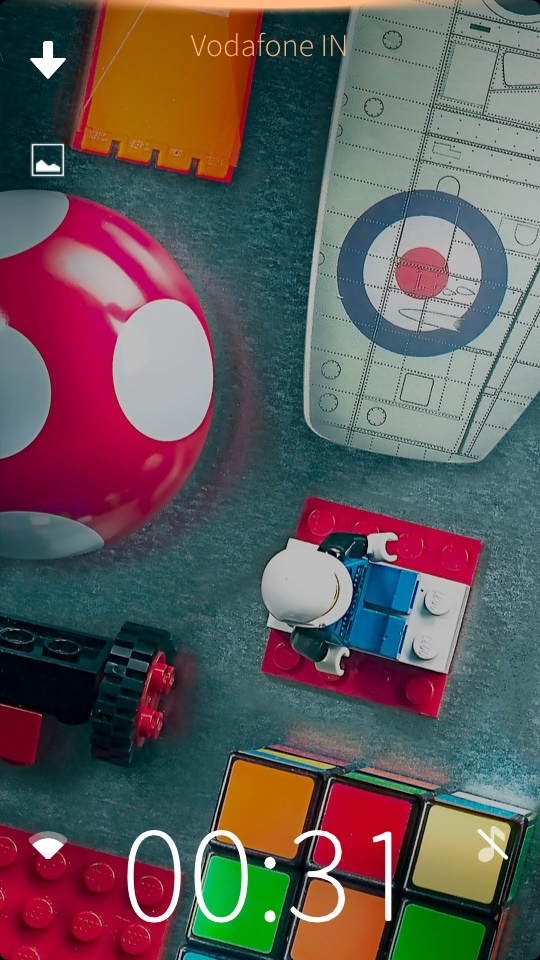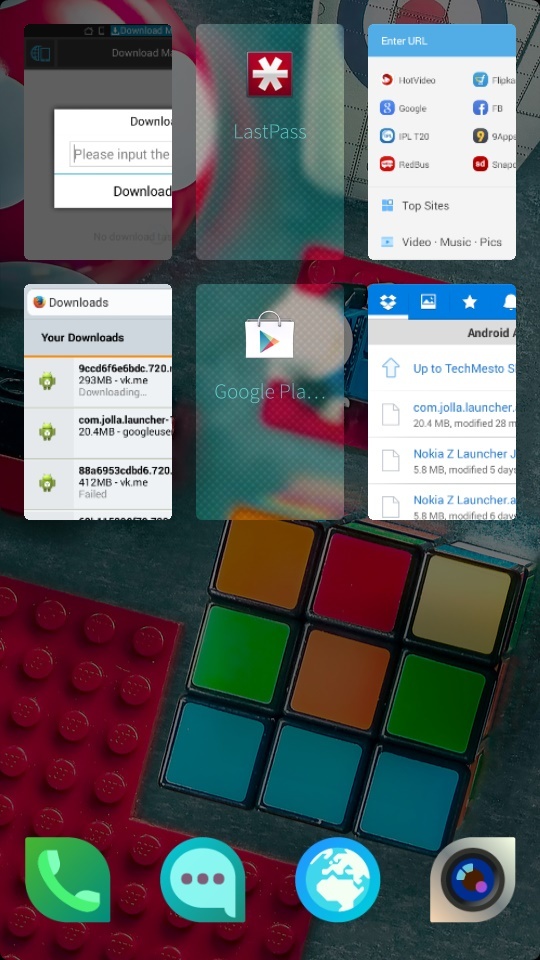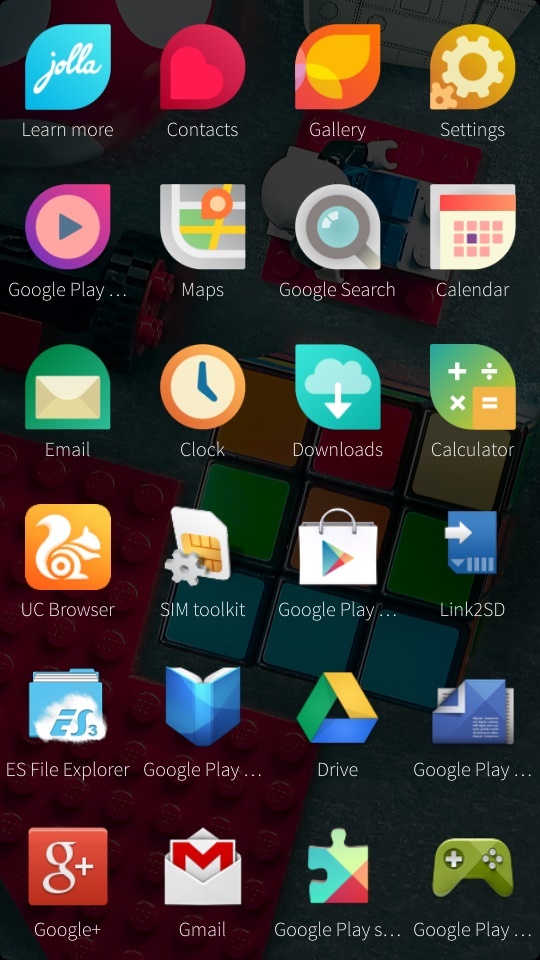Jolla recently started the alpha testing of its Jolla Launcher for Android. Jolla Launcher provides the users with a Sailfish OS like experience on their Android devices. Now because it is just a launcher and not the whole OS, it only provides access to the lockscreen, multitasking view, pulley menu and the app grid. The launcher also changes a few icons from the app grid and replaces them with the original icons from Sailfish to give a more Sailfish-like UI.
Contents
Download APK of Jolla Launcher
You can download Jolla Launcher for Android from here.
Steps to Install
- Download the Jolla Launcher APK file from the above link.
- Open it and install it on your Android phone.
- Tap the home key. Select Jolla Launcher and choose Always.
- Complete the introduction and start using.
Supported Devices
Jolla is basically targeting the launcher towards Nexus 4 and Nexus 5 users, however it should work fine on any Android device running 4.3 or later.
Help Improve the Launcher
You can help improve the Jolla Launcher by submitting bug reports, feedback and suggestions over at together.jolla.com. Don’t forget to include as much detail as possible and tag the post with the jolla-launcher keyword.