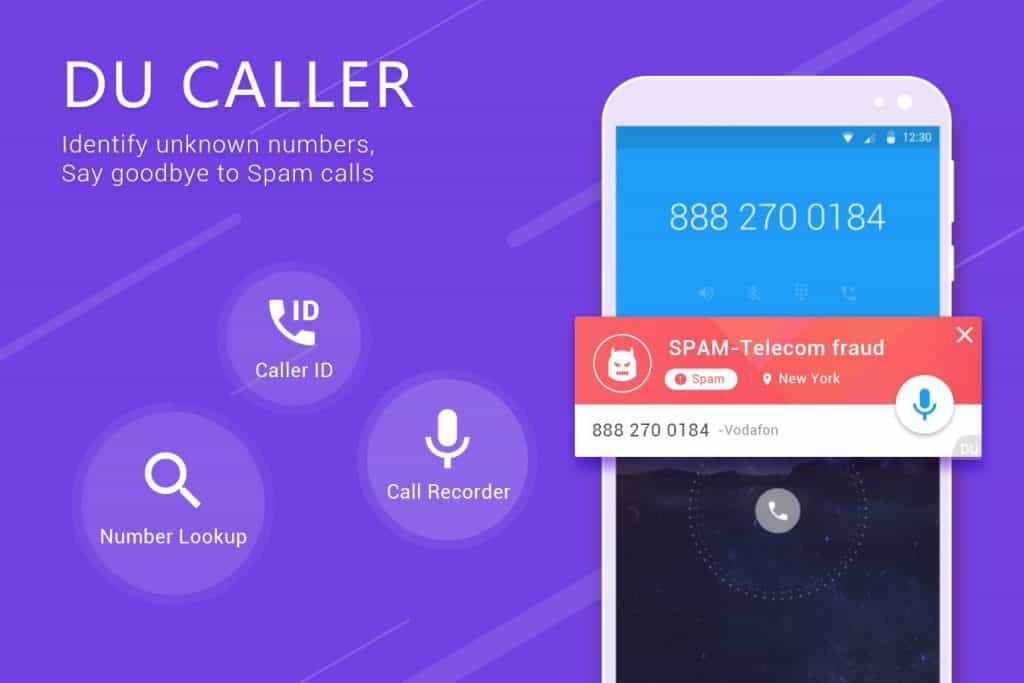 You’re busy at work and an unknown number calls or texts you. You pick that up only to find that it is an insurance agent trying to sell policies. Unknown callers are a problem – for everybody. An unknown number might be your friend’s new number, a potential customer, a telemarketer, somebody impersonating as someone else, a data thief, a scammer and the list goes on. How cool would it be if you could find out who is behind that unknown number before picking up the call?
You’re busy at work and an unknown number calls or texts you. You pick that up only to find that it is an insurance agent trying to sell policies. Unknown callers are a problem – for everybody. An unknown number might be your friend’s new number, a potential customer, a telemarketer, somebody impersonating as someone else, a data thief, a scammer and the list goes on. How cool would it be if you could find out who is behind that unknown number before picking up the call?
Caller ID apps try to fix this problem of unknown callers by maintaining a database of cell phone numbers. DU Caller is one such caller ID app which tells you who that unknown caller might be. Thus, you get a fair idea about who is calling/texting you and if it should be attended. Here is all that DU Caller has to offer.
[appbox googleplay com.whosthat.callerid]Contents
DU Caller – Find that Unknown Caller
Upon installation, the app walks you through the basics and then scans your call logs. The app then checks unknown numbers against its database to find out who that unknown caller was. Besides the name, caller’s operator and the city is also shown. The numbers which exist in your address book (contacts) are shown as it is. You can also make use of the search box to manually input a number and search the database.
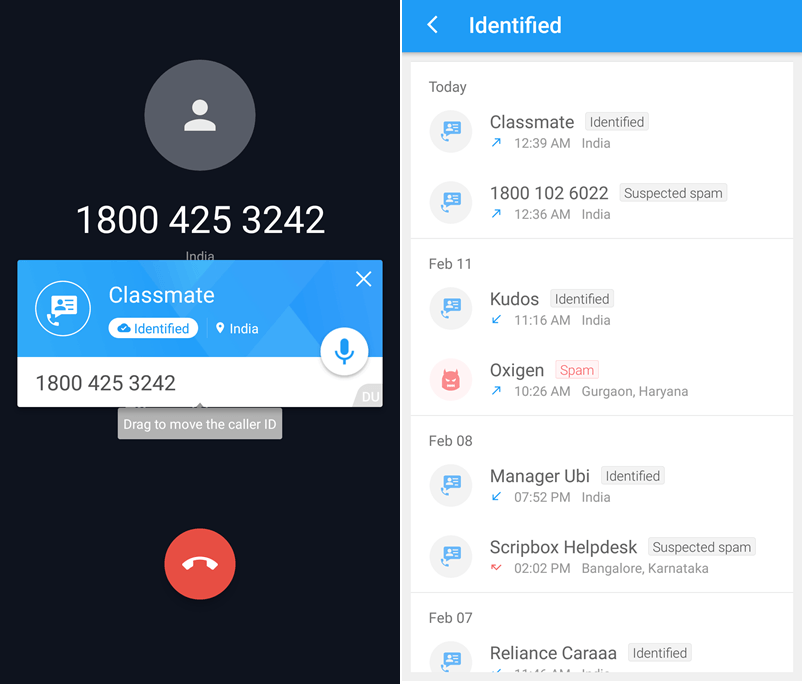
DU Caller also features live caller ID which shows the name of the unknown caller before you actually pick the call. This is achieved via a dialogue box which pops up when you make or receive a call. You can also customize (Settings > Pop up dialog) the popup to only show for unknown callers or only incoming calls. Live caller ID requires a 3G/4G or WiFi connection to check with the online database in real-time. It will not work over 2G connections because data connection is paused when a call is made over 2G network.
All this is cool, but DU Caller does not identify all the unknown callers correctly. Some are incorrectly marked while some others are not identified at all. This can only be overcome by building an even bigger database and that requires more installations and phonebook syncs. Yes, the app stores the contact names to provide suggestions to other users. That’s a big take on privacy, but it’s how caller ID apps are supposed to work.
Block Calls – Specific Numbers, International or All Spam
DU Caller comes with a call blocker inbuilt. It is nothing new as many smartphones now come with the feature of blocking calls. DU Caller, however, offers slightly better experience as it is a caller ID app and it has a list of over 311,800 phone numbers which are reported to be common spammers.
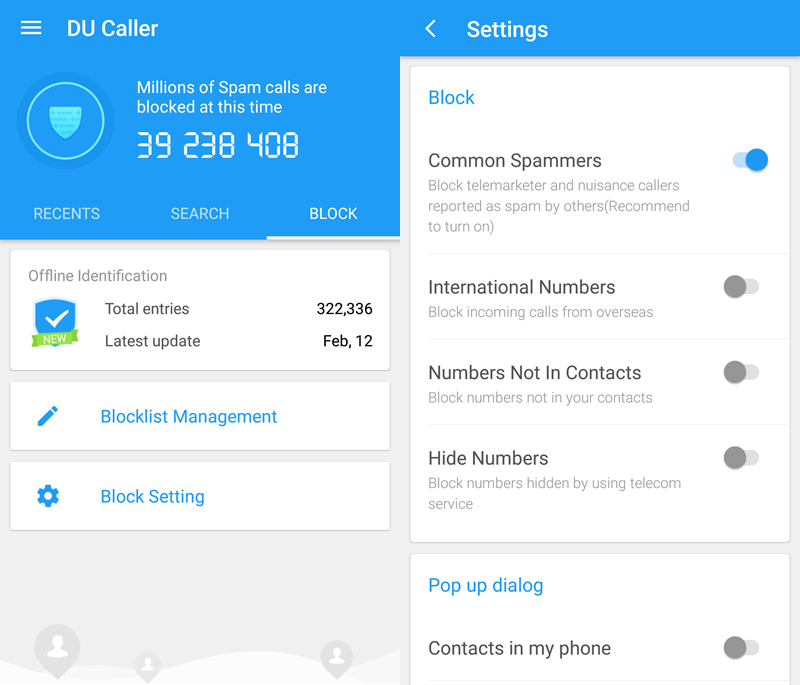
You get the option to block all of these common spammers (Block > Block Setting), hence saving yourself from some unwanted disturbance. Apart from that, you can block international numbers, numbers not in contacts, hidden (private) numbers or individual numbers (Block > Blocklist Management) from your contacts or call history.
Record Calls – Auto Record All Calls or Certain Numbers
You can say goodbye to your existing call recording app and leave the job to DU Caller. DU Caller offers a very reliable call recording feature which can work both ways – automatically or manually. In its simplest form, you can set the app to record and save all incoming and outgoing calls. If that’s too much, you can set it to only record calls from unknown numbers or calls from/to the numbers you define.
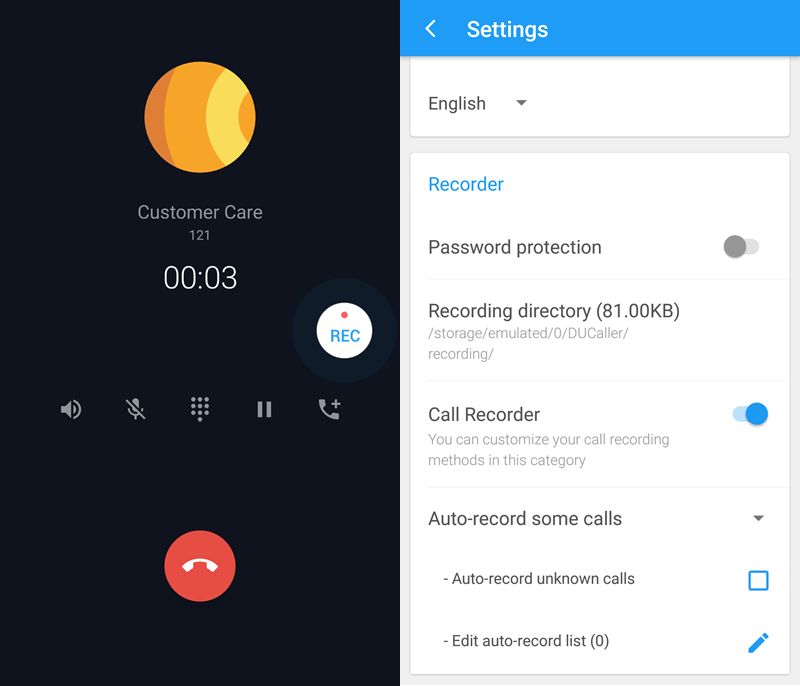
If none of these options suit you, you can use the in-call button to manually record any call you find important. A microphone button will appear on the screen when you make or receive a call. Just tap on it and the recording will begin. The recording will be automatically saved to your storage when you end the call.
Call recording is only enabled when the app detects that your phone is capable of recording calls. Make a call with DU Caller running and a new popup will appear asking your consent to enable call recording feature.
Life Assistant, Private Contacts & Contribution
DU Caller also includes some side goodies which can be very helpful. These are:
Life Assistant – Call it a telephone directory with numbers of many companies and services. The list includes companies from daily life needs to emergency, from travel to finance companies; and lots more. All in all, the Life Assitant is a handy directory allowing you to quickly find out the support number of a company.
Private Contacts – A cool option which hides your calls with selected contacts. Just add the contacts to the private list and the calls to these contacts will no longer be stored in the call logs of your device.
Contribution – You can help DU Caller in building a bigger database of phone numbers. You can report a number or provide a better category for the numbers which were not identified by DU Caller. Your contribution can help somebody else in identifying the call when the same number calls him/her.
Conclusion & Verdict
DU Caller is a wonderful app which serves various purposes viz Caller ID, Blocker, and Recorder. It also combines some extra goodies in the form of private contacts and life assistant. While the Caller ID database is not as huge as the likes of Truecaller, the app is currently ad-free and hopefully, it will continue to be ad-free in the future once it attains a larger user base.









