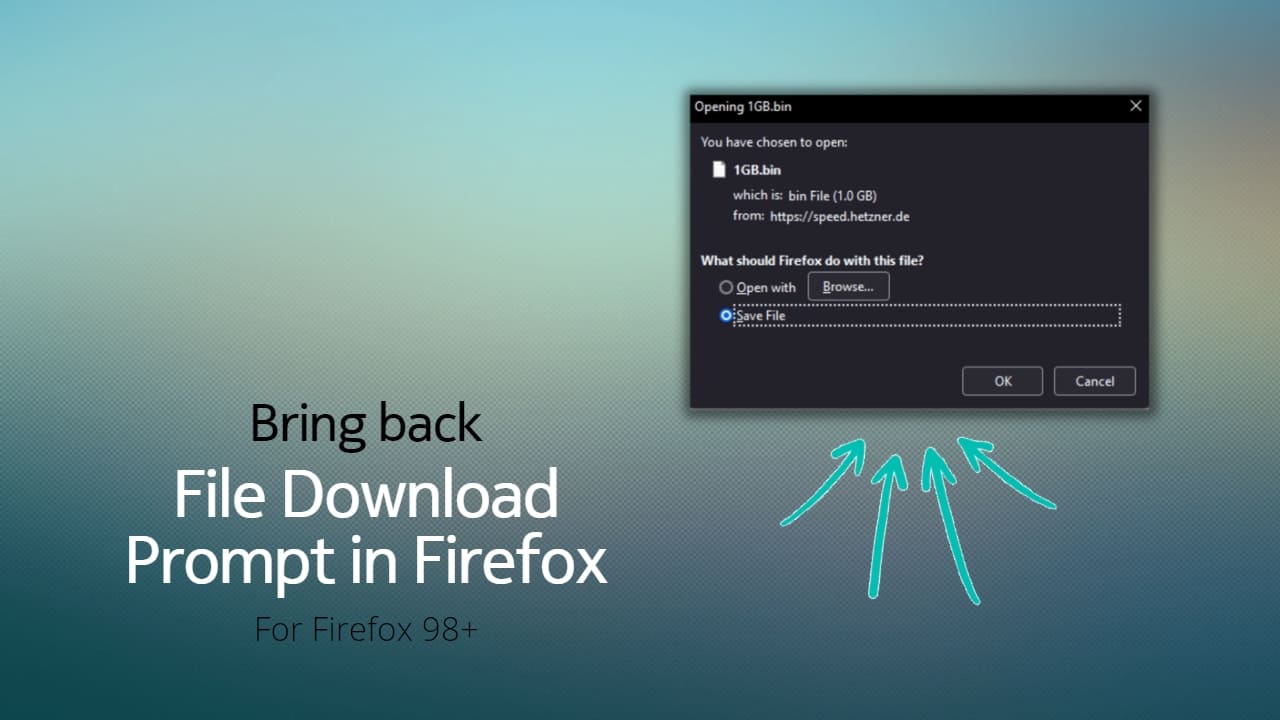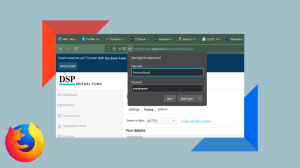Mozilla Firefox is doing away with the download prompt in new Firefox versions. Starting with Firefox 98, files start downloading automatically when you click on a download link. What that means is that you no longer get the confirmation dialog with options like “Open”, “Open with”, “Save”, “Save location”; etc. Instead, the download starts and Firefox shows the download progress by automatically expanding the flyout download menu, much like how Chrome and Edge browsers handle downloads.
The automatic downloads add convenience and improve the download flow. However, some websites can use it to automatically download malicious files. Moreover, there are certain files that you’d prefer to open for one time instead of saving them to the disk (downloads folder). The “Open” and “Open with” options are very useful.
Similarly, a lot of long-term users of Firefox are used to the old flow. They may not welcome this change. If you are one such user who wants to get back the classic download prompt in Firefox, then just follow the steps below.
Enable old download prompt in Firefox via about:config
- Open Firefox browser.
- Type
about:configin the address bar. Then click on “Accept the risk and continue” to accept the warning and access advanced preferences.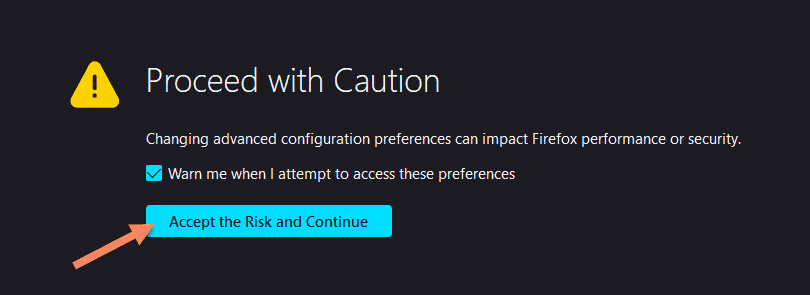
- Search for “download_panel” in the advanced preferences. Look for “browser.download.improvements_to_download_panel” in the results.
This value is responsible for enabling the new download flow in Firefox. True means the new improved download panel is enabled.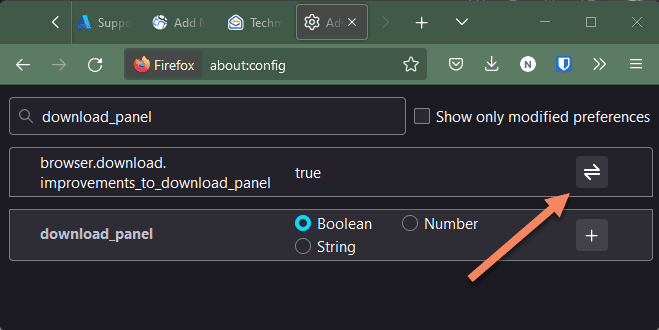
- Click on the toggle button to change the value to “False“. The font weight will change to bold to communicate that the preference is alterted from its default value.
That’s it. You don’t need to restart the browser. Just start a new download and you will see the return of mighty familiar download prompt!
It is one of the many features that separate Firefox from the other browsers. While it is okay for Mozilla to go with what is more demanded by the user, we should be thankful that they still left a way to go back to the old way. That said, it would be nicer if Mozilla added it to the regular Firefox settings instead of the advanced preferences.