Nokia’s new Android phones support VoLTE and VoWiFi services. The services are dependent on your cellular operator. So, if your operator supports VoLTE or VoWiFi, then you can use them on your Nokia Android smartphone. The option to enable these advanced voice services are available in the settings of the Nokia smartphones. Follow this guide for further details.
Turn on VoLTE in Nokia Android phones – 6, 5 and 3
The international variant of Nokia 6, Nokia 5 and Nokia 3 have VoLTE (Voice over LTE) enabled by default. If you’re very sure that your operator supports VoLTE, then you can cross check the VoLTE settings to confirm that it is enabled on your phone. Here’s how:
- Open “Settings” on your Nokia smartphone.
- Tap on “SIM cards” to open the SIM and network settings menu.
- Further tap on the SIM card (1 or 2) which you use as your data SIM. This will open the “Cellular network settings menu”.
If you have the single SIM variant, then you can skip this step.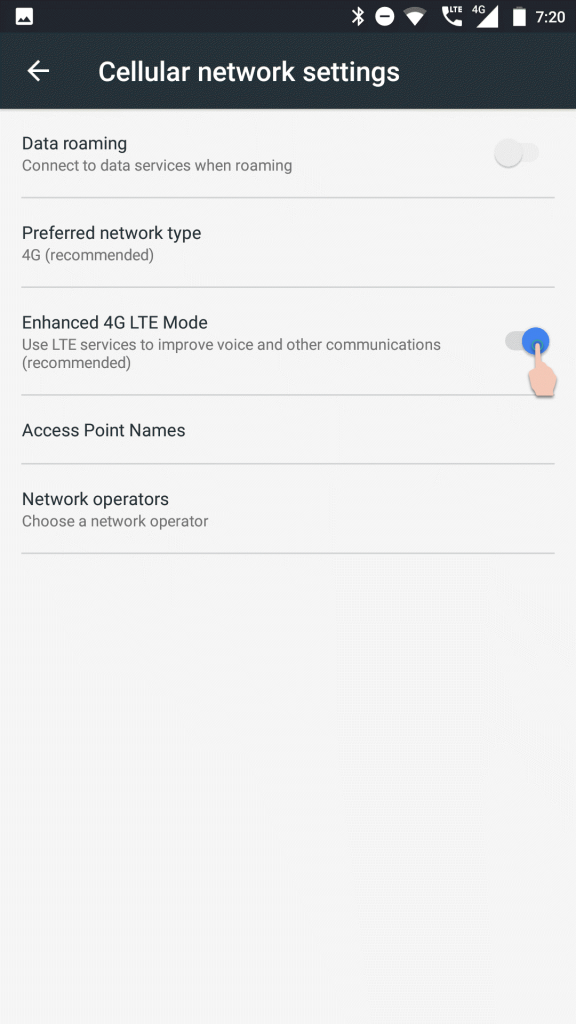
Cellular network settings - Turn on the toggle in front of “Enhanced 4G LTE Mode”.
Info: VoLTE is enabled when the toggle is set to On. Turning it Off will still keep 4G enabled on your phone, but you will not be able to make HD voice calls. Some operators (such as Jio in India) strictly rely on VoLTE
Some operators (such as Jio in India) strictly rely on VoLTE to make calls. In such a case, please make sure that VoLTE is enabled; else you will not be able to make calls or send text messages.
Turn on VoWiFi (WiFi Calling) in Nokia Android Phones
The usage of VoWiFi (Voice over WiFi) is still very limited. Only a handful of operators supports the service. So, you can only use it if your operator provides WiFi calling facility. Here’s how to enable VoWiFi on the Nokia 6, Nokia 5 or the Nokia 3.
- Open “Settings” on your phone. You can do that via all apps or by clicking on the gear icon beside the quick toggles.
- Under “Wireless and networks”, tap on “More”. This will open additional network settings window called Wireless and networks.
- You will see a settings entry called “Wi-Fi calling”. Choose your calling preference here.
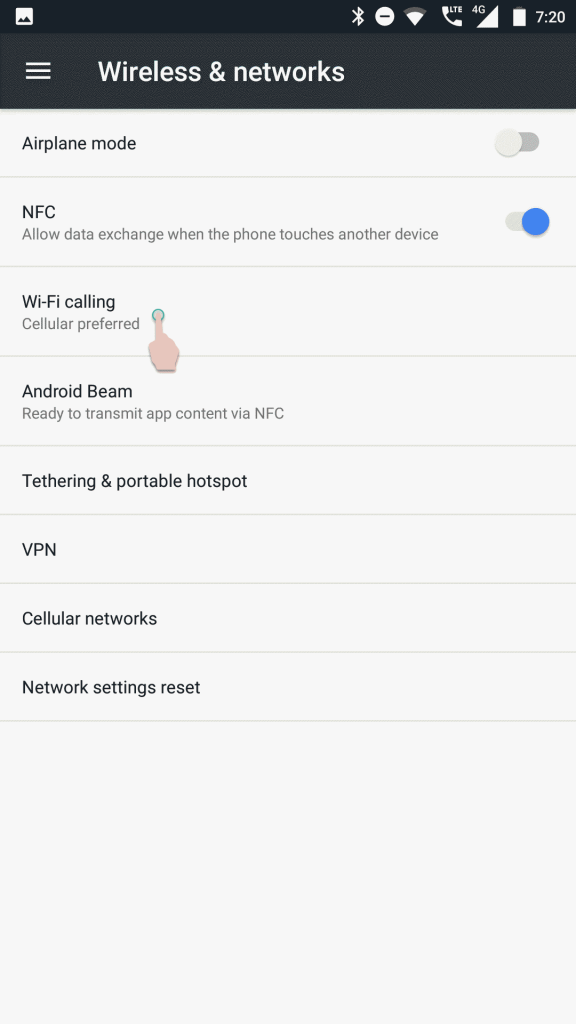
Wireless & network settings
Nokia Android phones prefer cellular calls by default. You can change the setting to match your requirements.
Conclusion
You should have working VoLTE and WoWiFi in your Nokia Android phones by following the above steps. In case VoLTE still does not work, then you can get in touch with your operator for assistance. Please keep in mind that for VoLTE to work, the particular SIM needs to be your active data SIM as well. You can also consider doing a factory reset if nothing else helps.








