Factory images of Nokia phones are packed as an nb0 file. NB0 is a special compression package used by FIH Mobile. So, the same is applicable for Sharp, Infocus, Essential and some other phones which are developed by FIH Mobile. An nb0 file is different from a regular zip archive. Hence, it cannot be extracted using 7zip or any other zip program.
Developers (primarily heineken78) at XDA developers have developed a program named nb0 tools. It can read nb0 files and unpack them, allowing you to access individual data (such as system, boot, modem; etc.). Here’s how to use the tool to extract a Nokia firmware file.
- Download the nb0 unpacker tool from XDA Developers. The tool does not require installation.
Download Link - Run the tool and click on Select nb0 file to locate the Nokia firmware file (nb0).
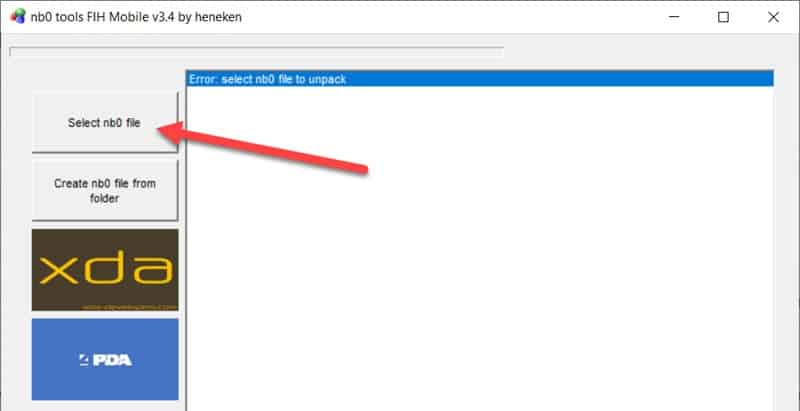
Select nb0 file to unpack - The program will read the file and show you a list of all the files which it will unpack.
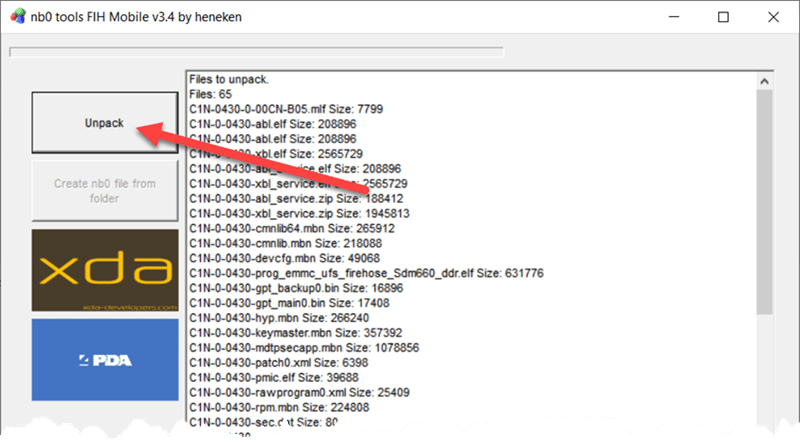
- Click on the unpack button and browse to the folder where you want it to save the files after unpacking the firmware.
- Nb0 tools will create a new folder (e.g., C1N-0430-0-00CN-B05.nb0_unpacked) in the selected directory and save all the files inside it.
Now you can use the unpacked files as needed. For example, you can patch the boot image or edit the firmware to make it compatible with OST 6.0.4.









Add Comment