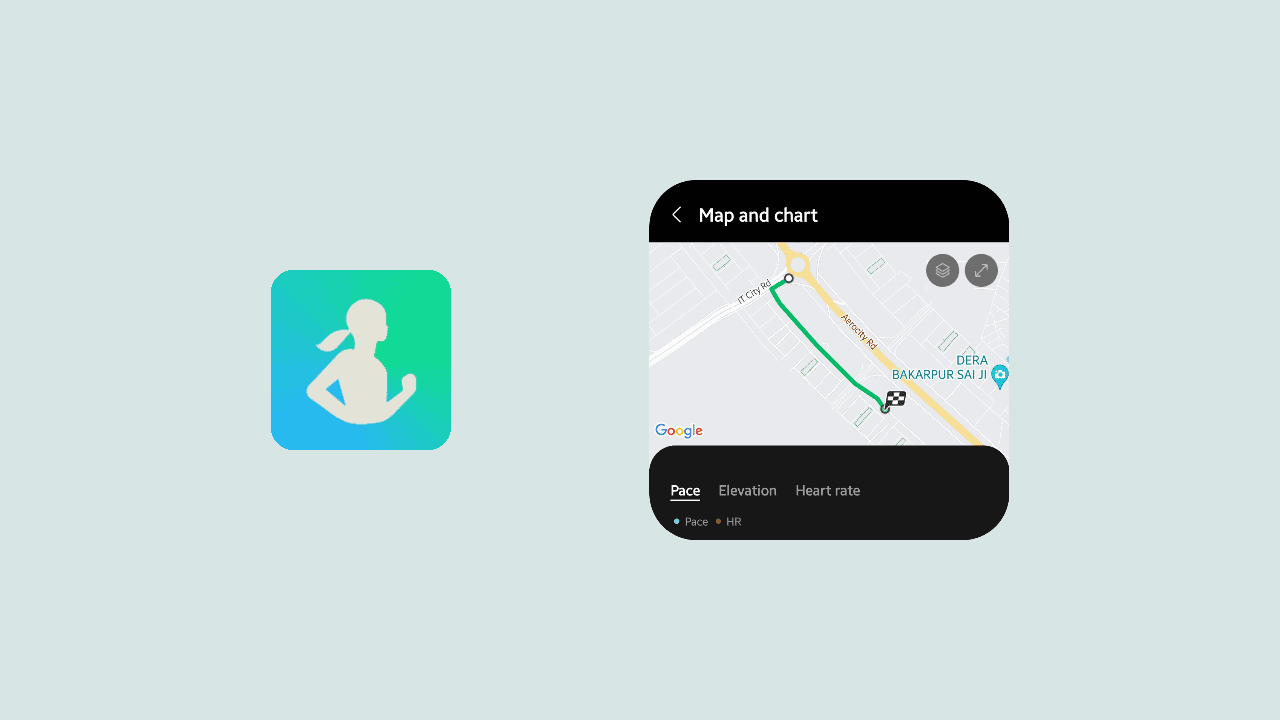Some Samsung Galaxy smartwatch users face a problem wherein the map path does not appear when viewing the workout (walking, running, etc.) on the phone. However, the GPS on the watch is functional, and the GPS data is correctly recorded on the watch. It can be checked by viewing the recorded workouts on the watch instead of the phone.
The problem is likely related to a permission issue where the Samsung Health app on the phone is not allowed access to the Google Maps platform. It makes the Map unavailable as the Samsung Health app uses data from Google Maps to show the workout map. The issue originates randomly during app updates, which means that your workout maps may stop showing even though they showed in the past. Here’s how to fix it.
Enable “Google Map Platform” in Samsung Health app
Enabling the feature will allow Samsung Health to load map data from Google to show your workout path and location on the map. Please follow these steps:
- Open the Samsung Health app on your smartphone.
- Tap on the three dots (⋮) and then tap on Settings.
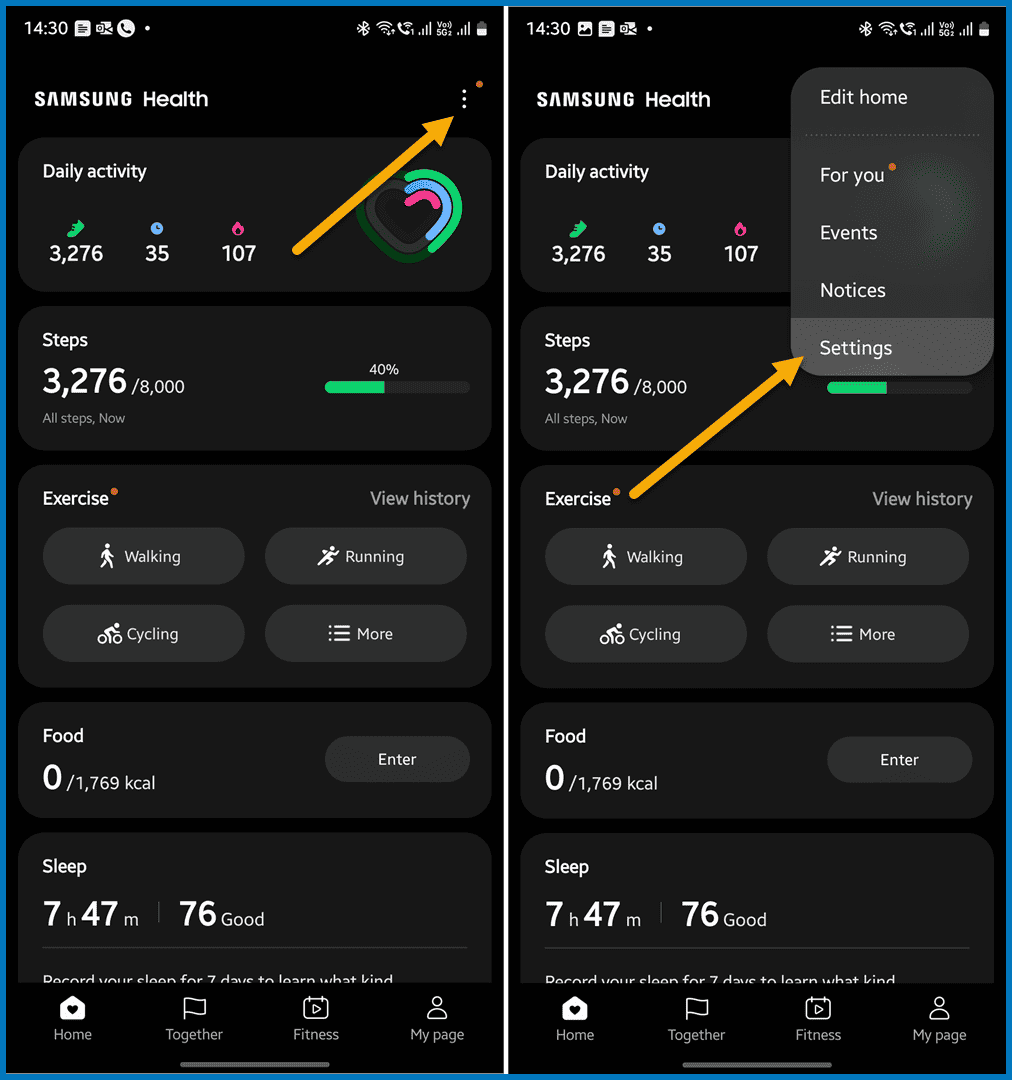
- Make a long swipe to reach the end of the Settings page.
- Tap on Location Information. Then turn on Location Information if it is off.
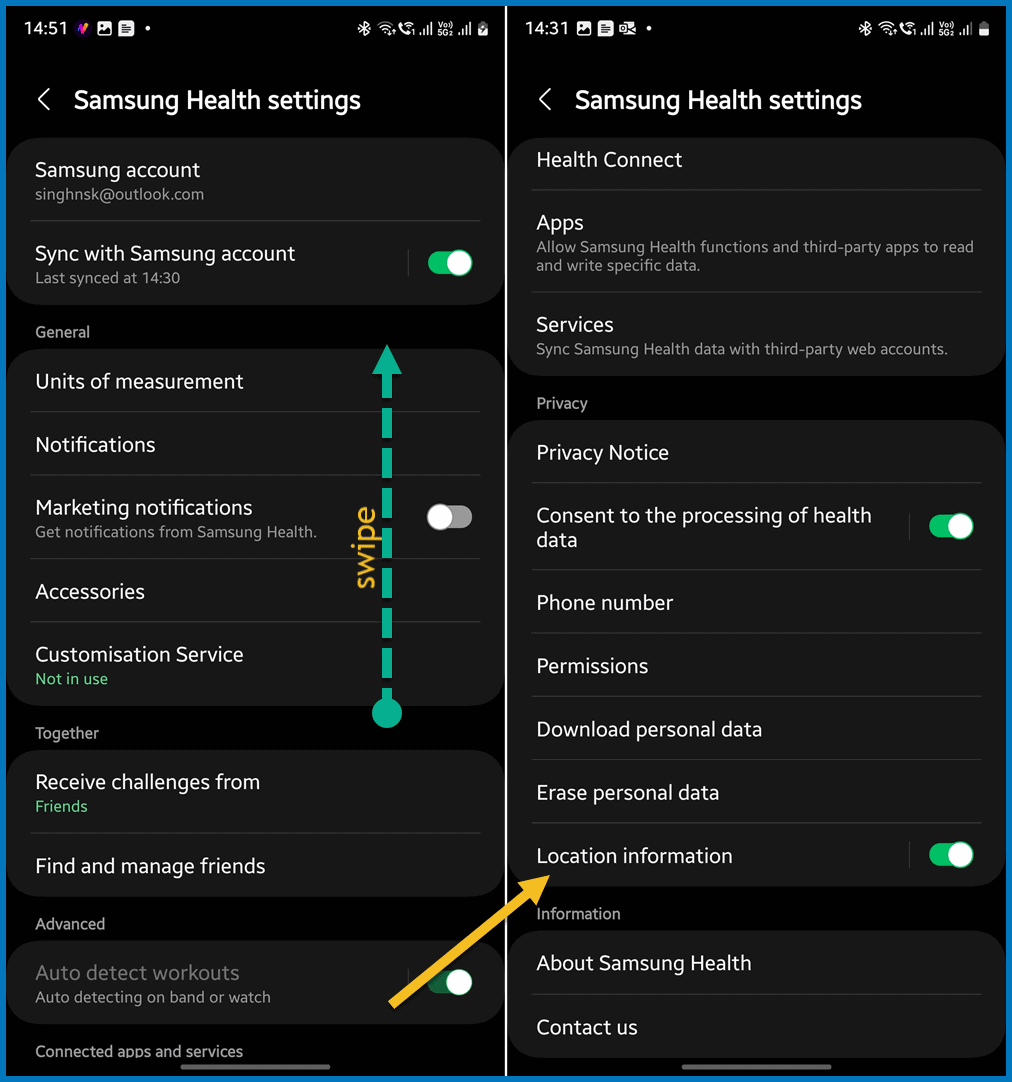
- Enable Google Map Platform. Then, tap on Agree on the subsequent popup.
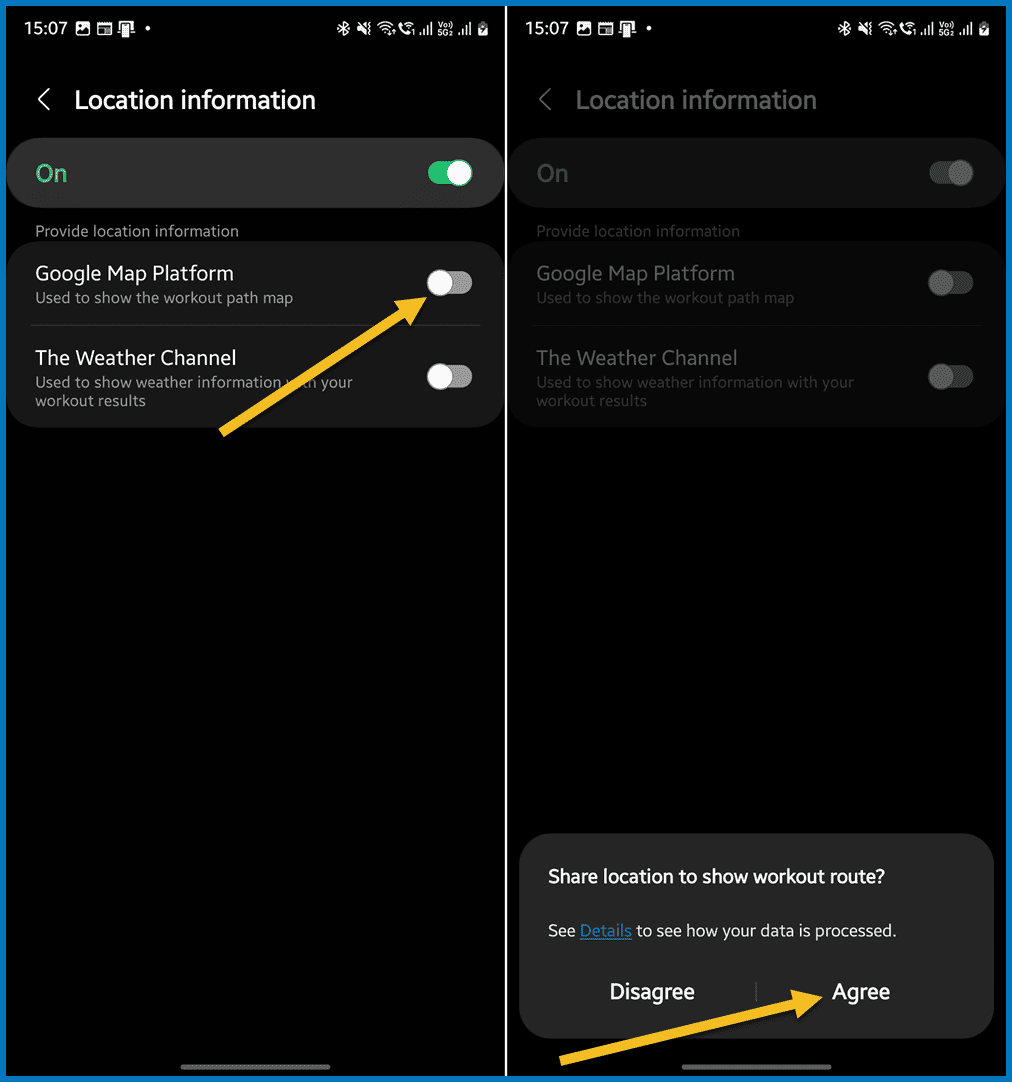
- That’s it. Now, head to the street, record a new workout with GPS, and try checking it on the Samsung Health app again.
I hope the above guide has helped you solve the missing workout map in the Samsung Health app. It worked for me, and a friend after the map suddenly disappeared.