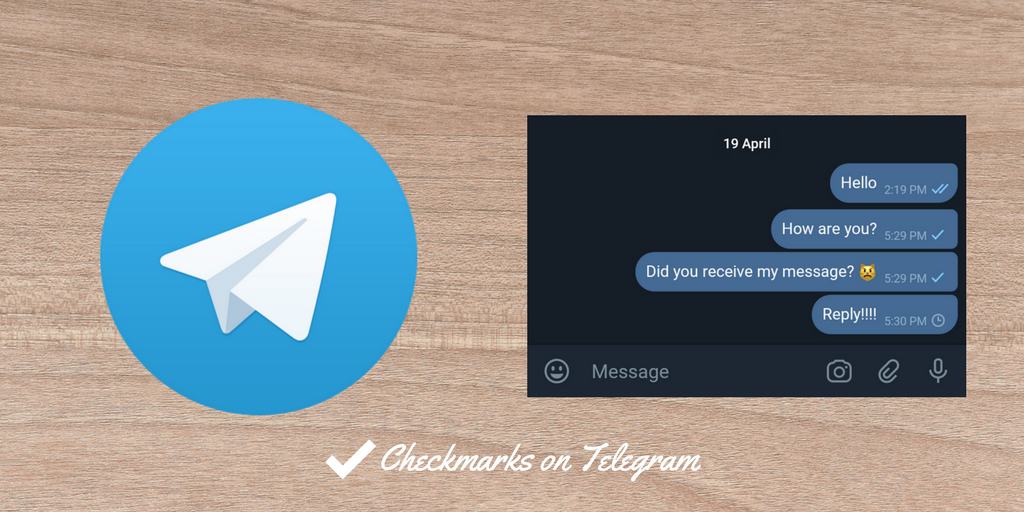Gestures Beta is a new app for Windows Phone coming straight from Microsoft’s warehouse. This new app published by Microsoft Mobile lets you control calls on Lumia/Windows Phone without touching the display of the phone. These include answering the calls automatically, flip to silence and more. It is said that the app will accommodate more functionality in a later release.
Gestures Beta is a new app for Windows Phone coming straight from Microsoft’s warehouse. This new app published by Microsoft Mobile lets you control calls on Lumia/Windows Phone without touching the display of the phone. These include answering the calls automatically, flip to silence and more. It is said that the app will accommodate more functionality in a later release.
Control Calls using Gestures Beta for Windows Phone
On the first run (download link at the end of post), the app requires a restart of the phone before it could start functioning. Once activated, users can enable or disable the following automated tasks. By default, all are turned on.
- Silence incoming calls when I place the phone face down on a surface
- Answer incoming calls automatically when I raise the phone to my ear
- Toggle speaker mode during a call when I place the phone face up on a surface or raise it back to my ear
- Mute the microphone when I place the phone face down on a surface during a call
All these are pretty self-explanatory, so I don’t see a need to explain them further. It is just nice to see some additional functionality to the former flip to silence which Nokia has been bundling with Lumia(s) since a good time. Automatic answering and auto speaker toggle are two really wonderful features that can make everyday life easier.
Lumia 630, 530 and 635 will have limited functionality due to their lack of proximity sensor which plays a major role here.
Get Gestures Beta