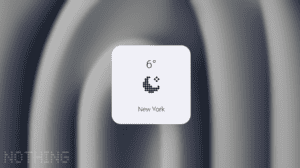Nokia is currently the largest seller of Budget line phones in India and most of the budget phones are equipped with Nokia’s Series 40 OS. S40 is by far the best OS available for budget handsets if we compare it with the OS’es included by other manufacturers. I have used many Nokia S40 phones in the past and am still using one. So, here’s a guide to help you get the best out of your Nokia S40 phone!
Contents
Always keep some storage free
Always keep atleast 2-3 MB of storage free in your device’s phone memory. I’ve experienced that Nokia S40 phones use a part of phone memory as RAM and it starts lagging if the phone memory is filled up. Keeping some space free will make it run smoother, faster and won’t automatically restart occasionally. Most of the problems (such as Lagging, Freezing, Restarting) will be solved if you keep the phone memory free. Move everything into the memory card.
Don’t stuff the Home Screen with too many items
Nokia has started offering a customizable Home Screen which you can customize with the options of your choice. Although it is provided, but don’t stuff it up with too many shortcuts. Just keep the ones you really need. Having more items will need more space and because S40 devices don’t have too much of RAM, they’ll start lagging after prolonged use. The phone also starts taking much more time after the startup to get ready for normal functioning.
Use a minimalistic theme
There are tons of themes available for these devices but, some of them are too huge for the phone. Using heavy themes will not leave enough memory for the other apps to run. For most of the phones, themes should be lesser than 350 kb. Some phones do have larger amount of physical memory which can handle larger themes but most don’t. I’d recommend to stay with the themes that came installed with the device.
Install only required Apps
Many users download apps but don’t delete if its not required anymore. Keeping many applications installed will definitely make your device perform a bit slower than usual. Good thing is to delete any application which is no longer needed.
Keep it updated
When a new phone is brought into the market, it definitely contains some bugs, which manufacturers try to fix with Software Updates. Newly launched devices are sure to get a couple of software updates. So, you should keep it updated to get the best functionality. You have the option of updating it OTA or through OVI Suite by connecting it to a computer. If you don’t have internet access, you can visit a Nokia Care Center to get it updated for a small fee.
Conclusion:
Most of the problems which originate in Nokia S40 devices are because of memory. If you manage to keep some memory free, your phone will perform well upto standards. Nokia phones are hard to beat as they are highly durable and perform very well. All you need to do is to manage it properly!