February is starting as a troublesome month for a number of Android users. A large number of Android users are encountering “Error code: 404” on Play Store. The affected users mention that as soon they tap the download or update button, the download stops. The Play Store throws the following error – “WhatsApp can’t be downloaded. Try again, and if the problem continues, get help troubleshooting. (Error code 404).”
Contents
Users with imported phones affected the most
Majority of the affected users report that they have their Android phone imported from China or Hong Kong. Hence, it can be assumed that devices which were not shipped with Play Store from the factory are the ones affected by this issue. The issue is present on WiFi as well as cellular data.
Huawei phones, which have a high import ratio among western countries are reported several times. I can see several mentions of Mate 8, Mate 9, Mate 10, Huawei P10, Honor V9. Also included are Nokia phones including the Nokia 7 and Nokia 6, all imported from China. A few reports of Xiaomi are also there. Most devices are running Android Oreo (8.0).
How to Fix Error 404 on Play Store?
There are no official fixes currently available. There is a temporary solution available but it can only be used on a rooted phone. Follow the solution below if yours is a rooted one.
Update 2: My Nokia 7 started downloading apps again a while back. So, it seems that Google has found a fix. If you’re still facing it, then please try again after clearing the data of Google Play Store. Here’s how – Settings > Apps > Google Play Store > Storage > Clear Data.
Steps to fix the error 404
Google seems to have made a back-end change and now the apps download again. It worked for me and also confirmed by a few in the comments. If you still face the error, then follow these steps:
- Go to Settings > Apps
- Under the list of apps, locate “Google Play Store“
- Tap on “Storage” and again tap on “Clear Data”
- Open Play Store and try downloading an app again
Steps to fix (if you have a rooted phone)
A post on XDA Developers forum confirms that you have a rooted phone, then the following solution works. Since it is a system file, only rooted devices will have the permissions to edit or delete the file.
- Browse to /system/etc/permissions
- Delete the file services.cn.google.xml
Huawei users – In EMUI 8, the file can be found here – \system\emui\china\etc\permission
With all the above methods failing, it is easy to conclude that this is a server side issue. So, only Google has the key to fix the error 404 on Play Store.
Update: It is reported that downgrading from Oreo to Nougat or a earlier version of the factory ROM does fix the problem. However, considering that this is not something an average user can do, this isn’t a good fix.
“Error 404”, in internet terms means a “File/page not found”. If Google follows the same standard error codes, then it means that Google’s servers are returning a “not found” error to these devices. Only Google knows why the servers are acting like this. It could be a result of a misconfiguration, or it could be Google’s yet another attempt to restrict Play Services on devices which aren’t licensed (and Google gets no money from the OEM).
All that I can say is that “You are not the only one affected“. So, please DO NOT take it as an isolated issue and DO NOT factory reset your device. Because you’ll only use your user data without fixing the error. Google should be working on to fix the issue unless it is intentional.
Need an app urgently? Facing Error 404 on Play Store, but badly need an app/game? You can download its APK file and sideload it to your phone. APKMirror.com is a good website which provides clean and virus free APK file downloads.
Sources: TechMesto Forum | AndroidCentral Forums | Google Product Forums

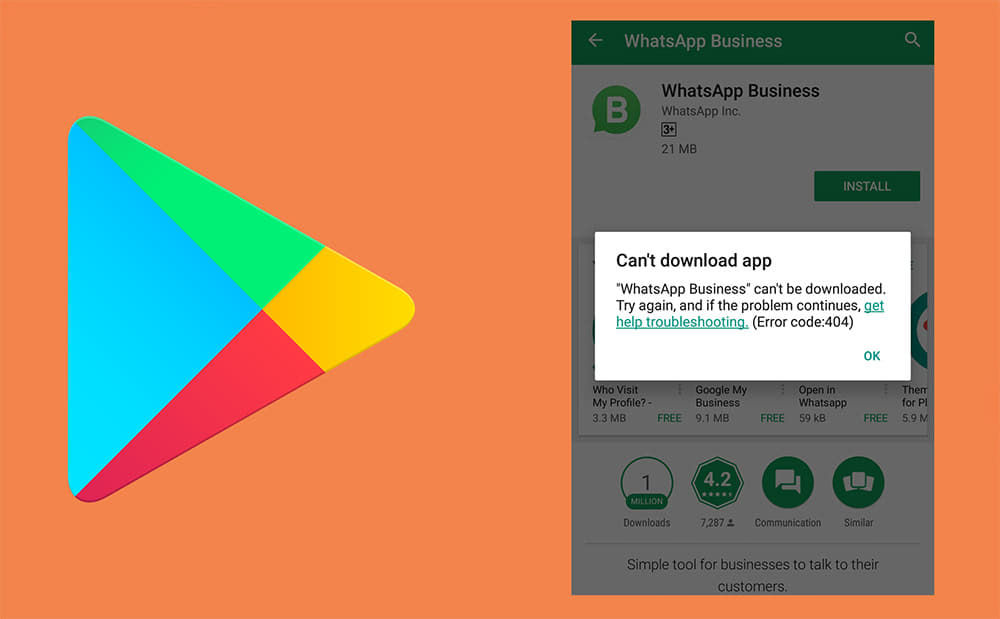

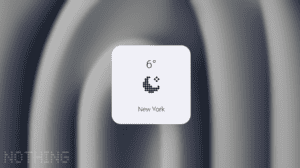




I changed my Yahoo password on my computer, tried to update it on my phone and now I get this error.
Try doing a factory reset from the recovery. I’m sure you wouldn’t mind losing your data in such a situation :p
I hope this will make it to restart. Failing which, you should need to flash the factory firmware, which I cannot provide as it is not publicly available. You might be able to buy a “Remote flash” service from China who will do the flashing for you for a small fees.
Not work for my Nokia 7.
Just when I plug to the power source, the phone won’t off and still stuck in “Powered by Android”
It looks like the phone don’t have recovery mode.
It does have it. Press and hold the power key for like 10 seconds. It will be turned off.
Now, connect the power and immediately press and hold Power and Volume up key. You should be in the recovery mode.
Negative 🙁
Unfortunatelly it still goes back to “Powered by Android” again and again..
And no recovery mode.
This morning (Chinese time) all the rest apps have been updated. Likely fixed completely.
hi… i also had a same problem and i fixed it by using VPN. you can download any good VPN to solve this problem. i am using psiphon.
I bought a new j3 pro and face a problm of Error 404…Can anyone tell me how it is fixd…..This occur in play store during downloading app
It seems to be fixed now. Do you still face the 404 error?
i have the same issue with same mobile device… whenever you got solution plz let me know…
I was away from here for a while. I just saw a couple of you report that your device “fixed itself”. That’s encouraging, but I have not yet seen the fix on my Huawei Honor X2. I’m hoping for the best!
While not 100%, it seems that things are improving. I can download most of the apps, some still show a 404 at start, some do a 404 after half download is done, however retrying usually bypasses it. Can you try again by clearing the Play Store’s data?
I tried that. Now, I’m getting a message “Error retrieving information from server [RH-01]”. I tried uninstalling and re-installing Play Store from apkmirror.com. Still getting that message. I don’t know what I’m missing.
Narender, here is an update. I just restarted my phone. Now, I have the Play Store back, but once again, I’m getting the Error 404 message. I still cannot update or download apps.
IT WORKS!… Ok, I see that I must try again to comment, because “IT WORKS!” was deemed to be too short a comment. But it does work now!
It works, then it stops working. Very frustrating.
last update (unless asked) … Happy to report that I was able to update quite a few Google Play apps this morning, and it went very smoothly. No freezes, errors. or obstacles. Here’s hoping it will stay that way. I’m glad that I came across this discussion. 🙂
I was away for a while. I hope all is fixed now, because mine works perfectly fine and I can download and update apps normally. I hope yours is too 🙂
I have the same in Nokia 6. Does anyone know how to do root? TA-1000
How can I check if my phone is root? I am sure my phone had something installed when I bought it over in China.
Since China doesnt allow google and play store or facebook so the guy did something on my phone , not sure if its root.
So I just worry now they literally stop letting me using these google features, and my new phone will be a useless piece of crap lol
FYI, my phone is Hauwei mate 10
Michael, it is unlikely that they rooted your phone. But, you can still check. Simply sideload a root checker app to easily check if you have the root access. You can grab the APK file for one from this link.
Same here. Huawei’s Honor V9. Has been using Play Store without any issue until this week. @__@
Same problem here with Nokia 7.
Any update?
Mine just started downloading apps again. So, it seems Google undo-ed the changes. Can you retry after clearing the data of Play Store?
It’s getting worse now, as my Nokia 7 got stuck on boot screen, and cannot fix.
Oh.. That’s really sad. If it is stuck there, even after a restart, then your only way to fix it would be to flash the factory firmware.
Yes, it should be flash. But I didn’t find any available firmware for Nokia 7.
I’ve tried any combination keys, like power + volume up/down, but nothing happen, and still cannot go to the recovery mode. It’s remain stuck in “Powered by Android”
Such a frustating.
a guy on xda solved the issue if you have root. I tested it personally and it worked
https://forum.xda-developers.com/showpost.php?p=75446107&postcount=11“]https://forum.xda-developers.com/showpost.php?p=75446107&postcount=11
As of this morning, there is a change on Google Play Store. It’s not fixed, just different. Now, when I attempt to update an app, the downloading starts, and just keeps going , not finishing. But no 404 message appears either. So, is this progress? Is someone working on it?
I don’t think so. The problem on my phone started with download without ending and changed into error 404 after trying some suggestions given earlier. If your phone is rooted you can try the solution with deleting the file services.cn.google.xml
Same here , not allow to download or update apps.
Please if there’s any update to fix this bug ? My is Huawei Mate 10.
Start happening on the 4/2/2018
Deleted that file, forced stop google play and cleared the cache, worked. 2/6/2018
I was having these problems, and did a Google search “google play error code 404”. I’m so glad I did! After talking with a Google rep on the phone yesterday (Sunday), I was prepared to do a factory reset, but this blog saved me from doing that. I had tried all of the troubleshooting hints, some of them 2 or 3 times, with no success. So, I looked under “help and feedback” in the Play Store, and filled in the blanks to request a call back. It was a pleasant surprise to get a call from Google in California within minutes, but sadly, no fix. They connected me to a Huawei rep in Mexico City, who could only suggest a hard reset. FYI, I have a Huawei Honor X2, GEM-703L. As yet, I cannot upgrade my system beyond Marshmallow (Android 6.0).
Same here. I was hoping Play Store callback would help me, but it instead ended with she calling my Nokia 7 a “probable China phone”.
BTW, thank you. I thought this was an Oreo specific issue. But it seems even other versions of Android are affected. I hope Google soon clarifies its stance on the issue.
same problem with my nokia 6 2018 i did clear catche,reset phone,flashed my phone and did many thing what some page showed many way but it didn`t work
On my Huawei Mate 8 I solved the problem this way:
1) deleted services.cn.google.xml in \system\emui\china\permission folder
2) cleared cache of apps Google Play Store and Google Play-services
3) reboot
4) cleared cache of apps Google Play Store and Google Play-services
5) no more error 404
Amazing that the fix is working. But bad for me that my Nokia 7 doesn’t have a rooting method available. Guess, I’ll just have to wait for Google 😐
That is the reason why this problem appear. Samsung and Nokia is placed on another path
/system/etc/permissions/
After a whole day discussion in China, we thought that isn’t a technical issues. Maybe Google just block our device.
I had been reported this issue to huawei customer service and they said they already know this issue and contacting Google for further information. So hope they will solve this soon.
Paul, you’re a real HERO! updated all my apps on Mate 9 (rooted)!
~ ~ B I G T H A N K Y O U ~ ~
and also thanks to techmesto Narender for hosting the solution.
Thank you for the mention, Yk. Really appreciate it 🙂
how did u fix it please tell ne step by step thanks
Your phone must be rooted first.
1. Activate the root (I did mine with Magisk)
2. Use a file explorer that can access root (ES file explorer works)
The app will usually ask you for permission to access root. Grant it.
3. Open ES file explorer and go to root directory.
When u open Internal Storage it will usually go to your main Android storage directory.
You must go a few levels up to a directory labelled /.
4. Find the folder: \system\emui\china\permission folder
And follow the steps mentioned by Paul above.
Amazing ! How its work ? Appericated if I can have step-by-step in ADB command. Thanks
Same problem in Poland, my Honor x2 was bought on Aliexpress from China. What’s a curved ball from google, I am pi…off big times.
same here, i bought my samsung W2018 in China and cannot update all the apps.
Thank you for reporting this. It was a nightmare trying to figure everything out n repeating the trial n error solutions which didn’t work. Hope it’s not intentional, we are all supporters of android.
Just in case you have a rooted phone, then the article is updated with a temporary fix which is confirmed to be working for now.
Thank you solved!
so, how the problem solving for this?it became worldwide issue..and i got the same problem too with my samsung s7 edge..
My galaxy s8+ was from china and it didn’t come with Google play. I’m guessing that it’s all the phones that are uncertified… Except my s8+ in the settings clearly has a Google license.
Mate 10 Pro, same issue, bought in China, using in Singapore.
yeah me too i bought china using Mongolia
HUAWEI MEDIA PAD X2 – USING ON BRASIL.
HAVE THE SAME PROBLEM…
THIS IS NOT A COOL THING!!!!
Huawei P10 from China, T_T.
I am running Nougat 7.0 with this issue on Samsung Galaxy S7 edge from China given to my son as a gift. I re-installed the latest version of Play and Play services from apkmirror and error still occurs.
Install another app store such as aptoide which is what I did.
So somebody says because Chinese version phone didn’t ship with a full Google apps. Manufacturers has to pay for Google to install Google apps but not the Chinese version. So Google start to block the device which isn’t “certified” by Google.
And for the user who using the Chinese version Samsung smartphone, try to flash a Hong Kong version rom using Odin will fix this problem. CN and HK version are running on a same hardware and doing this won’t affect the Knox warranty status.
For huawei and Nokia phone from China, try to flash a global version rom also fix this problem.
Thank you. I did see a Samsung user who imported from Honk Kong facing the same issue. I’m not sure of Huawei, but for Nokia 7 and Nokia 8 (2018), the global ROMs currently don’t even exist. These devices are exclusive to China ATM.
Also, the task is a complex one and I don’t see an average user doing it without any 3rd party help 🙁
it seems that the issue only happensed in china, isn’t it
huawei 703 from china no more play store netherlands
same here.
it started on Saturday, tried everything then saw this post.
Thanks. I have this issue. I have Nokia 6 2017, good phone. Note 8 coming on Tues, so it could be worse!
Where are you importing the Note 8 from? It should be fine if it comes installed with Play Store from the factory.
Hi guys !
I’m live in France and my mate 9 MHA-AL00 Oreo was impacted by this problem “error 404” since saturday but My mate 8 AL10 (chinese too) did’nt… Strange..
Fixed by itself
Fixed mine too. I hope others get out of this soon as well 🙂
Me too Yessssssss fixed by itself good new
What should i do for my error 404 fixed