Google has started rolling out the Dark Theme for Google search. The new update reduces the eye strain when using Google search in a dark environment. The dark theme for Google search enables automatically depending on your web browser preferences. That is, if your web browser/device is set to dark theme mode, then Google search will also change the appearance and enable Dark theme. Similarly, if your device is set to the light theme, then Google search will adapt itself accordingly.
However, Google is also leaving the choice on the users. As such, you can manually enable either the dark theme or the light theme. If you do not prefer the dark theme, then you can switch to the light theme option in a few steps even while keeping your device in dark theme. Let’s learn how to do that.
Modify the Google search appearance (light theme or dark theme)
The option to make the theme selection is available within Google search preferences. You will not need to install any browser addons or hacks to make the changes.
- Open Google.com in your web browser.
- Log in to your Google account. The theme modification option is currently only available to logged-in users.
- Click on the Settings button in the lower right corner (footer) and choose Search Settings.
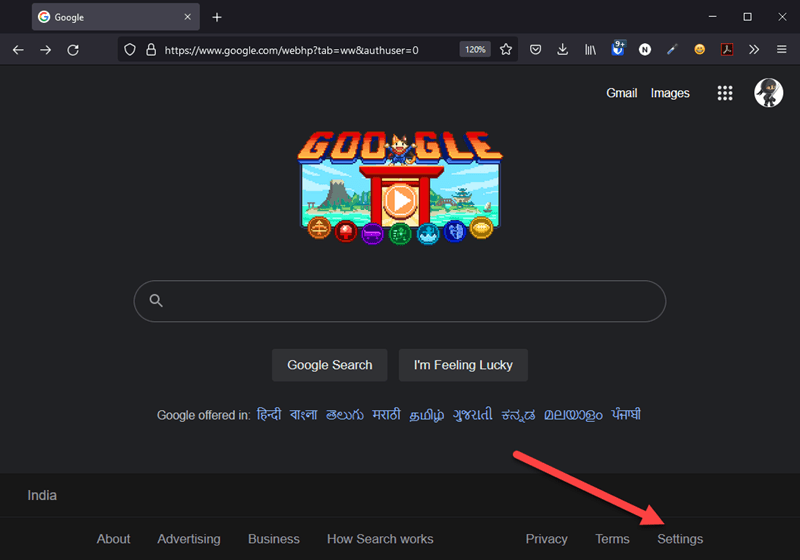
- Click on Appearance in the sidebar.
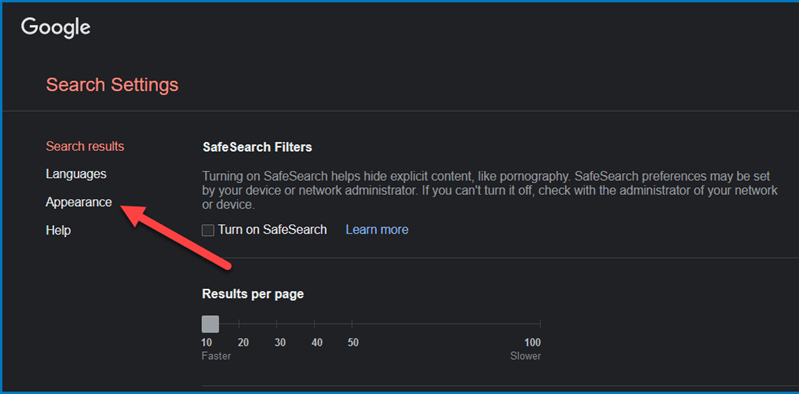
- Make your theme choice from the available options.
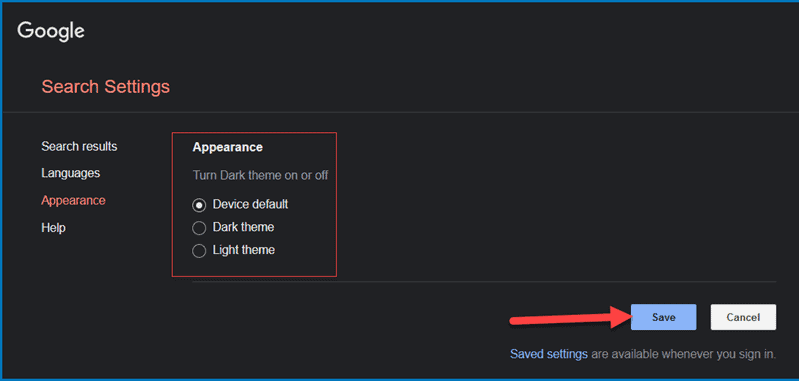
- Light theme: To enable the light (default – white) theme of Google search.
- Dark theme: To enable the dark theme (dark background and white text.
- Device default: Let Google decide the theme choice based on your device’s preferences (for example the system theme on Windows).
- Click on the Save button to apply your changes.
When you select Device Default, the setting is independent based on the device that you are using. So, based on the system theme of that particular device, Google may show up in dark and light theme. You can override that and gain a permanent dark theme for your Google account by changing the theme (in step 4) to dark.
That’s it. So, this way you can use dark theme in Google search. The option is currently only available in the desktop (full version) of Google search. The option might expand to the mobile web version as well at some point.

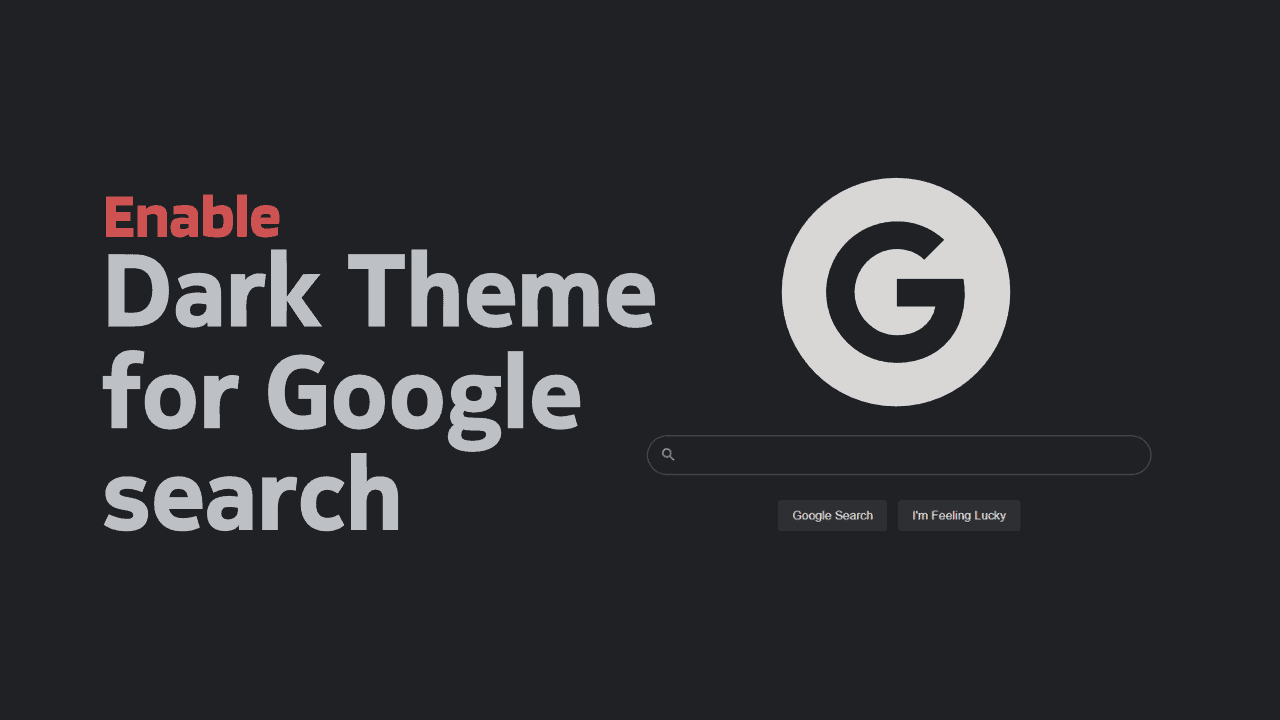

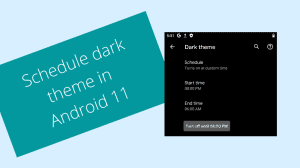





Add Comment