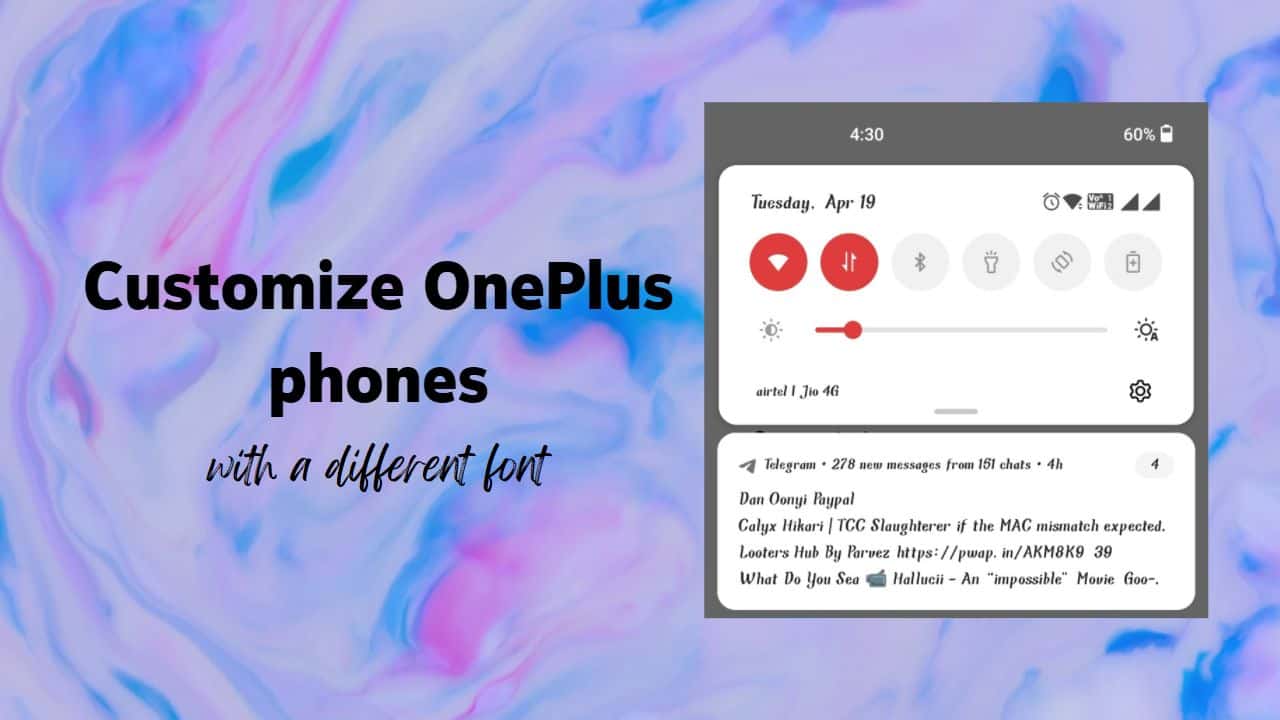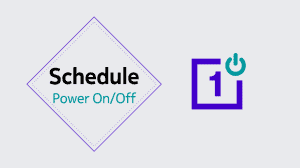OnePlus added the feature to set custom display fonts in Oxygen OS 12.1, which is based on Android 12. Now you can choose from several different fonts. Previously you could only choose from “OnePlus Sans” and “Roboto”. The updated Oxygen OS available for the OnePlus 10 series, 9 series, Nord, and other new devices includes a “Fonts” store. It works natively and does not require root access or any modifications to the OS.
A different font can help in making your device experience more personalized based on your likes and dislikes. However, a lot of fonts may look cool but aren’t pleasing or eye-friendly for prolonged usage. You can play around with the different fonts available on the OnePlus Fonts store and choose what works best for you.
Use the Fonts store in OnePlus Phones
Fonts store is only available in the Oxygen OS 12 and newer builds. So, update your phone to the latest OS version before you proceed further. Not all old OnePlus devices are eligible for an upgrade to Oxygen OS 12.
To access fonts store:
- Open the Settings app.
- Go to Personalizations > Font & display size.
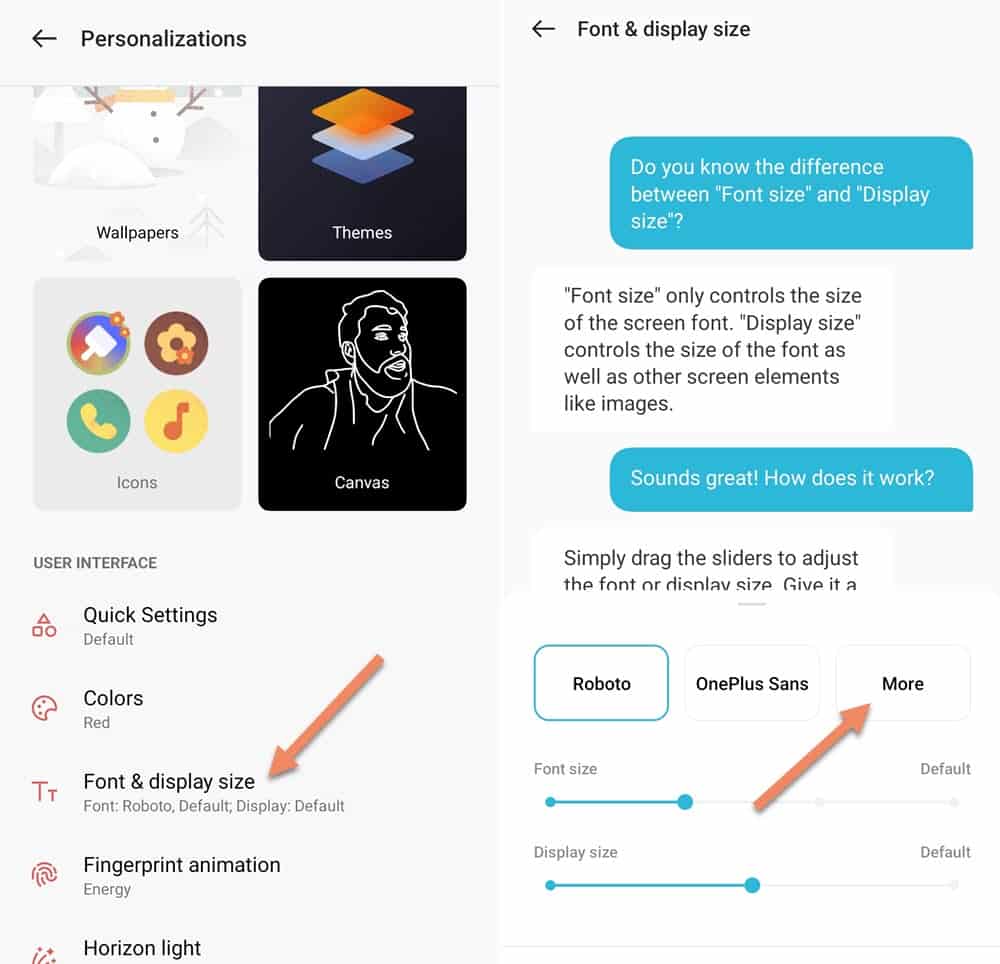
- Now tap on the “More” option besides Roboto and OnePlus Sans.
- Pick a font and tap on “Apply” or “Free Trial” to experience it.
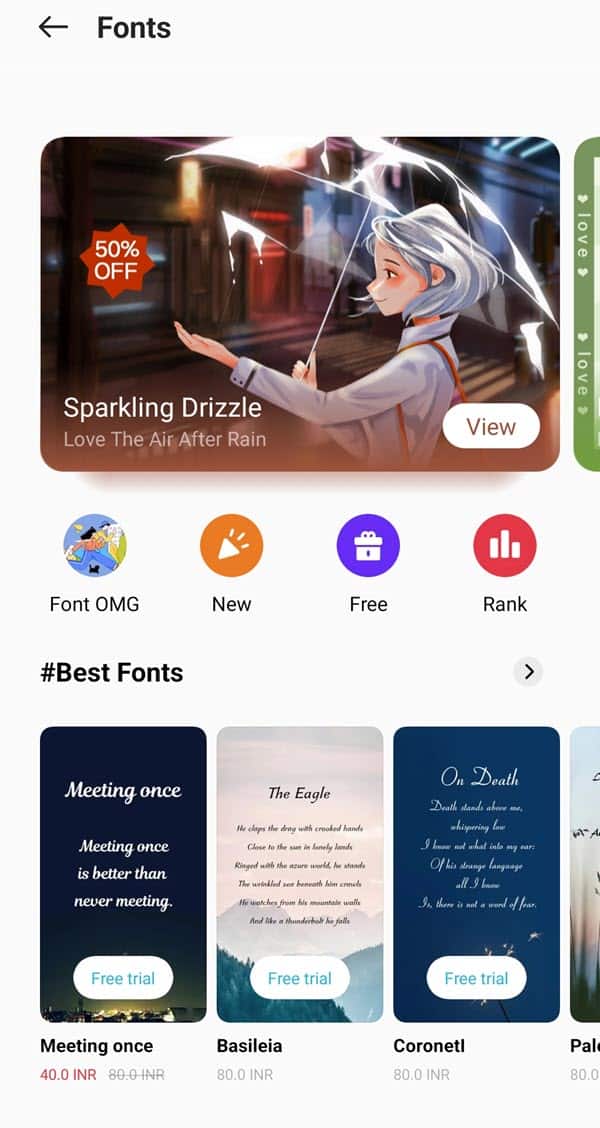
There is a dedicated section that includes fonts that are available for free. OnePlus has kept most of the fonts in the premium category, requiring a payment to use. Thankfully, the premium ones are not too costly and there is a 5-minute free trial available for most of these premium fonts – letting you try them before you buy. Sadly, you can’t upload your own custom font file (ttf) and need to go with what OnePlus and other developers have offered via the store.
The font that you choose will apply across the UI of the phone, including the notifications area, widgets, settings, keyboard and apps (that don’t rely on a custom font).
The fonts store is one of the premium offerings made available in Oxygen OS after its merger with Oppo’s Color OS. It is a part of the “Themes store” that can change the look of your entire OnePlus smartphone. Hence, you need a OnePlus Account to log in and use these customization features.