How To Recompile And Sign Edited Apk
- After everything you have done, it’s time for final step, i.e. to recompile your apk. Open Advance ApkTool.
- Now Select the option In front of Recompile Files, i.e. Select 3 and hit Enter.
- Now Select WhatsApp.
- Select the option Recompile and then Sign, i.e. press 2.
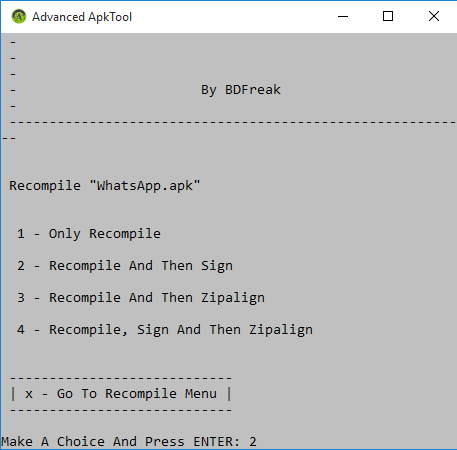
- Wait for the process to complete.
- After this in main Screen Select Sign File, by pressing 4
- Select WhatsApp.apk and press enter. Confirm the signing process By Pressing “y” and wait till the process finishes.
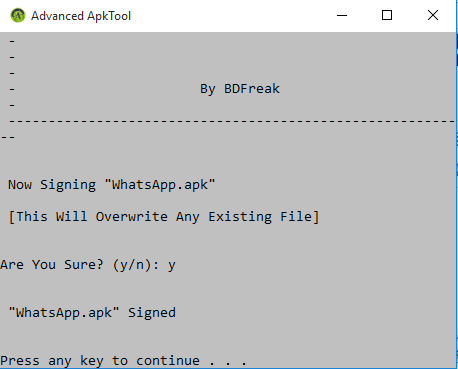
- Now Go to “4-Done” folder. Here you will find your modified WhatsApp. Copy it to your phone and install it.
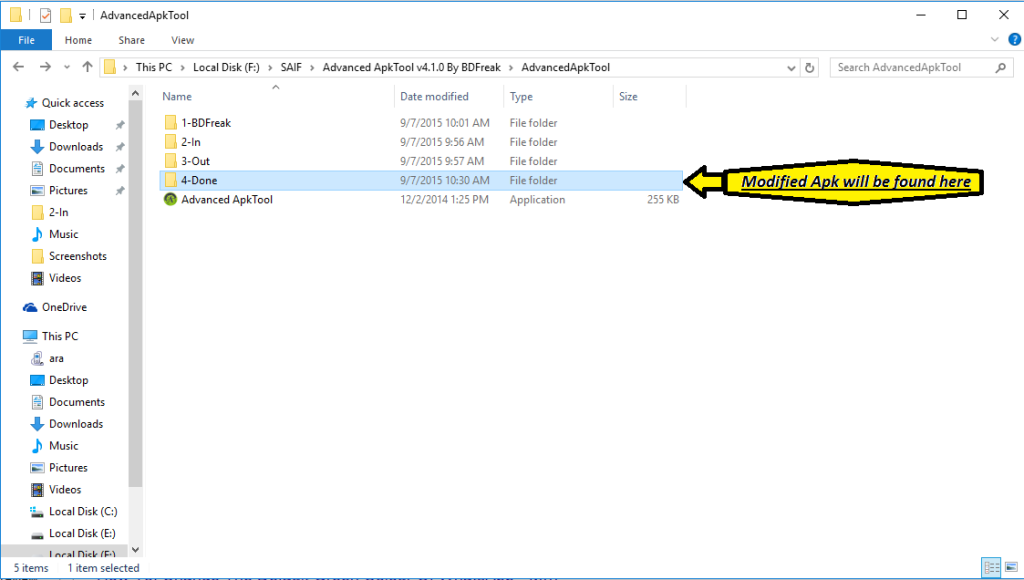
So take a look on my WhatsApp Before and After Editing.
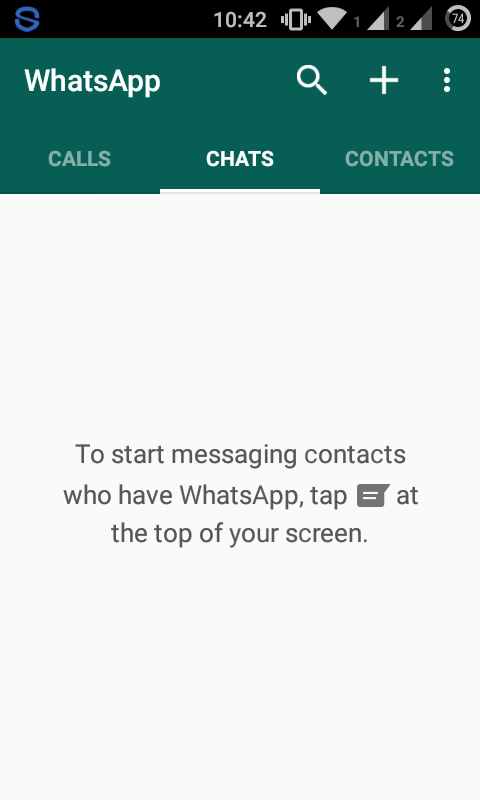
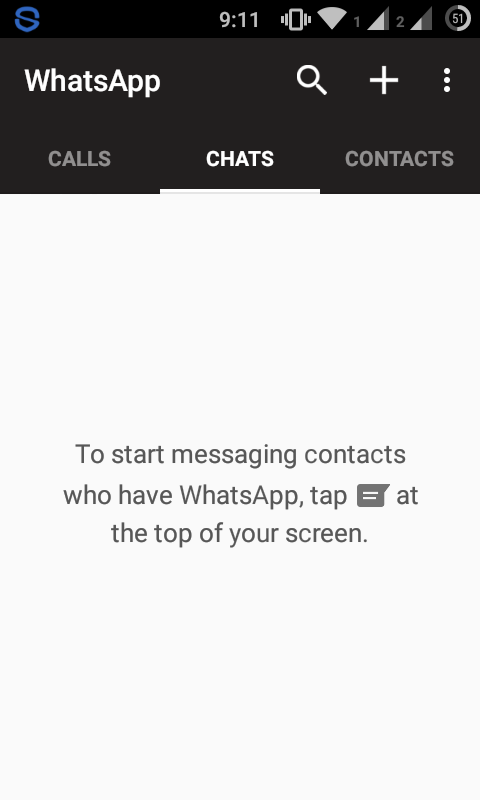
So what are you thinking. Give a try,change the color to color of your choice by your own. You don’t need any special skills for it. And comment which color you are using now.
If you get in trouble at any step, you can use the comment section to describe your problem, we will help you out. 😀
If you want to try out ready made WhatsApp with 13 different colors then check them here- WhatsApp now Available In Different Colors







