From a child changing the password to forgetting the PIN due to relying entirely on the fingerprint scanner, there may be a situation when you’re locked out of your Nokia smartphone. At this point, you’d want to perform a factory reset to remove the PIN and make the phone usable again. It’d be easy, right? No, you’d soon realize that there’s no recovery mode available or there’s no “factory reset” option in the recovery mode. That’s what we are trying to tackle through this post.
Why has Nokia blocked access to recovery mode?
Nokia has blocked access to recovery mode on most of the models launched in 2020 and later. While there is no official statement from Nokia/hmd regarding this, I can think of the following two reasons behind removing the user’s access to Android recovery mode. The same would also apply to phones where the recovery mode exists, but the factory reset isn’t among the available recovery options.
- To Prevent Lost or Stolen Phones from being Reset: It is the first thing that comes to mind. If the person who has found your phone cannot reset it, he will likely attend to your call and help return it. But if it is easy to reset and repurpose the device, he might want to reset it and keep/sell it.
- Earn money from easy repairs: Since many people forget their phone’s password, it can be a good business to make returns from hmd’s investment in setting up customer support channels. With the authorized tool, it may only take a minute to reset the device and make it ready for re-use. The customer support partner will be able to charge you a service fee when you send a phone to Nokia for a factory reset.
There may be other reasons for hmd to restrict factory reset options. These can be related to MDM or HMD Softlock-enabled devices that are financed or part of an organization. A factory reset can sometimes disable such locks and unlock the devices for regular usage.
How to factory reset and remove FRP on Nokia Android phones?
Regardless of the above reasons, it is inconvenient to the end-users when they cannot factory reset the phone without the PIN/password. You could have just forgotten the password on your device. Or you bought a used phone online only to realize that the old user has not removed the lock screen password or has performed a factory reset, but FRP is now triggered.
On some Nokia phones from 2020-21 (such as Nokia G10 & G20), you can boot to recovery mode by running the following command in fastboot mode: fastboot reboot recovery. If that doesn’t work, then try fastboot reboot fastboot followed by fastboot reboot recovery. Then, you can perform the factory reset there, and you are good to go.
If the above doesn’t work, the only easy way to reset the phone is to reset the phone when in fastboot mode. It will require authorization due to the locked bootloader. Hence, you can utilize the factory reset remote service for Nokia phones that can help you reset most of the Nokia smartphone models to factory state. Here’s how you can make use of the service.
Time needed: 5 minutes
How to avail the factory reset (remote) service for Nokia phones
- Open the Nokia Factory Reset service webpage
Click the button below to open the website to purchase the factory reset service for Nokia phones.
Order Nokia Factory Reset Service - Choose your phone model and click on “Buy Now”
Almost all of the supported models are already listed on the website. Choose your device model from the list and click on “Buy Now” to proceed to checkout.
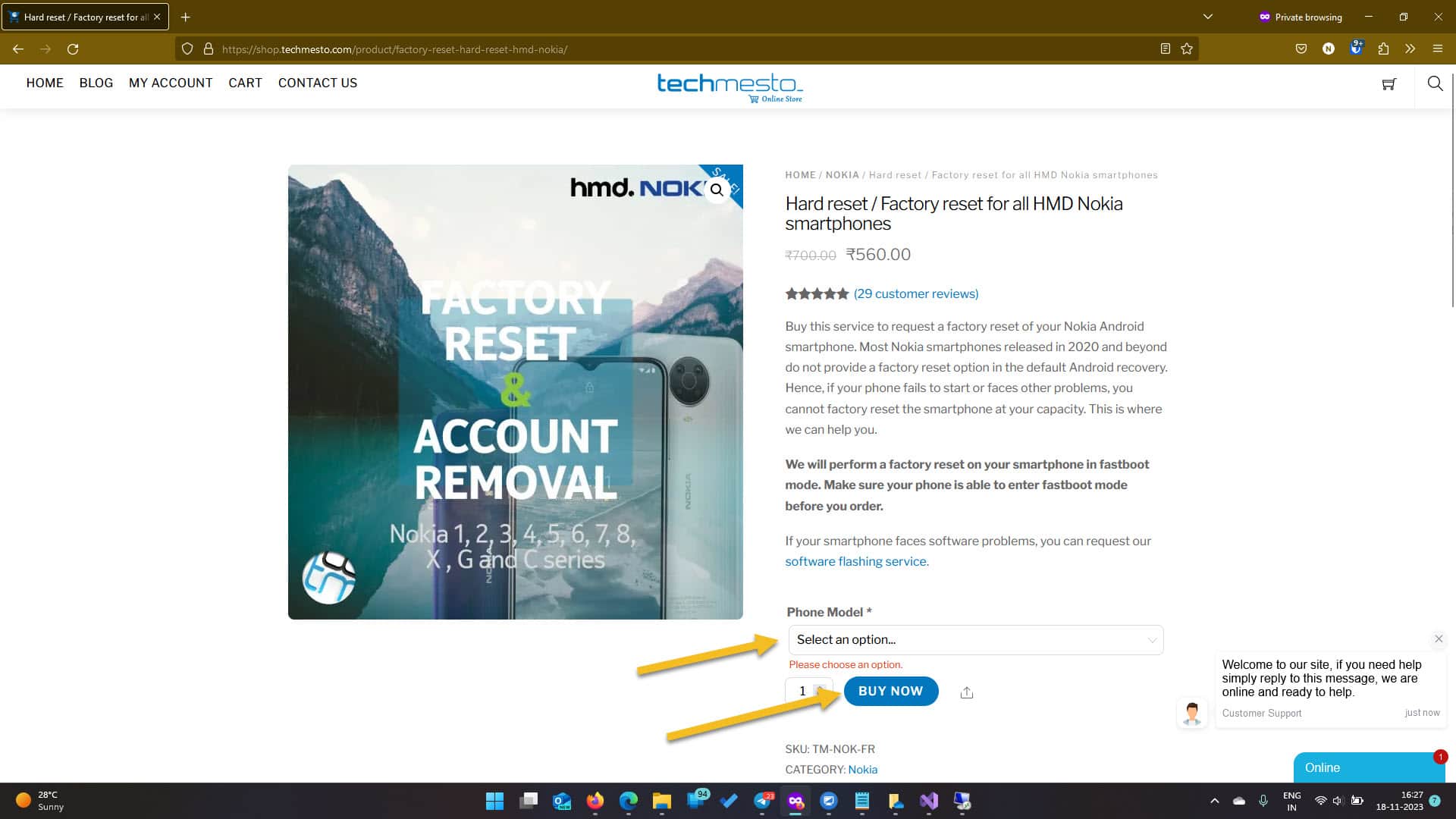
- Make the payment using a Credit/Debit card or PayPal
The website supports credit/debit cards on Visa and MasterCard networks. You can also use PayPal to make the payment.
- Set up USB Redirector and connect the phone in fastboot mode
You will be able to download the setup guide after the payment. You need to download and set up USB Redirector on a Windows computer. After that, you must connect to the technician address
red.tchms.toand connect the phone in fastboot mode.
If you do not have a Windows computer, you can talk to the support to find other options.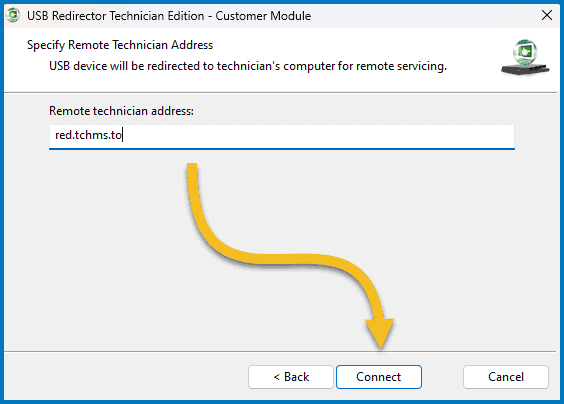
- Inform the support team about the setup and wait for processing
Finally, you need to contact support and provide the details to identify your shared Nokia phone. A team member will then process your device for factory resetting or removing the FRP lock. USB Redirector will arrive at Step 4 when the processing is complete.
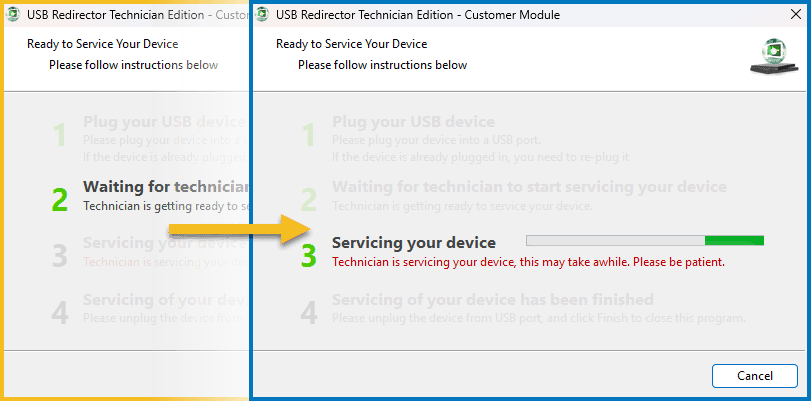
If you have any questions or queries, then you can connect to the Live Chat support on the order webpage. Some of the questions are covered below.
The service supports most of the Nokia smartphones launched by HMD Global. It covers the C, G, and X series of smartphones and the T series of Tablets.
No, you do not need to disassemble or open the smartphone. All you need to do is to boot the device into fastboot mode.
Absolutely. All payments are securely processed, and you can also use PayPal to pay. You are also eligible for a full refund if the service fails to reset your Nokia smartphone.









Add Comment