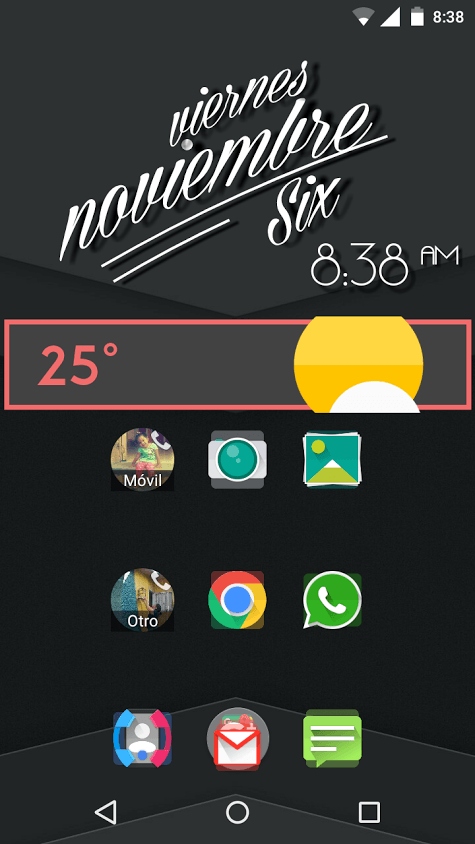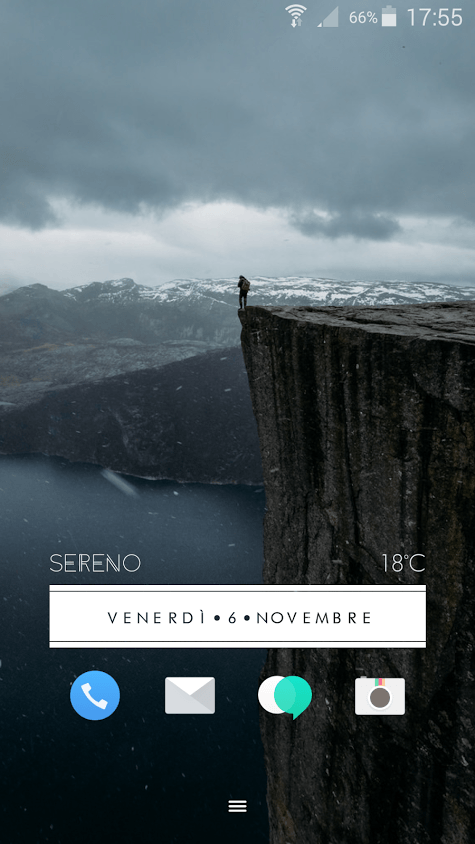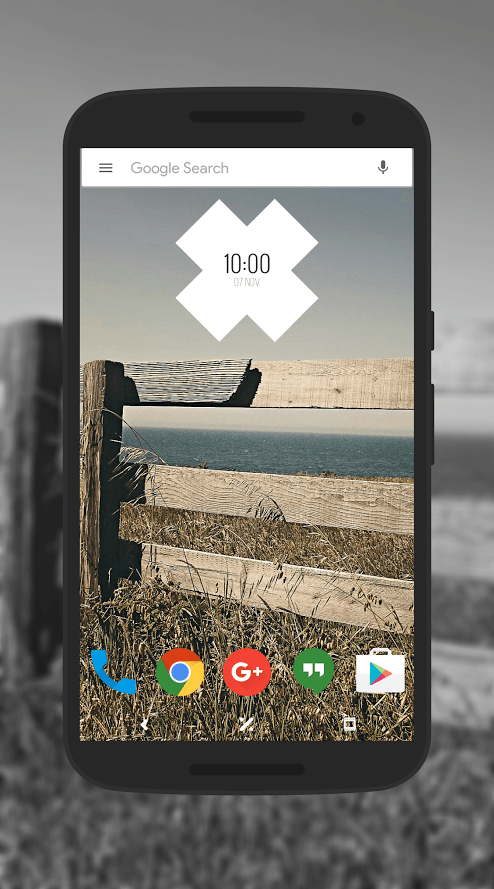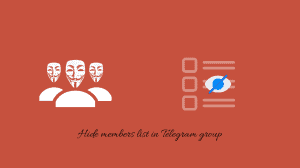Contents
By Francisco Hernandez
- Launcher Used- Nova Launcher
- Widget Used – Zooper By Bread => Download Link
By Dario Grosso
- You can download the icon used in this setup from here. You need to manually set icons for your applications
- Widget Used- Vajra Zooper Pack => Download Link
By Javier Garcia
Another Setup By Ashwin Ashok
- Launcher Used – Nova Launcher
- Widget Used – X by Sebastian Spindler (kwerdenker) => Download Link ( Available in two variants, White & dark )
- Search Widget by Ashwin Ashok – Download Link
- Icon Pack Used – Glim Icon Pack.
By Jeetle Buice
- Launcher Used – Nova Launcher
- Widget Used – Clock Widget => Download Link
- Icon Pack Used – Lollydrop & Candycon
By Omar Malave
- Launcher Used – TSF launcher => Download Link
- Widget Used – TSF Clock Widget => Download Link
- Icon pack Used – Belle UI icon pack => Download Link
If you are also having a homescreen like this, then share it with us using the comment section. 😀