Nokia Mobile has started the rollout of Android Pie update for the Nokia 6.1 Plus. The smartphone is also known as Nokia X6 in China where it is sold with a customized version of Android. Anyhow, the Android One version of Android Pie for Nokia 6.1 Plus is out, but not all regions are receiving it yet.
If you are an impatient user (like me 😛 ), then you can install the update manually. Nokia Mobile releases the same software package to all the regions, so, there’s hardly any chance of encountering issues post the upgrade. Here’s how to do.
Manual method to install Android Pie on Nokia 6.1 Plus
It is pretty simple and straightforward. You just need to download the update zip file (1.3GB) and install it on the phone manually. This way we update manually instead of waiting for the Nokia/Google servers as to when we should receive the update.
Note: This is strictly for the Nokia 6.1 Plus (international version). Do not use it on any other model (including Nokia X6), unless you know what you are doing.
- Download the update file (build WW 330B) from any of the links below:
Official Link | OneDrive (mirror) - Copy the file to your internal storage (/storage/emulated/0/). That is, outside of any folder. Paste it alongside the folders such as DCIM, Downloads; etc.
- Rename the file to:
DRG-330B-0-00WW-B01-update.zip
- Open the phone/dialer app and dial the following number:
*#*#874#*#*
The software update app will invoke and start updating your phone. It will take about 20 minutes to install the update.
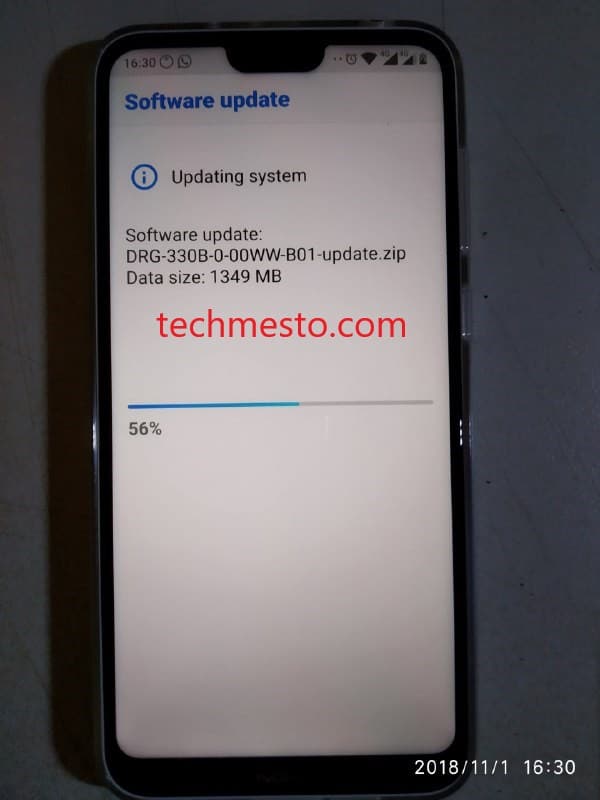
Wait for the process to finish and then restart the phone as required to finish upgrading to Android Pie.
How did it go? Do share your installation experience and your first experience with Android Pie on Nokia 6.1 Plus.







