Initially the Windows Insider Developer Preview was available for all the Windows devices, but at the time of official release most of the old Lumia devices were dropped off the list with Microsoft stating that “Windows 10 delivers significant new innovations, and many older devices are not able to successfully upgrade without an impact on the customer experience. Our goal is to only offer the Windows 10 upgrade to devices that we are confident can continue to deliver a good customer experience”. After that day no Preview builds were released for the old Lumia devices. The last build which was released for those devices was 10.0.10586.338.
View Officially Supported Devices
Installing Latest Insider Builds on Unsupported Devices (UPDATED)
- Follow the below tutorial at your own risk. This can brick you device and make it unusable. If any thing happens to your device we are not responsible for it.
- To get the updates, the first thing which you need is an unlocked bootloader and access to Mass Storage mode.
- You can unlock your boot loader and get access by following this Tutorial: Unlock Bootloader & Get Root Access in Lumia/Windows Phone
- Once you have unlocked your device, just boot your device in Mass Storage Mode.
- Now open run window on your desktop & type “regedit” and hit enter.
- Click on ” HKEY_LOCAL_MACHINE” and navigate to File & Select “Load Hive“.

- Now Browse and navigate to “MainOS/Windows/System32/config/SYSTEM” and click Open.
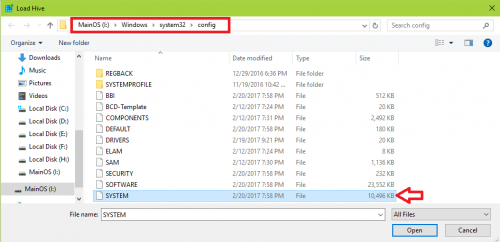
- In the Hive Menu, navigate to “Platform/DeviceTargetInfo” and select it.
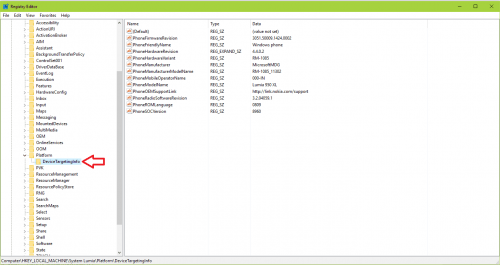
- In the right pane, Change the below entry in the registry.
- PhoneManufacturer = MicrosoftMDG
- PhoneManufacturerModelName = RM-1085_11302 (for Single SIM devices) & For all dual sim devices try RM-1116_11258
- PhoneModelName = Lumia 950 XL (for single sim devices ) OR Lumia 950 XL Dual SIM (for dual devices)
- PhoneHardwareVariant = RM-1085
- That’s it, now go to Windows Insider and change the Ring of your choice and check for updates. Updates should be available for your device.
Improvements and Bugs in the Latest Windows 10 Builds
Following are the improvements and bugs found in some of the recent Windows 10 Mobile builds.
Preview Build Currently available in Fast Ring : 10.0.14361.1000 – RELEASED on 23rd June.
Bugs & Fixes in the latest preview build
- Device getting hot, everything else working like charm.
- Battery backup reduced
- Camera Apps working a bit slow
- Brightness and Glance still not working
- Improved Lockscreen response
Preview Build in Fast Ring : 10.0.14361.1000 – RELEASED on 8th June.
Bugs & Fixes in the latest preview build
- WhatsApp, Amazon, Groove Music now works fine even with SIM
- Store still crashes but there are some fixes and can install apps. Also “Check for updates” button issue is fixed
- Glance is still missing
- Mobile and SIM settings can be opened and Mobile data is working
- Overall this build is smooth and more responsive then the threshold build
Preview Build in Fast Ring : 10.0.14356.1000 – RELEASED on 1st June.
Bugs in the latest preview build
- Stores not working
- Battery Draining issue
- Can’t deploy app so we suggest not to hard reset your device on this build, if you do then you will lose the vcREG and custom PFD apps and can’t redeploy them as so can’t get the upcoming builds.
Let us know if you are facing any other bug so that we can update the above list and inform everyone. 🙂








Now, the Windows Insider and Windows 10 Upgrade advisor cant be installed with the Windows Mobile 8.1 store, because it was taken offline by Microsoft. Where do I get the apps for the Lumia 630.
I follow the steps but I’m not finding any apdate on upgrate advisor app either on windows insider . What to do?
Still worth to buy nokia lumia1320?
I do not see the Lumia 1320 as a good buy anymore. The Windows Phone platform is almost done with, hence you will not find many apps available for the platform. You might wanna consider some of new Nokia Android phones 🙂
If you’re using non-Lumia phones, you may need to use Windows 10 Mobile offline update package by me:
https://forum.xda-developers.com/windows-10-mobile/guide-win10-mobile-offline-update-t3527340
This should work fine.
hello after completing the process and naming my phone as 959xl i didnt got any update but got this
‘this update was downloaded, but couldn’t be opened. (8007000d)
after renaming in registry edit as 830 i got the win 10 update tq vey much
i used this link
http://www.dujingshan.tk/blog/step-by-stepupgradingnokialumia1020towindows10mobileanniversarybuild14393
hello after completing the process
‘this update was downloaded, but couldn’t be opened. (8007000d)
I changed phone’s name to Lumia 950 XL and have followed all above steps properly.
But windows insider app shows “No Builds available” for my phone. I am using Lumia 525 and followed above steps. Even Upgrade Advisor App shows my phone as unsupported for update.
I updated to Lumia Denim and even Restored Bootloader after making above said Modifications, but there are no signs of Windows 10 update.
What must I do to get Windows 10 update on Lumia 525, now renamed to Lumia 950 XL?
Thanks God, and developers, I am Finally getting Windows 10 update.
i used Lumia 830 as device name for Lumia 525. I used the Emergency File Loader given above MPRG_HEX and Engineering-SBL3 of Lumia 520.
i first installed Lumia Denim update as Lumia 525 and then Unlocked phone, enabled Root Access and after changing device name to Lumia 830, disabled Root Access and Restored Bootloader, which I think is necessary before updating to Windows 10 Mobile.
Use this Link for better details and procedure:
http://www.dujingshan.tk/blog/step-by-stepupgradingnokialumia1020towindows10mobileanniversarybuild14393
May this be helpful to you.
hello after completing the process and naming my phone as 959xl i didnt got any update but got this
‘this update was downloaded, but couldn’t be opened. (8007000d)
after renaming in registry edit as 830 i got the win 10 update tq vey much
i used this link
http://www.dujingshan.tk/blog/step-by-stepupgradingnokialumia1020towindows10mobileanniversarybuild14393
PhoneManufacturerModelName = RM-1089_1087
Phone Operator Name = 000-DE
Phone Model Name = Lumia 735
I found this model to be closest to Nokia Lumia 1320 in terms of internal hardware specs and the build is far more stable.
How do I boot my device in Mass Storage mode?
Hey??!
To boot to mass storage mode you need to use the WPInternal Tool.
Goto Manual Mode and you will see the option there. 🙂
Hey, when I’m trying to load the hive, it asks me for a Key Name. What do I enter?
Nevermind, I read the other comments and found the answer. Thank you! I’ll try updating my phone now.
Thank you Saif. I’ve successfully installed W10M. Since the phone was a little slow after installing W10M, I did a hard reset. But now, after the hard reset, the phone name is again showing the name as L525 in About section. Please advise on how to proceed further.
You can use Interop Unlock app to do the registry changes directly via phone,
Or you can repeat from step 4
I’ll check out Interop. And if I intend to repeat step 4, the Bootloader will already be unlocked right?
I was wondering, do I still need to use Windows Insider to receive the updates? Will they not be delivered normally as the RTM version?
Yes you will need to install Insider app to get the initial Windows 10 Build.
Afterward it will automatically get integrated with the system 🙂
just make the registry changes again 🙂
how
please ; when i try to open system file frome the main OS > system 32> config , it asks me to tape a key,
whats this key please ?? ( I have nokia lumia 625 )
please answer me ;;; thank you
System Lumia
I got to point 6 above then couldn’t load the Hive MainOS/Windows/System32/config/SYSTEM” as I keep getting an error – SYSTEM This file is in use. Enter a new name or close the file that’s open in another program. I’ve closed all programs apart from Regedit..
Give it a new name as other than SYSTEM, as their is already a system loaded.
So you can give a new name as SYSTEM1 or Lumia or as you wish 🙂
Thanks for this but when I rename it I get ‘File Not Found’. If I try and copy the system file to then rename it I can’t copy it either because the file is already open (in use). Should I boot from a Windows DVD, get to a command prompt, get into Regedit and do it there ?
I have a Lumia 925, I downloaded the windows insider app, and applied for preview release, but when I go to phone update it just says its up to date..??
Lumia 925 has 1 GB of ram
have you made the changes mentioned above ?
It says, “If you are on Windows Phone 8.1 then we suggest to upgrade your device to the latest Insider Windows 10 build available for your device under “Insider Release Preview”, i.e. 10.0.10586.338. If you are already on the 10.0.10586.338 build then skip this step.”
So it implies that I must be W10 first, but when I try to install windows 10 via insider app, it doesn’t allow me to.
Is there a windows 10 FFU file for lumia 925? (Can I even upgrade through ffu flash?)
IIRC I have RM_982 059T0B7.
As MS has removed the build from server for unsupported devices, so You need to unlock boot loader and make the registry changes. Further you will be able to update to 10.0.10586.
Will get you a detailed guide how to unlock boot loader and make the changes 🙂
To unlock bootloader here are the details: https://www.techmesto.com/unlock-bootloader-get-root-access-lumiawindows-phone/
my phone say its upto date…. after following the steps you have given…. please help i got lumia 625 with 512MB RAM…..
For 512 MB Ram devices, this trick doesn’t work . 🙁
There are few developer who are having a work around, will let you know once they are able to get Windows 10 on 512 MB Ram devices 🙂
The first step is hard because I select the Windows Insider Build but it never come’s through.
[…] If your device is not supported officially for Windows 10 then you can follow this tutorial to get Windows 10: Install Latest Windows 10 Builds on Unsupported Mobile Devices […]
i have lumia 625……….while deploying vcreg….it shows runtime error-fix the capabilities in wmappmanifest.xml and when tried to deploy custom pfd it shows x81030120………..any solution for me plz…. asap
Will Check and let you know the solution.
Sorry for the delay 🙁
first of all am not able to download latest build from windows insider…….even bfor downloading vcreg nd customPFD…..PLZ HLP ME…
Nokia Lumia 1320 RM-994 en-Belarus Russia model
How can I get the windows 10 on my device? Windows insider doesn’t have updates for it. None has been released yet. And can I have a custom ROM for this device?
You need to use the above method to get the latest Windows 10 Build.
Facing this while trying to Deploy vcREG_1_5_W10M.xap file Error – Installation of the application failed, Run time error has occurred. Fix the capabilities in WMPAppManifest.xml file.
Have you solved this?
Will Check and let you know the solution.
Sorry for the delay 🙁
Instructions to root HTC One M8 with Windows Phone 8.1 to install Windows 10 mobile 20 August 2016
1. Backup all your pictures, videos, music and files to your SD card or your Computer
2. Download the latest Windows Device Recovery Tool
3. Ensure that your battery charge is 40%.
4. Restart your phone and hold down the volume keys at the same time.
5. If there is a gear and lighting symbol restart the phone again because you were unsuccessful.
6. To restart the phone hold down the Power and volume down key until the phone vibrates
7. Immediately hold down the both volume keys.
8. One successful you will see a white screen appear with the phone serial number another information.
9. Connect to the phone with the USB cable to the computer with windows device recovery tool open
10. If the windows device recovery tool shows the message: My device was not detected
11. Click My device was not detected and click Other OEMs and Select HTC
12. Click next and continue without submission. Please note formatting your phone back to factory is very important to registering your phone in further steps.
13. At this point your phone should be formatting to Windows Phone 8.1
14. Complete initial setup of the phone on Windows Phone 8.1
15. Ensure that you signed in with a Microsoft account.
16. Download files WP8.0 SDK Tools Lite Setup Av1.20
17. Download files WP8.1 SDK Tools Lite Setup Av1.20
18. The files are normally in a zip format use WinRAR to extract them
19. Extract contents of the zip files and run the InstallWP80SDKToolsLite bat file.
20. Extract contents of the zip files and run the InstallWP81SDKToolsLite bat file.
21. Click start navigate to Windows phone SDK 8.0 then click Windows Phone developer registration.
22. Ensure that the device is on, unlocked and in the start screen.
23. Click Register. Wait, for the pop up window for you to enter your Microsoft account.
24. Enter to same Microsoft account that you are using on the phone.
25. One successfully completed you would see the option to Unregister.
26. Download the XAP file: CustomWPSystem_0500.xap
27. Note if the file is downloaded with a zip extension change the extension to XAP.
28. For example: CustomWPSystem_0500.zip to CustomWPSystem_0500.xap
29. Click start navigate to Windows phone SDK 8.0 then click application deployment.
30. Ensure that the device is on, unlocked and in the start screen.
31. Click browse in application deployment, navigate to the CustomWPSystem_0500.xap you downloaded
32. Select the file and click deploy.
33. Download the file CustomPDF_0003.xap as stated before if it is zip change it to xap
34. Copy CustomPDF_0003.xap to your phone internal memory in documents
35. Go to storage sense and set app, to be installed on SD card.
36. Open this website :
37. http://windowsphonecustompfd.blogspot.com/2015/01/you-need-two-filesfirst-custompfd0003.html?m=1
38. Use the above website as a visual reference
39. Open the deployed app CustomWPSystem on your phone
40. Follow the instructions in the app. Tap SD card permission
41. Select the SD card root folder this means navigate to the SD card and no other sub folder and tap the tick
42. SD card permission should be green
43. Click download from the store to download Preview for developers after the app is installed hold the back and app switch back to CustomWPSystem app
44. Scroll down and click select the XAP, navigate to the CustomPDF_0003.xap file located on your phone
45. Click Apply the Xap once finished
46. Open the Preview for developers app the icon has change to greenish color with a key
47. Follow these instructions
48. Please take screen shots by pressing volume Up and the power button at the same time before making changes
49. https://www.techmesto.com/install-windows-10-builds-unsupported-devices/
50. Use the above website as a visual reference
51. Open “HKEY_LOCAL_MACHINE” Or HKLM
52. Open “SYSTEM”
53. Open “Platform”
54. Open “DeviceTargetingInfo”
55. Once the Application was applied properly you will notice on the top a message: you can write hear
56. Open “PhoneManufacturer”
57. Ensure you take a screen shoot and note the original values
58. Click the Plus button at the bottom
59. In the first field enter: PhoneManufacturer
60. Change Type to String
61. In the last “Value Data” field, enter “NOKIA” (all caps). Click “Write” please do not enter inverted comma.
62. Press the back arrow in Windows phone 8.1
63. Open “PhoneManufacturerModelName”
64. Ensure you take a screen shoot and note the original values
65. Click the Plus button at the bottom
66. In the first field enter: PhoneManufacturerModelName
67. Change Type to String
68. In the “Value Data” field, enter “RM-1089_1087”. Click “Write” please do not enter inverted comma.
69. Press the back arrow in Windows phone 8.1
70. Open “PhoneModelName”
71. Ensure you take a screen shoot and note the original values
72. Click the Plus button at the bottom
73. In the first field enter: PhoneManufacturerModelName
74. Change Type to String
75. In the “Value Data” field, enter “Lumia 735”. Click “Write”
76. Press the back arrow in Windows phone 8.1
77. Please note HTC sense tv can only be downloaded in Windows phone 8.1 store if you update before downloading it you will never be able to download for deploy it to your windows 10 mobile phone.
78. Once you have modified the registry
79. Download and open the Windows Insider app
80. Join the fast ring. Reboot your device when prompted.
81. After the reboot, check for updates and you should start downloading the latest Redstone build.
82. Repeat steps after windows 10 installation to restore your previous registry values
83. Do this only after you have reached the lastest build
84. The lastest build today in Redstone 2 is 14926
85. If you choose to update to this build be aware with that you must first remove your Security Pin
86. Your Sim Card will not work along with no keyboard
87. However there is hope once you factory reset your phone the 14926 build works great with none of the above in issues.
88. Please note however you will lose HTC sense tv app after the factory reset
89. To factory reset your phone goto Settings – About scroll to the bottom and click Reset you phone
90. You can choose release ring or Slow ring after build: 14393.187 or 14393.189
91. Do not update to build if you want HTC sense tv app
92. Download : InteropToolsApp_0.0.2.0_arm.appxbundle
93. Open Interop Tools locate in (Settings->Extras)
94. Click the “Registry Browser” button
95. Open “HKEY_LOCAL_MACHINE”
96. Open “SYSTEM”
97. Open “Platform”
98. Open “DeviceTargetingInfo”
99. Open “PhoneManufacturer”
100. In the “Value Data” field, enter “HTC” (all caps). Click “Write”
101. Open “PhoneManufacturerModelName”
102. Enter the appropriate Original Value below.
103. In the “Value Data” field, enter “HTC6995LVW”. Click “Write”
104. Open “PhoneModelName”
105. In the “Value Data” field, enter “HTC6995LVW”. Click “Write”
The files can be found:
• http://forum.xda-developers.com/windows-phone-8/development/xap-customwpsystem-patch-xaps-wpsystem-t2975419
• http://forum.xda-developers.com/windows-phone-8/development/xap-custompfd-registry-editor-tweaks-t2981057
• https://onedrive.live.com/?authkey=!ABBe_L0J6Pa83xI&cid=F15450C226141FD7&id=F15450C226141FD7!484164&parId=F15450C226141FD7!484163&action=locate
i’m on windows phone 8.1 on my lumia 530 and i’m unable to get the build through windows insider(release preview ring) as you mentioned because Microsoft restrict the unsupported devices to get the windows 10 mobile through insider if you are on windows phone 8.1….so plz help me to get build on my lumia 530
Lumia 530 is 512MB device and this tweek isn’t working on 512MB devices 🙁
Someone has cracked the way to get it on devices with 512mb RAM. We are just waiting for them to share the registry hey used. 🙂
Will update you when we have the details 🙂
tried deploying custom pfd and got error- 0x01030120 and the manifest could not be loaded and may not be valid
In the vREG app, go to Templates and check ‘Live Interop & Restore Ndtksvc’. Tap apply and stay on the same screen.
And then deploy custom pfd app.
If you still face the issue then reboot your device and try it again 🙂
hello ,
please follow below link from xda forum.. i also have L920 and succeed with this instruction.
http://forum.xda-developers.com/windows-10/windows-10-mobile/installing-windows-10-mobile-tech-t3431454
good luck..
i’m on windows phone 8.1 on my lumia 920 and i’m unable to get the 10586 build through windows insider(release preview ring) as you mentioned because Microsoft restrict the unsupported devices to get the windows 10 mobile through insider if you are on windows phone 8.1….so plz help me to get atleast 10586 build on my lumia 920
Microsoft has removed that build from the server for all the unsupported devices. 🙁
You need to unlock bootloader and make the registry changes to get 10586. 🙁
My divice not detectend
Which device are you using ?
How tounlock bootloader and make the registry changes
You can follow the instructions given here to unlock bootloader: https://www.techmesto.com/unlock-bootloader-get-root-access-lumiawindows-phone/