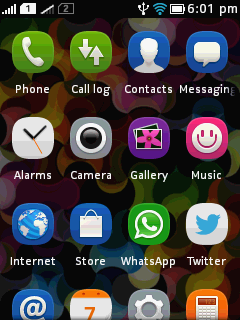Back at MWC, Nokia announced a new update for the new Nokia Asha series of devices (Asha 501, 502, 503; etc) and just as promised, the update has landed and is already being pushed to users throughout the globe. This update introduces the new Nokia Asha Software Platform 1.4 which brings some nice goodies to the phone operation and stability as well as a set of new APIs for the developers to create better apps. The final firmware version on the phone (after update) should be 14.0.4 or higher (depending on your region and device).
Contents
New features in ASP 1.4 (FW 14.0.4)
- Voice guided self-portrait and panorama mode to take much better pictures.
- Microsoft OneDrive integration to automatically store your photos and other data to the cloud.
- Nokia Mix Radio will be available in select locations for all the devices, except Nokia 230.
- Birthday reminders show up directly in the Fastlane.
- Parental Controls added to restrict the phone users from accessing sites and apps that they shouldn’t. Can be enabled from Settings
- Improved Power Save mode to make the battery last longer.
- Smart Dual SIM functionality for the Dual SIM phones.
- Contacts groups to classify your contacts for combined texting.
- Wallpaper for homescreen.
- Theme API.
Supported Devices
The 14.0.4 update will be available to all the devices running new Nokia Asha Software Platform via FOTA. Eligible devices are: Nokia Asha 500, Asha 501, Asha 502, Asha 503 and Nokia Asha 230. Both single and dual SIM variants of said devices are eligible for the update.
How to Update?
To update the phone software, follow these steps:
- Open Settings
- Scroll down to Phone Update
- Tap on Check for Updates. If you can’t see this text, just turn the Check via Mobile Data knob to off and again turn it on. This will force an update check.
- When new update is detected, tap on Update to start downloading the update.
- Wait along while the update is being downloaded. I’d recommend using WiFi to download the update as it is both quicker and ensures the files are downloaded properly.
Alternatively, you can also follow our previous tutorial to update using your PC.
Update Picture Gallery